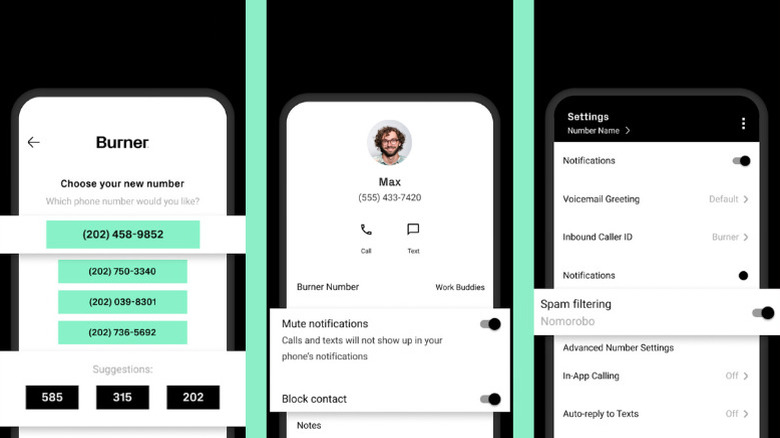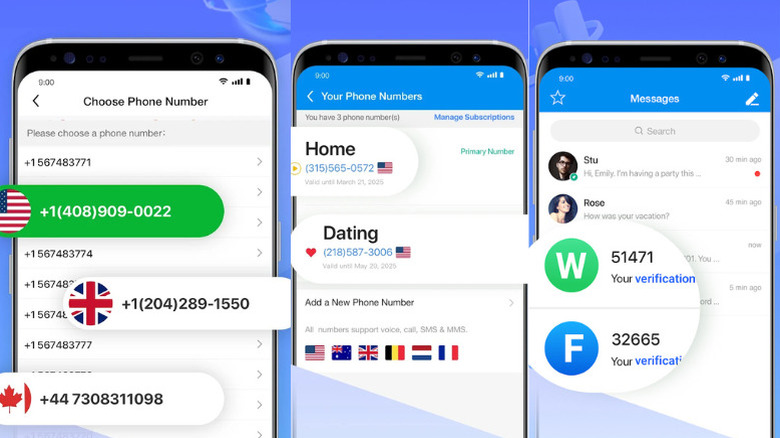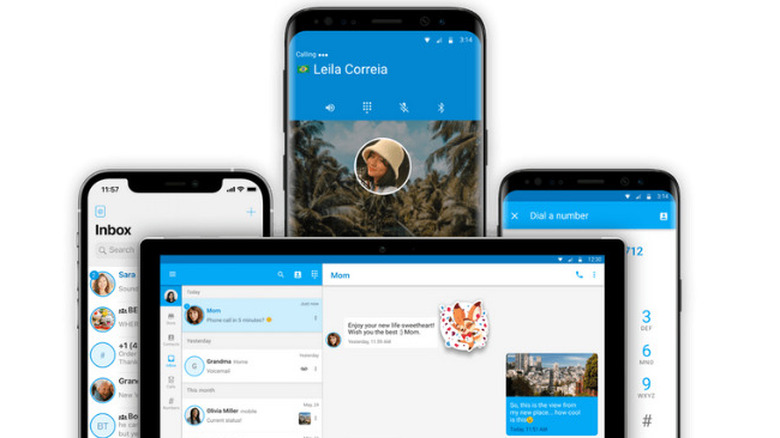5 Free Android Apps That Act As Digital Burner Phones
Personal privacy has become such an important topic in the digital realm, where it's increasingly contested by various factors. While the phone number on your Android phone plays a critical role in communicating with friends and family, it's not as private as you think. In fact, your phone number can be used to identify you because of strict SIM registration laws that require your mobile network operator, including Verizon, AT&T, or T-Mobile, to have your record on file before issuing a new phone number.
That means you can't just get a second number from your cell phone carrier for privacy purposes because it'll still have to be registered using your personal details. Since your number is linked to you, you should be wary of sharing it with just anyone. If you need to hide your number for any reason, you can instead use free apps that give you burner phone numbers. These five free apps, which act as digital burner phones, are your best option for hiding your phone number without buying a new phone or new plan.
Hushed
Hushed is a phone number app that you can install on your Android device at any time to get a burner number. The app supports over 300 area codes across the U.S., U.K., and Canada, so you have a wide selection to choose from when creating a temporary number. Another great advantage of Hushed is that it doesn't tie your personal identity to the temporary phone number. Even if someone decides to find out who's calling, your real identity won't be revealed.
Hushed has built-in voicemail support, allowing you to use features such as call forwarding and auto-reply. With Hushed, you can create multiple temporary numbers and rotate them as you like. When you no longer need a given number, you can delete it in an instant. All phone numbers support Voice over Internet Protocol (VoIP), which allows you to make calls to any phone number in the world over the internet without exorbitant international charges.
And like a normal phone number, you can send and receive messages. Plus, although you'll need to be connected to the internet to make or receive calls, the other person won't have to do anything; they'll communicate as they normally do. Hushed includes a free trial, but you'll need to pay to use the service without limits. You can download Hushed for free on the Google Play Store.
Burner
Burner is another great Android app you can use to get a temporary phone number. Like Hushed, you can create multiple temporary numbers in the app that you can rotate as you like. All the numbers you create are anonymous, and won't reveal your real identity. When you no longer need a given number, you can delete it. Burner supports VoIP as well, meaning an internet connection is needed to communicate (calling and texting).
For messaging, Burner has a built-in spam-blocking feature you can use to protect yourself from scams. The app also supports Do Not Disturb, for when you need your quiet time, like in the evening or during the weekend. Another handy feature available is voicemail. However, one major downside of using Burner is that when making phone calls, it uses your real cell phone's minutes. As such, you still need to keep your cell plan from Verizon, AT&T, or whichever provider you use.
However, despite that, the receiver on the other end won't see your real number — they'll see your Burner number instead. When it comes to incoming calls, Burner will route them to your real number. In short, Burner acts as a gateway for making and receiving calls, sitting in front of your real number. That way, you can keep your real number private at all times. Burner is available to download for free on the Google Play Store and offers a free trial to get started.
Call.com
You can also use Call.com to get a digital burner phone number. The app supports multiple numbers like other apps on this list, but it only allows you to have a maximum of four at any given time. Thankfully, you can delete a number whenever you like. With Call.com, you can create phone numbers based in nine different countries, including the U.S., U.K., Canada, Australia, Austria, Mexico, and Finland.
When it comes to calling, there's VoIP support. That comes in handy for making calls worldwide because you're not charged the typical exorbitant international call rates. While there are charges for making calls and sending messages, you can do both for free as long as the other person's phone number is also provided by Call.com.
Call.com is available to download from the Google Play Store for free, but you'll need to get a subscription to use it. There's no free trial to test the service before committing, but you can buy a few in-app credits to see if it'll be suitable for your needs.
Second Number
Second Number is another free Android app that acts as a digital burner phone. It's just as easy to use and get started as other apps on this list. Using Second Number, you can create phone numbers from over 20 countries, including the U.S., U.K., Canada, Belgium, Sweden, Mexico, and Austria, which is great when traveling. The app supports VoIP, allowing you to make calls over Wi-Fi or cellular data.
Additionally, the app enables you to send and receive messages. As a result, you can use your burner number from Second Number to sign up for apps and services without revealing your actual phone number. While using the app, you get a wide array of handy features that make your life easier, such as call forwarding and blocking, voicemail, and group conference calls (up to eight people).
There's also a built-in recording feature that lets you record phone calls on your Android phone. One unique feature of Second Number is that it lets you port your number to cell phone carriers like Verizon and Sprint if you want. You can download Second Number on the Google Play Store for free.
Text Me
Another great option you can use to get a burner number is Text Me. The app supports multiple phone numbers, and like other apps we've covered above, you can dispose of any number at any time. With Text Me, you can create numbers from several countries, including the U.S., Canada, the U.K., Australia, Belgium, Brazil, the Czech Republic, Indonesia, the Netherlands, Poland, and Sweden.
For each number you create, you can make and receive calls as long as you're connected to the internet due to its VoIP support. Similarly, you can send and receive SMS (some numbers support MMS as well) via the app.
Text Me supports convenience features such as call forwarding, voicemail, and blocking. The app has an easy-to-use interface, and the setup doesn't take long. You can download the Text Me app for free on the Google Play Store.