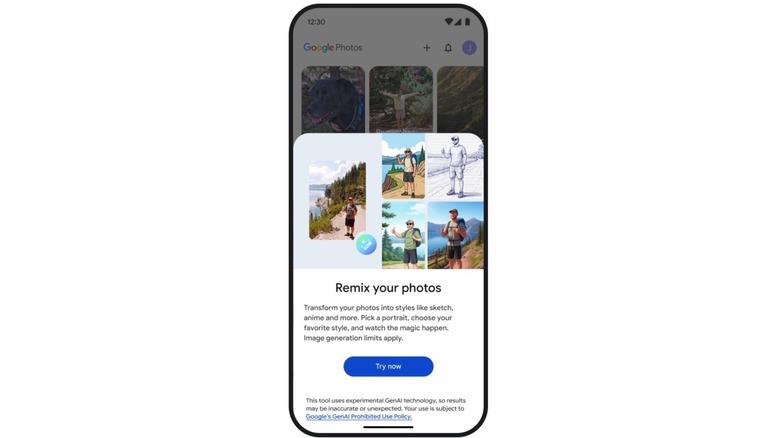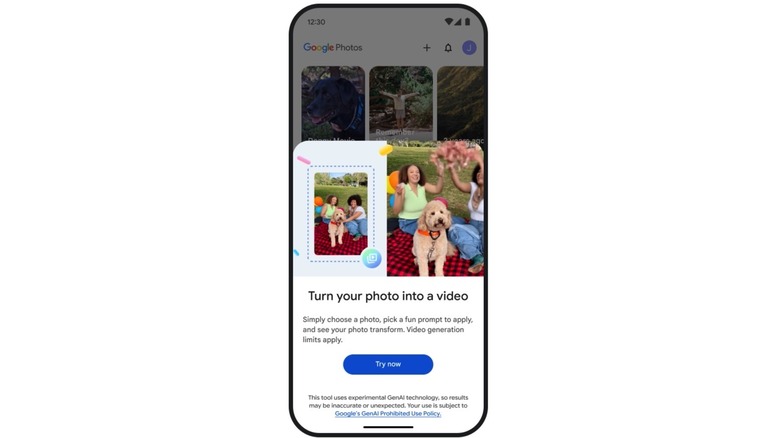Google Photos Lets You Turn Any Image Into A Video - Here's How The New AI Feature Works
For many people, Google Photos has been their go-to cloud storage service for photos and videos for years. But Google Photos doesn't just provide a fast way to ensure your memories are preserved beyond the storage of your smartphone — Google Photos also lets users edit content with ease. The arrival of generative AI tools made those edits even easier, and even larger in scope.
Google brought AI capabilities to Google Photos years ago, including Magic Editor and the Reimagine feature. Removing objects and people from photos became extremely easy. Years later, the company is still building great new AI tools for Google Photos. The latest update dropped on Wednesday, bringing a new "Create" tab in Google Photos that includes a photo-to-video mode that lets you turn any photo into a video with just a click.
The new Google Photos feature is similar to a new functionality that Google added to Gemini a few days ago. You can now use Veo 3 to turn any photo into a video. In fact, Google on Wednesday also announced support for creating YouTube Shorts out of a single image and a text prompt.
The new Create tab in Google Photos
The Google Photos app received a user interface update on Wednesday, adding a new "Create" button in the bottom menu. That's where you'll find all the new AI tools the company just announced, including the photo-to-video feature, Remix, collages, highlight video, and other tools. You'll want click that button whenever inspiration hits for turning some of your photos into videos or other fun creations.
On that note, Remix is a new feature that lets you spruce up your photos with new styles. Pick an image from your gallery, choose a style, and you'll get an AI makeover of that image. Available styles include anime, comics, sketches, and 3D animations.
The Create tab will be available on Android in the U.S. starting Wednesday. The iPhone app will get the feature in the coming weeks. International users will have to wait a while longer for the new Create tab.
How to turn photos into videos with Google AI
If you're a Gemini user with access to Veo 3, you can upload a photo to the chatbot, write a text prompt, and wait for the AI to generate an 8-second clip. That's the best way to unleash your creativity if you want to turn static images into videos. It might be easier to use the new photo-to-video feature in Google Photos to speed up the process, though. That's where all your photos are. However, the process isn't quite the same as using Veo 3 in Gemini to animate images. In Google Photos, you'll have to pick a photo and use the new photo-to-video feature to make a video. You don't have to enter a text prompt. Instead, you'll choose between two options: "Subtle movements" or "I'm feeling lucky."
Google Photos uses the Veo 2 AI model instead of Veo 3 to animate photos. Also, you'll receive 6-second clips instead of 8-second videos. The feature will roll out to U.S. users on Android and iPhone on Wednesday.
YouTube creators will also have access to their own photo-to-video AI feature. The feature works differently than Google Photos. You'll select an image, choose a creative suggestion, and then have Veo 2 animate it. Veo 3 support is coming this summer. Google also brought new AI effects to YouTube Shorts, available under the Effects icon in the Shorts camera.