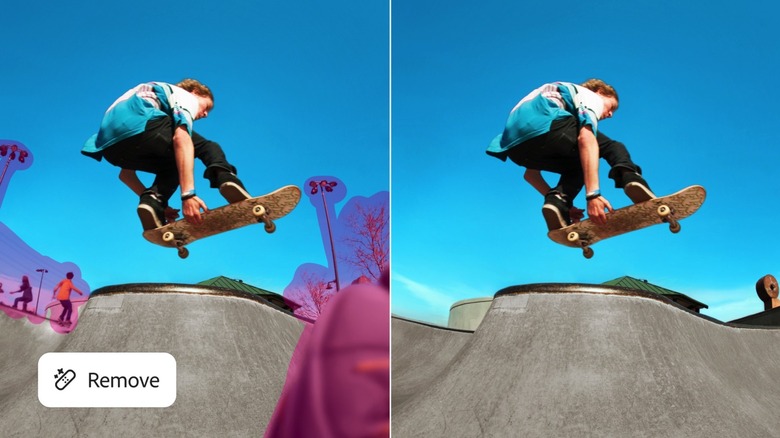Photoshop App Will Unblur All Your Photos With AI
Generative AI products like ChatGPT and Gemini made image creation and photo editing effortless. Suddenly, anyone could "Photoshop" pictures without actually having to learn any Photoshop skills. All you needed was a text prompt, and the AI would handle any image creation and editing job.
However, the arrival of such powerful GenAI tools didn't scare away Adobe. If anything, Adobe doubled down on AI, creating its own AI models to improve its creative tools that millions of people use. The Adobe Firefly AI models are now at the heart of Adobe's tools, including Photoshop.
After launching a Photoshop app for Android a few weeks ago, Adobe is now ready to further improve the Photoshop experience across the board with new AI functionalities. Adobe announced on Tuesday several new features powered by its Adobe Firefly Image Models that will make it even easier for creators to focus on the creative tasks by relying on the AI to deal with some of the more time-consuming photo-editing chores they've been dealing with.
The new Photoshop features will come in handy to both seasoned users who already know how to take advantage of the app to create content and brand-new users who might want to use the app as an even better AI-powered photo-editing tool than ChatGPT or Gemini. I'm in the latter category and I already found a new Photoshop AI feature that I might want to use. The app will now let users unblur any kind of photo, which is a great way to use AI to edit images.
How to unblur images with Photoshop AI
We've all taken photos that are either blurry, or have blurry elements. We thought we might never be able to fix them. That moment was gone, and the photo-editing tools that preceded the AI era weren't that user-friendly. Fast-forward to late July 2025, and Photoshop now features a Generative Upscale tool that lets you use AI to remove blur from any image you might have.
Adobe says the feature has been one of the most requested updates from the Photoshop community. Available in beta, Generative Upscale (seen above) will help you deliver "sharper, more detailed results with minimal effort." As you can see in the image above, Generative Upscale will polish the entire photo, removing blur and noise in one go. You'll get enhancements up to 8 megapixels, Adobe says.
The tool targets professionals, but anybody can use Photoshop on the desktop, the web, or the iPhone to take advantage of it. Google Photos users already have a similar tool at their disposal called Photo Unblur.
Adobe will make available the new AI tools on Tuesday to Photoshop users. You'll have to check the Photoshop beta on desktop and the web, or the iPhone Photoshop app to start using Generative Upscale, Harmonize, the new Remove tool, and the Projects feature.
The other new Photoshop AI features
Adobe introduced a few other interesting tools to the Photoshop AI experience. Harmonize (image above) is a tool that was first demoed as Project Perfect Blend at Adobe Max last October. Harmonize lets you blend an object you might want to introduce in a photo, and make it look like it belongs there. The AI will handle color, lighting, shadows, and visual tone to give that object the same feel as the rest of the image. This will make it easy to create stunning images, including believable fakes.
Adobe improved the Remove tool by adding support for the latest Adobe Firefly Image model (in Photoshop desktop and web). The Remove tool (top the image and the one that follows below) gets more precision and quality than before for removing elements that you wouldn't want to have in an image. Adobe says the new Remove tool generates more realistic content to replace the removed elements, blending it more naturally in the background.
Speaking of Adobe Firefly models, you get to choose between Firefly Image 1 and Firefly Image 3 when using Generative Fill and Generative Expand tools from a new Gen AI Model Picker.
Finally, Adobe introduced a Projects feature for the Photoshop desktop beta experience. Projects aims to help you manage your creative work better than before. The feature will create a shared, organized space for each project, which should improve productivity. All your files and assets will be placed in a single location. This should make it easy to share work with others and collaborate on ongoing creative tasks.