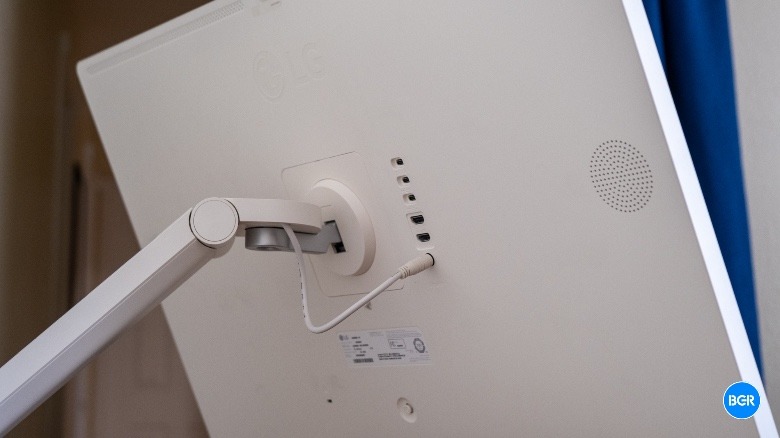LG Smart Monitor Swing Review
- Sleek design with versatile placement
- Smart software built into it
- Has a touchscreen
- Good port selection
- Image quality is only fine
- Low brightness and high reflections
- Slow to react to touch
- Audio is terrible
The LG StanbyME was certainly an interesting concept. The idea was the following: What if you put a high-quality monitor on wheels, and packed it with smart features? Last year, LG announced the StanbyME 2, and now, it's bringing the concept to another line of products, in the form of the LG Smart Monitor Swing.
I have to admit, I'm still not totally sure what you might use this kind of product for. I can see why you might think you'd use it in your daily life — but I'd assume most buyers end up using it less than they expect. But your use-case is up for you to decide. How does the Smart Monitor Swing actually perform? Is it worth buying over simple getting a VESA-compatible monitor mount with wheels and buying a traditional monitor? I've been using the LG Smart Monitor Swing to find out.
Design
The design of the LG Smart Monitor Swing, of course, is perhaps the most interesting thing about it. It's not just another LG monitor screwed to a stand — the whole product is built to look unified, with a white plastic back on the monitor, to match the white of the rest of the stand and base.
You'll start by putting it together, which is thankfully relatively easy. The base comes mostly assembled, and all you really have to do is place the power brick inside of it, then attach the large arm with four screws and place the cover on the base. Next, you'll take out the monitor itself and snap it into place on the arm before plugging the power cable in. That power cable is built into the arm itself — on one side it connects to the main power brick in the base, and on the other side, the monitor.
Once everything is set up, you actually have quite a bit of flexibility when it comes to the placement of the monitor. You can move it forward or backward, swing it side to side, angle it up and down, and change the height. On top of that, you can easily change from vertical to horizontal orientation, though it only turns one way, presumably to avoid tangling the power cable.
From the back of the base extends a power cable that you'll plug into a power outlet to use the Smart Monitor Swing. The Smart Monitor Swing does not have a battery built into it, unlike the StanbyME and StanbyME 2. That does mean that you can't really use it while you're moving it around the house — only once it reaches its destination.
The white plastic that covers the majority of the product perhaps isn't the most premium-feeling material, but it's not too bad either. I did find that some of the plastic panels didn't necessarily align perfectly on the edges of the monitor itself, but that was easy to forget about. Apart from that, the Smart Monitor Swing felt solid and well-made. The wheels were smooth and never locked up, which would potentially end in disaster if the Smart Monitor Swing toppled over.
On the back of the monitor are multiple ports. There are three USB-C ports, one of which supports 65W power delivery, along with two HDMI ports, one of which is an eARC port. Towards the top of the back of the monitor can be found a magnetic pogo pin port for a webcam, though there's no webcam in the box — you'll have to buy it separately.
Also in the box is a remote, which was built from the same white plastic, and offers all the buttons and features you need to control the software. On top of the software controls are quick controls for Netflix, Prime Video, Disney+, and Sling, as well as a button for LG Channels. Note, it's not the Magic Remote that ships with some modern LG TVs. The Smart Monitor Swing supports LG's Magic Remote, but you'll have to buy it separately.
Features and software
Apart from its unique form-factor, the Smart Monitor Swing offers a number of features to help make it more versatile. For starters, it's a smart monitor (not a dumb one), so it comes with LG's webOS software built straight into it. That's the same software that comes installed on LG's TVs, though you may or may not be happy about that.
For the most part, webOS is fine. But it's not great. It's a little cluttered, and it can be a little complicated to navigate. You'll get used to it if you use it a lot, but if you only occasionally use it, you might find yourself aimlessly poking around through menus to find specific features and settings due to lack of familiarity.
The software is also a little low-resolution. On a TV, this isn't really that big of a deal. It looks fine from a distance. But, you can see the pixels, and as a result, graphical elements such as streaming service logos look blurry. That's not a function of the display — it's a 4K screen, and it looks crisp when you're not using the built-in software. But I wish LG made sure webOS could take full advantage of that higher resolution.
Speaking of poking, the Smart Monitor Swing has a touchscreen built into it, which is kind of neat. Don't, however, expect it to feel like your smartphone. The display is not as responsive as a phone, and at times, the software reacts downright sluggishly to touch input. You may need to wait a second or two when you touch the screen, and that can impact the overall experience of using it.
The monitor can be connected to other devices through the ports on the back, but it also supports wireless technology like Apple's AirPlay 2, Share Screen, and Bluetooth. Additionally, it can be used with the LG ThinQ smart home app, which essentially works as a remote in the case of the Smart Monitor Swing.
Display
The display built into the LG Smart Monitor Swing sits in at 31.5 inches, has a 4K resolution, and refreshes at 60Hz. It's a fine screen, but it's not amazing. I definitely would have liked to see something a little higher-end here.
Some of my frustrations with the screen have to do with its ultra-glossy glass. If you're concerned about reflections in a living room or office, you might set your space up to avoid them, with screens not facing windows and lights. But the Smart Monitor Swing is designed to move, and that means dealing with reflections often. The glare was bad enough to make it hard to see elements on the display even at full brightness.
There are a few ways this could have been avoided. LG could have used an anti-glare glass over the display panel like we've seen on some modern iPad models and even some of LG's own higher-end TVs. Alternatively, a higher brightness would have helped — the brightness isn't all that impressive on the Smart Monitor Swing.
Of course, the low brightness and glare isn't as big of a deal when the monitor isn't facing a window or lights — and while it still doesn't look amazing, it does look decent. This is not an OLED screen, so you won't get those deep black levels, but the monitor is reasonably colorful, even if its not super accurate.
Generally, I would have liked to see a better-quality display and better glare prevention. The screen here does the job, but not all that well. The only thing it has going for it is the 4K screen, unlike the StanbyME 2, which has a 1,440p display.
Audio
Obviously, audio is important in a product like this — having to move around a sound system kind of defeats the purpose of having a monitor on wheels, even if it has an eARC port on the back. The LG Smart Monitor Swing has two 5W speakers built into it, but unfortunately, they sound pretty bad.
The speakers offer almost no bass whatsoever, and while there's more high-end than there is bass, it's also lacking. The result is a mid-heavy mess that even an ultra-portable speaker that fits in your hand could outperform. The only exception is the fact that the speakers in the Smart Monitor Swing are stereo — so you get more space in the mix, and can hear some elements a little better.
Oddly enough, you might have to actually lug a sound system around with the monitor if you plan to watch movies or play games, or at least connect a pair of Bluetooth headphones, which the monitor thankfully supports.
Conclusions
The LG Smart Monitor Swing isn't built for gamers or graphic designers. Instead, it's a lifestyle product, and in that role, it performs pretty well. It serves as a solid option for those who want a monitor or TV they can move around the house or office, and the integration of smart features helps make it more versatile. I just wish it did a better job at avoiding glare.
The competition
The competition is really limited to LG's own StanbyME 2, or simply buying a smart monitor and mounting it to a generic stand with wheels. The StanbyME 2 has a lower resolution, but it's even more versatile thanks to its built-in battery and detachable form-factor.
If you're looking for display quality, you can certainly do better at the same price. I found a similar-looking articulating stand with wheels on Amazon for around $300 — which leaves $1,000 for the monitor itself. For that money, you could get an ultra high-end OLED monitor, a super-bright gaming monitor, or an anti-glare monitor. In most cases, you'd have to give up the touchscreen support, though.
Should I buy the LG Smart Monitor Swing?
Maybe, but only if you can think of a specific use case for it in your life and you don't mind a lower display quality and sub-par audio.