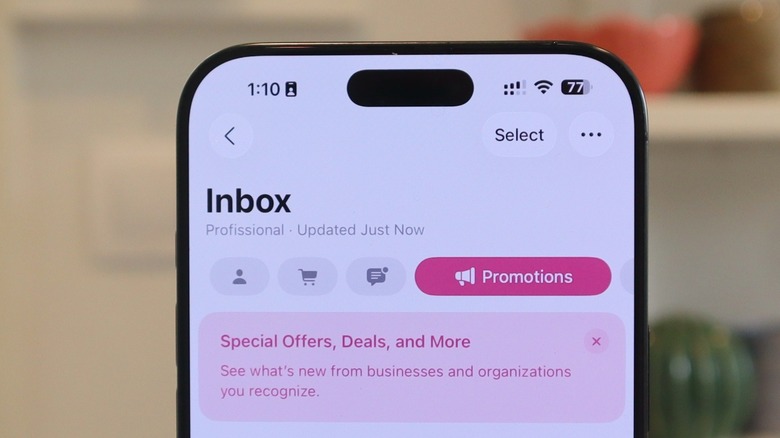iOS 26 Beta 5 Changes: Everything New In The Latest Build For iPhone
A week after the first iOS 26 public beta, Apple released iOS 26 beta 5 for developers. With this new test version, the company continues to tweak the upcoming operating system update ahead of its fall release.
In the fifth beta release, Apple continues to refine the iOS 26 experience with improved animations, design tweaks, and a few new toggles to improve the iPhone user experience. Most of these new features will be welcome changes for those that have been testing iOS 26 for the past couple of months, but once it's available to all users, they'll just be happy to know that everything is working as expected.
That being said, we put together a list of some of the most important changes in this beta update, including a tweak for an issue in the Mail app that was driving users crazy, as it was overcomplicating what once was a simple experience of selecting messages to flag, move between boxes, or delete.
iOS 26 beta 5 is all about the tweaks
Mail: For me, the most important change in iOS 26 beta 5 is a dedicated Select button in the Mail app. Previously, it was hidden under a few menus, but now it's visible all the time and easier to access.
Camera: In the Camera app settings, there's a new toggle called Classic Mode, which reverses the scroll direction of mode switching. If you can't get used to the new scrolling, this one's for you.
Bouncy animations: Apple added new animations for typing a passcode on the Lock Screen and when the iPhone is playing music while locked. You'll also notice a more bouncy Control Center when you're swiping between pages.
Low-battery notification: Apple has an all-new animation when your iPhone hits 20% battery, including a shortcut to activate Low Power mode.
New icons: Apple revamped the AirDrop icon and added a new one for the Fitness+ tab in the Fitness app.
Of course, Apple continues to fix bugs and improve the battery life draining issues of previous builds as well. This beta release also seemed to leak the display resolution for the Apple Watch Ultra 3. As we find more changes in this update and other beta releases to come, we'll be sure to let you know.