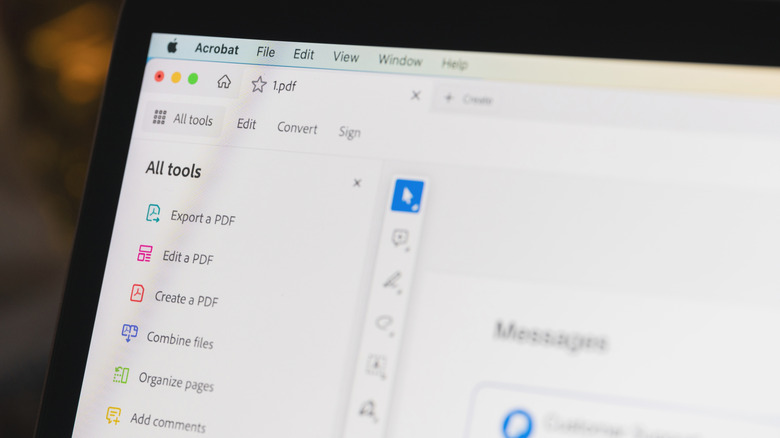How To Edit A PDF In Adobe Acrobat For Free
We have all dealt with PDF files at one point or another in our time on the internet or in the office. From tickets purchased online, to business documents from work, school, or government institutions, everyone has encountered a PDF.
The PDF is a ubiquitous file format, and iPhone users are even able to save their text messages as PDFs, but some users might struggle to decide where to turn when looking to edit a PDF file that they receive. While some people will simply want to read or print a PDF, others will need to edit the files before forwarding them on to another party.
Perhaps you want to interact with a form or edit and leave notes on a PDF for others to see. Adobe Acrobat is the software you need to make these changes, and thankfully, many of its features are free to use. While the free version is limited and lacks features such as using Adobe's AI Assistant to interact with PDF files, it still offers plenty of tools that the average user will find helpful.
Adobe Acrobat lets users edit PDFs easily
Adobe Acrobat comes in a number of forms, each of which has a free option for users. You can download Adobe Acrobat Reader onto your personal computer or access it as an app on your Android or iOS device. Adobe also makes its own online PDF editor that you can acess through your favorite web browser.
Clicking on a PDF will open that file inside of Adobe Acrobat if you have downloaded and installed the software or are using a device specific app. If you are using the available online editor, you will have to click the Select a file option on the page to get started editing your selected PDF.
Once your file is loaded, you'll be presented with the Edit panel, which gives you a number of options to work on your document. Users of the free version of Adobe Acrobat will have access to tools that give them the ability to edit text, make notes on documents, and fill out and sign forms, as well as drawing tools for leaving various markups, and more.
Free tools designed to make your life easier
You can easily leave text comments for other users to see, as well as mark selected text for later edit or replacement. Leaving clear highlights also makes finding any text easier in the future, and the ability to underline and strikethrough makes quick edits a breeze. The Draw freehand tool can be an essential one for those looking to make fast and casual edits to PDFs. You can easily create a number of markups this way, allowing you to quickly circle items, mark visual adjustments, and create just about anything that you can draw by hand.
You can also turn your name into a signature that you can then easily paste onto any PDF. Acrobat will even remember your signature, a feature that saves time for those who work with business and legal documents frequently. Additionally, you can quickly add checkmarks, crossmarks, and dots to interactive forms, or add them manually and place them wherever they need to go.
Adobe Acrobat may lack the robust suite of features that its Pro counterpart offers, but it still provides a number of useful free tools. When you consider that several online PDF converters have leaked user-uploaded documents in the past, sticking with the company that invented the file format seems to be the best option most users.