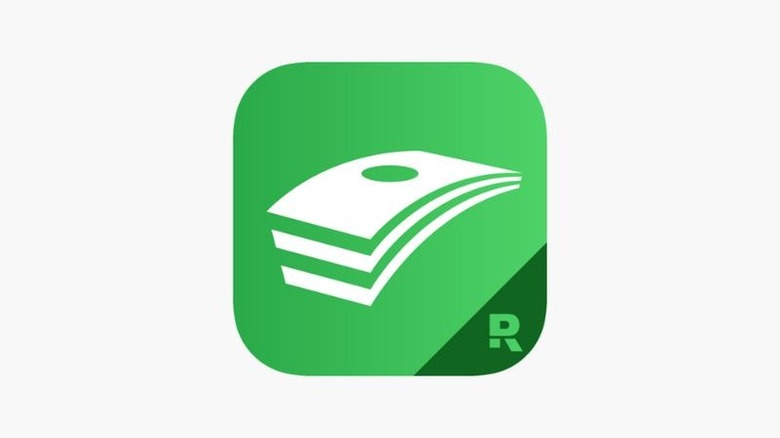4 Free iPhone Apps That Can Help You Save Money
I recently stared at my bank balance and wondered where all my money went. Between multiple streaming subscriptions, food delivery, and impulse Amazon purchases, all those seemingly small transactions had added up over time. The good news? My iPhone was there to help me rein them in. There are plenty of free iOS apps designed to make saving money nearly effortless, whether it's tracking your spending, finding cashback deals, or helping you budget smarter without feeling deprived.
The App Store is filled with a variety of finance tools, but not all of them are worth your time (or your personal data). The best money-saving apps go beyond basic budgeting; they automate the little things that eat away at your paycheck, giving you more control and awareness of where your cash is going. Some can even round up your spare change into savings, while others alert you to subscriptions you forgot you were paying for in the first place.
In this guide, I've rounded up four free iPhone apps that make saving money feel less like a chore and more like a natural part of your daily routine. Whether you're trying to stretch your paycheck, build a rainy-day fund, or simply spend more mindfully, these apps can help you start stacking up savings in real time.
Goodbudget: a simple way to manage your money
I tried out Goodbudget, and what I found was that it made money management feel a lot more tangible to me. Based on the old-school envelope method in which you'd divide cash into separate envelopes for rent, groceries, and fun money, Goodbudget brings that system into the digital age. Instead of the traditional paper envelopes, Goodbudget lets you create digital envelopes inside the app, assigning a budget for each spending category and tracking your transactions manually or through synced accounts.
Goodbudget's appeal lies in its structure. Once an envelope is empty, users are prompted to stop or reallocate funds, helping to reinforce awareness and control over discretionary spending. It also supports shared budgeting, syncing across devices, and enabling couples or families to stay on the same page.
The free version of Goodbudget is robust, and I found it good enough for me. It allots you 10 regular envelopes and 10 annual envelopes on two devices, but it does limit you to manually inputting your transactions; automatic bank syncing is reserved for the paid tier. You can access the paid tier by paying $10/month or $80/year.
EveryDollar: make every dollar count
If you're looking for a budgeting app that gives you full control, EveryDollar is worth checking out. It's designed around the zero-based budgeting method, and the free version of the app allows users to build a monthly budget from scratch, create custom line items, and manually log each transaction. I found the interface of the app to be both clean and intuitive, and after using it for a little while, I was left with the impression that EveryDollar is great for users who want to actively direct every dollar of their income.
The free tier was good enough for me, but it doesn't automatically link to your bank accounts. One benefit of the free tier is this keeps things both light and secure, but you will need to do a little bit of work when it comes to manually inserting your transactions. If you want automatic bank syncing, you'll need to pay $18/month or $80/year, which also unlocks features such as paycheck planning, budget insights, and a financial roadmap. Fortunately, there is a free 14-day trial you can try out before committing yourself to $18/month or $80/year.
Honeydue: budgeting for couples
I recently bought a house with my partner, which means we have a whole new set of shared bills. Honeydue has been the app we've been using to keep track of everything as a couple. Honeydue offers a simple top-down approach that, in our experience, just makes shared budgeting simpler. The app lets my partner and me link both joint and individual accounts so we can watch balances, categorize spending, and set limits together, all from the comfort of our iPhones.
What stood out to me about Honeydue was the level of control it offers. You choose how much of each account you share with your partner, be it just the balance or full transaction details. There's a built-in chat, split-expense tools, and alerts when you're approaching spending limits, as well as reminders for upcoming bills. Best of all, unlike many of the other apps featured on this list, Honeydue is fully free. There are no locked features behind a subscription or paywall, making it a great app if your goal is to save money with someone else without paying for anything.
Monefy: the simple budgeting app
For those after a budgeting app that keeps things simple, check out Monefy. I checked out Monefy, and I liked how stripped-down the app was. There are no automatic bank imports, it was just me and my spending. On iOS, Monefy lets you instantly log your income or expenses with one tap, then categorize them and watch a clear pie-chart view of where your money is going.
Because I was manually entering all of my transactions, I felt more aware of where each dollar was going, and I felt like using Monefy helped to strengthen my spending discipline. The free version of the app supports multiple currencies, custom categories, and basic month-to-month tracking, all without having to link your bank account.
Of course, there are some trade-offs to using Monefy for free. You won't get rich automation or full portfolio syncs. Features like cloud syncing, unlimited categories, and detailed reports are reserved for the paid tier, which you can access for a yearly payment of $60.