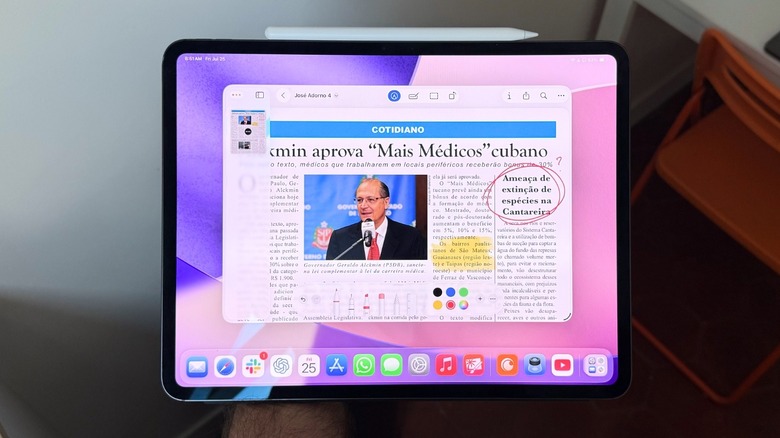Hands-On With Apple's All-New Preview App In iPadOS 26
During the WWDC 2025 keynote, Apple unveiled iPadOS 26, the upcoming software update for iPad users. Among the new features, such as the Liquid Glass design and new multitasking features, the company introduced an all-new Preview app, which is also available for Mac.
While at first glance this app might look redundant next to the Files app, Apple decided to offer a more straightforward experience when actually editing a document. More interestingly, the company says the app is perfect for using the iPad with an Apple Pencil, so we decided to give it a try.
After all, the iPad is one of the best tools for productivity when it comes to highlighting information on a file, signing a document, drawing a quick sketch or leaving handwritten notes, and immediately sending your work over to someone else. Here's everything you need to know about iPadOS 26's new Preview app, and how to make the most out of Apple's newest iPad app.
How the iPadOS 26 Preview app makes the iPad better
Apple says the Preview app is a "dedicated app for creating a quick sketch, as well as viewing, editing, and marking up PDFs and images with Apple Pencil or by touch. Users can access all of their PDFs and images in the Files app right from Preview, create an empty page, use Apple Pencil to draw and write on it, and use AutoFill to quickly fill out PDF forms."
That said, when opening up the Preview app for the first time (this also happens when you tap on a PDF), Apple will give you the option to start sketching, suggest parts of the document as you may want to write or edit, and allow you to copy or crop a part of the document and rotate it to fit whatever style or format you're going for.
The app also has a sleek menu bar inspired by the Liquid Glass design, but the sidebar might be useful for finding documents in different places, such as iCloud Drive or on your device. Users can also create a document from scratch, scan documents using the camera, and immediately start working on editing, signing, or whatever else the work required.
Productivity is the name of the game, and paired with the new windowing features in iPadOS 26, the Preview app brings your iPad one step closer to replacing (or at least living alongside) your work laptop.