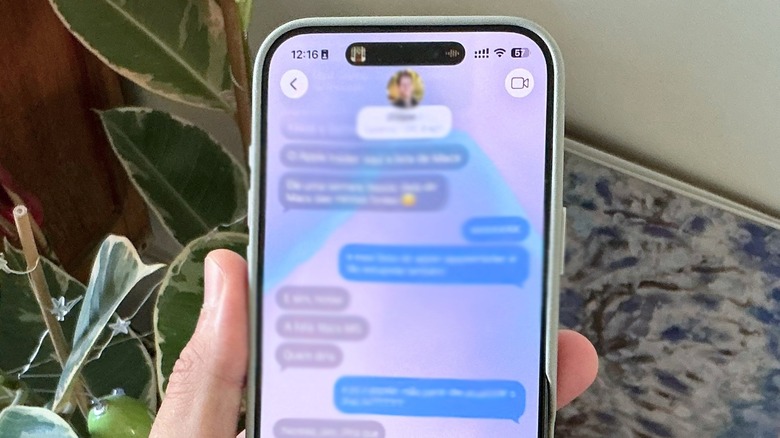6 Reasons To Skip The iOS 26 Public Beta
iOS 26 public beta has been out for a few days now, but I've been testing iOS 26 since the first developer beta. Apple has improved a great deal over the past two months, but it's still far from being perfect, especially if you want to use the software on your primary device.
iOS 26 offers several new features, including the all-new Liquid Glass design, deeper integration of ChatGPT, new Continuity features when you have iPadOS 26, macOS Tahoe 26, or watchOS 26 installed, and more. However, taking advantage of these new features means you need to be prepared for all of the bugs and issues that come with this beta. After all, we're talking about a test version, and many of the problems can't be addressed until Apple releases the official version later this year.
While the experience should become exponentially better over the course of the beta cycle, there's a reason that Apple doesn't just roll this version out to the general public. In fact, we've come up with six reasons to skip the iOS 26 public beta and wait for the real deal later this fall.
Here's why you should skip the iOS 26 public beta
While not everyone is going to run into the same bugs, these are some of the most common issues myself and other users have encountered in the iOS 26 beta so far:
Battery draining issues: All the way up to the most recent beta release, iOS 26 still drains the battery of my iPhone 16 Pro Max faster than it should. If I have a little over 50% charge and I need to go out for more than five hours, my battery will probably drop to zero before I get home. Sometimes, even the lightest tasks will consume a huge chunk of battery for no reason.
iPhone overheating: Alongside battery drain issues, the iPhone might overheat when opening Apple Maps, selecting a background for an iMessage chat, or using any Apple Intelligence feature at all. Sometimes, switching between apps will make the display dim, and direct sun exposure just makes the display go dark.
Unresponsive apps: The worst part of the iOS 26 public beta is that third-party developers can't address bugs we experience in their apps, as an optimized version can only be released after the new software is officially out. With that said, I've seen my gym app display the tiniest QR code I've ever seen, my carrier app stop working out of nowhere, and the keyboard being completely broken in messaging apps. You won't know which apps are going to struggle until you install the beta, so an easy fix is to just avoid it.
Bugs are always going to plague beta releases
If that wasn't enough to scare you off, here are a few more issues we've encountered:
VPN incompatibility: If you use a custom VPN for work, it's possible that it won't work in iOS 26. I have had this issue in the past with macOS updates, and it's something that can occur out of nowhere.
iPhone rebooting: Sometimes, an action as simple as taking a screenshot can make your iPhone reboot. Why? I don't know. There's no specific action that always triggers it, so be prepared for random reboots at inopportune times.
Carrier issues: Another issue is that your eSIM can stop working or you might not be able to activate a new number because your carrier hasn't made the necessary arrangements for the software update. If you're planning on changing carriers or your mobile plan any time soon, we highly recommend against installing the iOS 26 beta on your phone.
It is technically possible to downgrade back to iOS 18, but if your Apple Watch is running watchOS 26, you can't go back to watchOS 11. Therefore, your Apple Watch will be unpaired from your iPhone until you reinstall iOS 26.
With all of that said, it can be exciting to test out these upcoming software updates before they launch. However, you will only know which bugs might drive you crazy after you're in the beta. And, again, the beta version is always expected to have bugs, but just remember that you don't need to deal with them, as you can wait for the stable release instead.