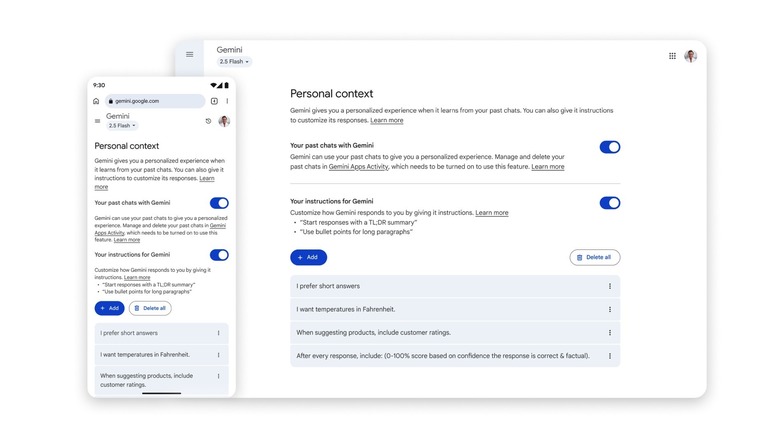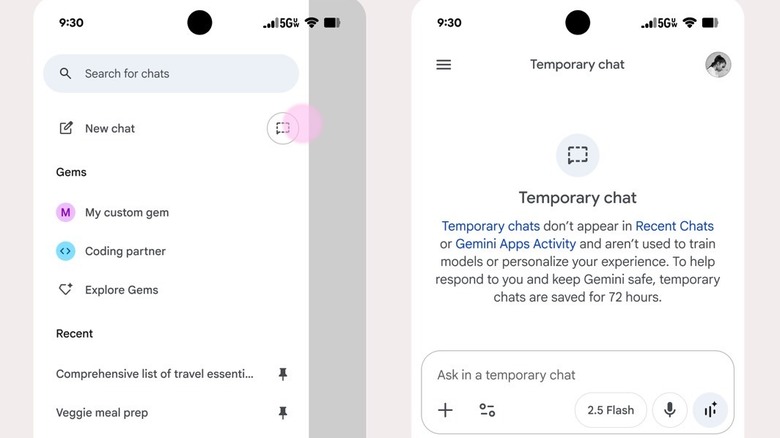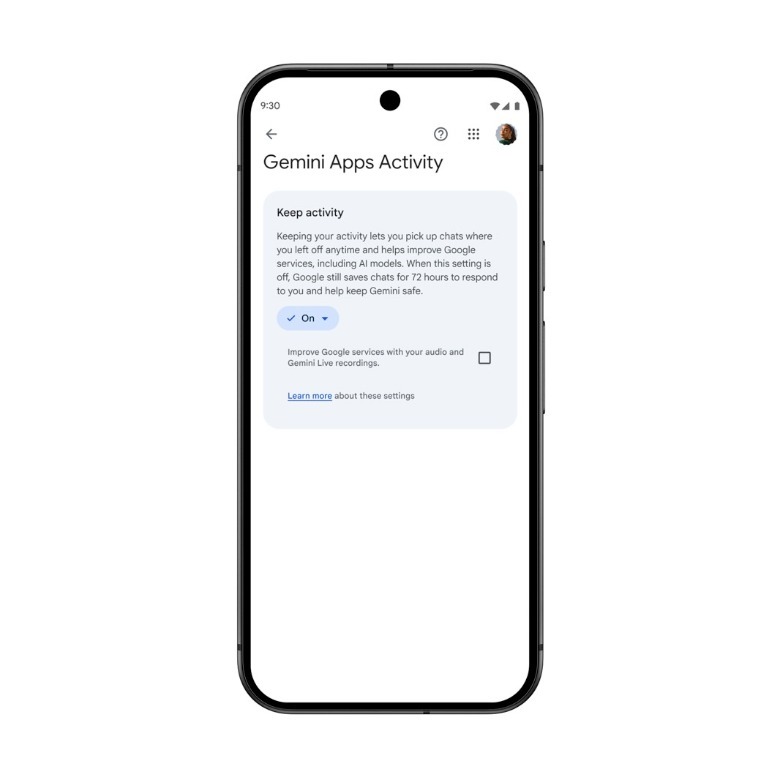Google Gemini Chats Just Got More Personal
GPT-5 might be the most important thing happening in AI tech this month, but Google is also constantly upgrading the abilities of its Gemini chatbot. The company announced new Gemini features on Wednesday that users will surely appreciate. Gemini chats will get more personal than before, as the chatbot will be able to provide more personal answers thanks to a new "Personal Context" feature. The feature will roll out gradually, starting with Gemini 2.5 Pro users.
Gemini is also getting more private, with Google rolling out support for Temporary Chats, a feature that's similar to how private browsing or private Google Maps navigation works. On top of that, Google will also make changes to the way you handle Gemini privacy. The "Gemini Apps Activity" section will be renamed to "Keep Activity" in the near future. It'll include settings that manage Gemini Live data from your iPhone or Android handset, including audio and recordings, just like the "Gemini Apps Activity."
Gemini personalization is turned on by default
AI firms like OpenAI and Google are improving the abilities of their chatbots with every new update. The goal isn't to just offer a more reliable assistant that can answer quickly all sorts of prompts. AI firms also want to create personal assistants that know everything about the user and can provide more helpful context. Personalization features, like remembering previous chats and specific memories, are stepping stones towards that future.
Google on Wednesday said that Gemini will be able to reference past chats to learn what you like and offer personal responses. Here's an example of a personal Gemini experience from Google's announcement: "You've previously discussed the evolution of characters' powers in your favorite comic book. Now, if you ask Gemini to brainstorm a birthday party theme that's unique to me, it might suggest a celebration based on your favorite character, complete with themed food and a custom photo booth with props."
The feature is called "Personal Context," and it's turned on by default in the settings menu of the Gemini app. The screenshots above show your customization options on mobile and desktop. You can disable "Your past chats with Gemini" if you don't want the AI to retain memories.
Personalized conversations will be available with the Gemini 2.5 Pro model initially in select markets. It will roll out to Gemini 2.5 Flash in the coming weeks.
Temporary Chats and new privacy controls
Temporary Chats let you exclude Gemini conversations from your history. They won't appear in the list of recent chats, and won't impact Gemini's "Personal Context" memory feature. Also, Temporary Chats will not send data to Google to improve the Gemini if you have that setting enabled. To use Temporary Chats, you'll want to click on the chat bubble that appears on the right of the "New chat" menu. Temporary Chats will be retained for 72 hours, which is the standard for all Gemini chats. This is a safety and feedback feature.
If you have the "Gemini Apps Activity" setting enabled in your Gemini apps, Google will use information from your chat to train the model. That's how other AI models work, including ChatGPT. But users can always opt-out, to exclude personal chats from the training data Google uses to improve its AI models.
The "Gemini Apps Activity" feature will be called "Keep Activity" in the coming weeks. Despite the name change, the purpose of the setting will not change. Turn it off, and Google won't train the AI with your data. If "Gemini Apps Activity" is off, "Keep Activity" will remain off.
Google also explained that it introduced a privacy feature earlier this month that lets Gemini Live users decide whether audio, video, and screenshots can be used to train Gemini. That feature is off by default, so you don't have to do anything to prevent your data from reaching Google's servers. As you can see above, the upcoming "Keep Activity" setting will also include a tick box for audio and Gemini Live recordings. Do not tick the box if you want to prevent Google from using that data to improve its AI models.