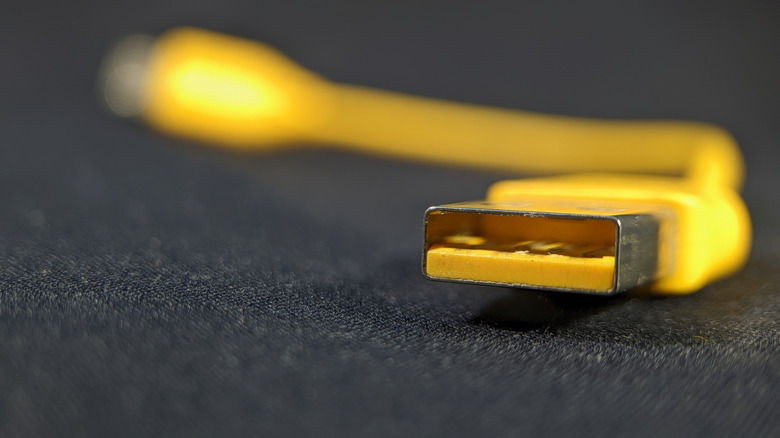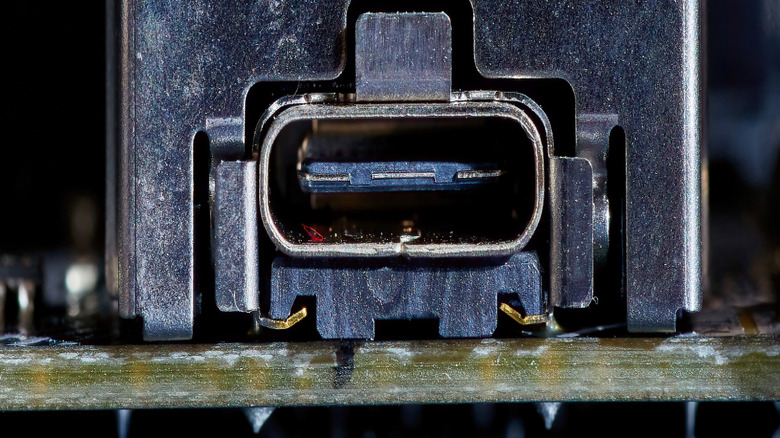What It Really Means If You See A Yellow-Colored USB Port
You may have noticed that some of your computer's USB connector ports are colored, be it blue, black, or yellow. These colors are more than just design choices from your computer's manufacturer; they often signal specific features or capabilities of the USB port. This only applies to USB Type-A ports, as USB Type-C doesn't use a color notation for USB standards.
For example, a blue USB port indicates USB 3.0, which can transfer data at speeds up to 5 gigabits per second (Gbps). Meanwhile, a plain black USB port typically represents USB 2.0, which has a maximum speed of 480 megabits per second (Mbps).
But what about yellow USB ports? This color is typically used to mean that the USB port in question provides always-on charging. This means that the USB port supplies power even when your computer is in sleep mode or turned off, making it an ideal port for charging your phone or other device without keeping the laptop fully awake.
These color codes aren't universally enforced, but they're widely adopted across major manufacturers as part of guidance from the USB Implementers Forum (USB-IF), the group responsible for maintaining USB standards.
USB color coding explained
USB ports often use color coding to help identify their type, speed, and functionality at a quick glance. While the colors aren't strictly standardized across all manufacturers, some general patterns are widely followed.
- White USB ports show a USB port that is 1.x standard. 1.x standard USB ports support up to 12 Mbps of data transfer speed and are the slowest USB ports you're likely to come across.
- Black USB ports indicate that a USB port supports up to 480 Mbps of data transfer speed.
- Blue USB ports show a USB 3.0 SuperSpeed port, which supports up to 5 Gbps data transfer speed.
- Red USB ports signify that a port that typically supports USB 3.1 Gen 2 and USB 3.2 speeds, which are between 10 Gbps and 20 Gbps, respectively.
- Yellow USB ports can be either USB 2.0 or USB 3.0, but they primarily signal that the port is always on, providing passive power delivery to any connected devices.
- Orange USB ports are rarely found on consumer computers, and they provide always-on charging with passive power delivery.
Understanding the colors used for different USB standards can help you get the most out of your devices. It can be particularly important if you have a USB docking station with multiple generations of USB ports, since the color code will help you determine the features and speeds of each port.