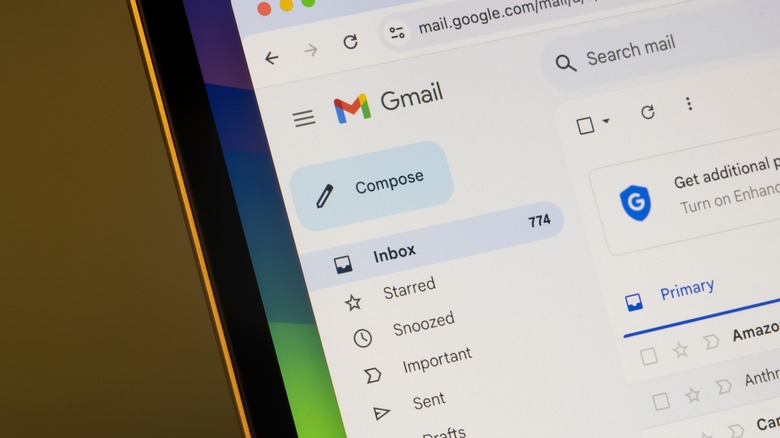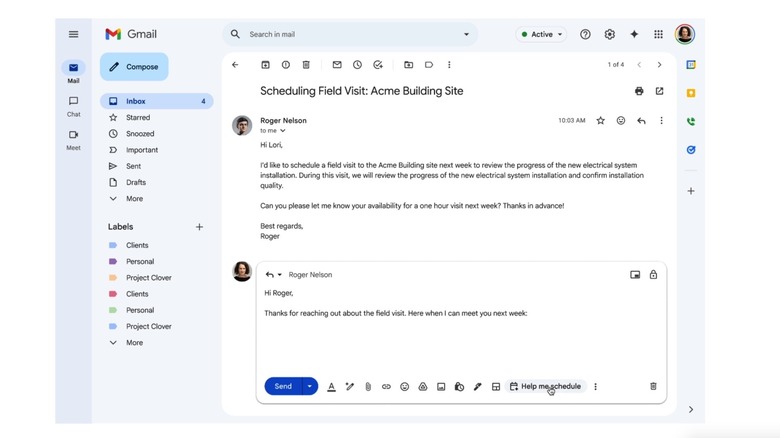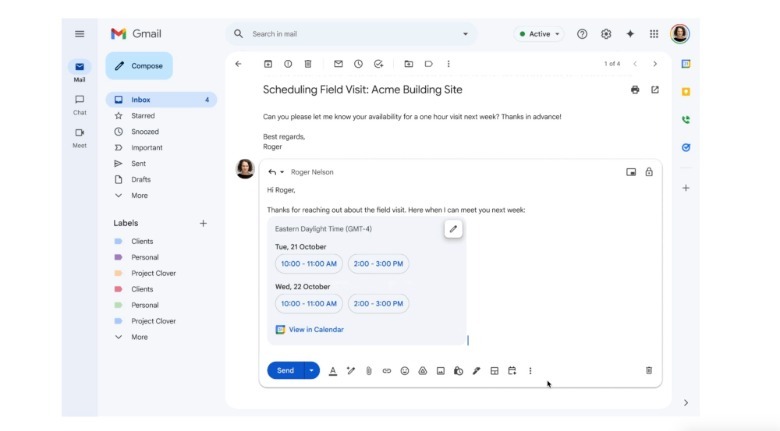Gmail Has A New Gemini-Powered Feature To Help You Schedule Events - Here's How It Works
For years, we've been using a complex communications system that involves calls, texts, and email to get things done. These apps get better with each year that passes by, but that doesn't make coordinating events any easier. One still needs to move back and forth between calendars and communication apps to find a time slot for a meeting. The more people in a chat, the more complicated it can become.
That's a problem Google wants to fix with the help of AI. On Tuesday, the company announced a new Gemini-powered button for Gmail that should make it easier to coordinate events. It's called "Help me schedule," and as the name suggests, it should help you set up a calendar event right where the main communication happens, in your email app.
Gemini will read the email and, having access to Google Calendar data, it will determine what type of time slot the event needs and when it would fit in the user's calendar. To start this new automation process, a Gmail user only needs to press the "Help me schedule" button in the toolbar.
How to use the new Help me schedule button in Gmail
In the example Google offers, a Gmail user (Roger) asks the other person for availability information for a one-hour visit the following week to inspect the electrical system of a building. The recipient starts composing the answer, and the "Help me schedule" button appears automatically in the toolbar, as Gemini detects language indicating the recipient wants to offer availability information (image above).
The AI offers several time slots that match Roger's request, including the options directly in the body of the email. An edit button appears in the left corner of the Calendar tile embedded in the email, indicating that the recipient can still edit the suggestions Gemini offers. The user only has to send the reply so Roger can pick one of the four one-hour time slots in the list (image below). Google explains in the blog post that once both parties agree on a time and date, the new "Help me schedule" functionality will automatically add a Calendar invite to both individuals' calendars.
The new Gmail feature will not support group emailing at first. That's a scenario where it might be even more useful. Planning events that involve multiple participants can be more difficult. However, using the "Help me schedule" feature to streamline event planning between two people is still a good feature to have available in Gmail.
For "Help me schedule" to work, users will have to ensure Gemini has access to Gmail and Calendar, so the AI can read emails and understand context. That said, it's unclear at this time whether the feature will be available in the Gmail mobile app, or only on desktop.