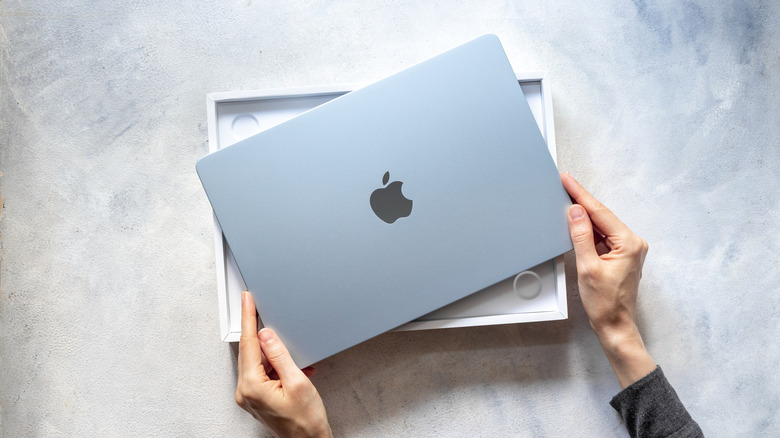10 Dependable Computers You Won't Have To Replace For 5+ Years
We may receive a commission on purchases made from links.
Good personal computers rarely come on the cheap, and even if you come across a great deal, there's always the issue of how future-proof the particular device is. The last thing you want is to spend several hundred dollars or even over $1,000 on a laptop and have to get a new one less than five years down the line. Thankfully, there are many computers out there that can serve you for five or more years without a significant decline in performance, apart from maybe battery life. However, you can always make your laptop battery last longer with a few tweaks.
The recommendations below include all three types of personal computers you may need: laptops, desktops, and all-in-one desktops. You'll also see outliers like the MacBook Mini, which is a compact desktop. Most of these selections came out within the last two years to ensure you get to use them for as long as possible, especially when it comes to software and security updates — these are dependent on having the latest Windows or macOS versions. The newer computers are more likely to still be running supported operating systems in the next five years or so.
The 14-inch M4 MacBook Pro for heavy tasks
The M4 MacBook Pro is a real workhorse and would easily handle any task you throw at it without a struggle. Having the latest M4 Apple Silicon chip also means you can get up to 10 years out of this laptop. However, you don't necessarily have to spend a fortune getting the latest model; the older M3, M2, or even the M1 Pro MacBooks Pros are still quite future-proof, given how robust Apple's silicon processors are.
If you want even more power, you could go for the M4 Pro or M4 Max, though these two will cost significantly more than the base M4. The M4 Max goes all the way up to $3,999 for the top-of-the-line 16-inch version. You most likely will do fine with the base model and could get even better deals with refurbished units on Amazon. For software, you should be able to run the latest operating system until around 2032, since Apple tends to give it seven years from the computer's release date. The same should apply to all the other M4 devices in this roundup.
The 13-inch M4 MacBook Air for casual use
If the MacBook Pro series happens to be either too pricey or you just need a laptop for light to moderate tasks, the M4 MacBook Air should be a great option. It has amazing battery life, especially if you pick it up brand new, and can handle overall productivity tasks without any bottlenecks. You can even throw some 4K video editing at it, and it won't struggle. At $900 for the brand-new base model, you get one of the thinnest laptops in the market, and it should see you through the next five years or more without any issues.
And like with the MacBook Pro, you could also go back a generation or two (M2 and M3) if you're on a tight budget. These older options should also easily see you through the next half-decade, but getting the latest model should be your priority to ensure you go for the longest possible time before needing an upgrade. Another reason you should go for these MacBooks (Pro and Air) is their build quality — the aluminum unibody is sure to last.
ASUS Zenbook 14 is a great MacBook alternative
Do you need a workhorse like the MacBook Pro, but you don't fancy Apple laptops? The ASUS Zenbook 14 is a good choice if you prefer running Windows or Linux. One of the standout features of the 2025 model is that the base version comes with a 1TB SSD, so you will most likely never need to upgrade your storage or buy an external drive.
The Intel version (there's an AMD version too) comes with either an Intel Core Ultra 7 or Intel Core Ultra 9 processor, which means the Zenbook 14 is top of the line and will work efficiently for many years if you take good care of it. It also comes with an OLED touchscreen, and Windows 11 preinstalled.
You can grab the Zenbook 14 from Amazon for $1,199. It's not cheap, but considering how much a 1TB MacBook Pro would cost, this is a great deal. The only downside is that it comes with soldered RAM, without extra slots for expansion.
Lenovo ThinkPad X1 Carbon Gen 13 Aura Edition with Intel Core Ultra 7
The ThinkPad X1 Carbon Gen 13 Aura Edition is overkill for the average computer user, price-wise and performance-wise. However, if you're an IT professional, video editor, or the like, this laptop is another workhorse you can consider. The Aura Edition's 32GB memory with 2TB storage configuration is available for $1,829 on Amazon. This is quite pricey but may be worth it for the pros who need to handle demanding tasks and want a highly portable machine that can remain reliable for more than five years. Packing an Intel Core Ultra 7 processor means you get MacBook Pro-level performance on a laptop that's significantly smaller.
The 32GB RAM means you'll always have more than enough memory for heavy tasks like gaming, but that's the maximum RAM you'll get for this model. If you ignore the price, the ThinkPad X1 Aura Edition is arguably the best-built Windows laptop you'll see here. Running Windows 11 also means you'll continue receiving OS updates for as long as it's still around, and you could possibly even get the next Windows version.
M4 Mac Mini is the best compact desktop
The M4 Mac Mini is the most affordable computer in this lineup. It is the entry-level Apple desktop and is one of the smallest (5 x 5 inches), powerful desktops you'll ever come across, besides the M4 Pro Mac Mini. At just over $500, this compact device will easily breeze through moderate to heavy workloads. One thing to consider before buying one of these is to get as much RAM and storage as you think you'll always need, because they aren't user-upgradeable.
Having come out in 2024, the M4 Mac Mini should easily see you through the next seven years or so, running the latest macOS version, given the nature of the M4 chip. One other thing you'll need to consider is that the Mac Mini comes without any accessories or peripherals; you must buy a monitor, mouse, and keyboard separately. Other than that, the M4 Mac Mini is a future-proof yet pocket-friendly computer worth giving a shot.
Lenovo ThinkCentre Neo 50q Gen 4 mini desktop
The ThinkCentre Neo 50q Gen 4 falls in the same category as the Mac Mini. So if you prefer working with Windows or Linux over macOS, this should be worth your while. Unlike the Mac Mini, it may come with a keyboard, mouse, and mounting bracket in the box. But the inclusion of these items isn't always a guarantee; you'll have to check with the retailer.
More good news is that you can upgrade the RAM and storage. It also comes with Windows 11. This means that the Lenovo ThinkCentre Neo 50q Gen 4 is as future-proof as they come. Most modern computers have soldered memory and storage that would render it difficult to make any upgrades as your demands increase over the years. The model with 16GB RAM and 512GB SSD goes for $619 on Amazon. This model features an Intel Core i5, so it would do well for moderate tasks, but may struggle with stuff like gaming.
HP OMEN 35L gaming desktop
Desktops are built to last, and the HP OMEN 35L is no exception. It is a great option if you need a dedicated gaming PC. Coming in at just over $1,000, this is a great starting point and the device can be upgraded over time, or during checkout if you want more than what the base version offers. For this reason, it can easily last for more than five years with the right component upgrades. Every component that you can think of is upgradeable, as you'd expect with any gaming desktop.
Upgradeability means you can always squeeze bonus years out of your system. Besides gaming, rocking an Intel Core Ultra 5 out of the box means the OMEN 35L can also handle streaming and most moderate to heavy non-gaming tasks. One little piece of advice is to go easy on ultra gaming settings as the years tick away, since games become more demanding with every update.
The 2024 iMac is a sleek productivity beast
The M4 iMac is arguably the best all-in-one desktop around in 2025. This machine will easily see you through the next five years and more, though it leaves a lot to be desired when it comes to upgradability. Like all M-series Macs, storage and RAM are soldered, and opening the device up for any reason needs a qualified technician's hands. For this reason, make sure you get the best possible configuration when buying it.
That aside, the M4 iMac is a real productivity beast that should serve you for a long time without any issues. It's also sleek and would look great on your desk, with a sturdy build quality. It starts at $1,299 for the base model, but you could save some money by going for the M3 iMac, which is still a great machine despite coming out a year earlier. These models will handle any kind of everyday moderate to heavy tasks you throw at them.
The Lenovo Yoga AIO 32i offers a big screen
If you work on projects that require large displays or you just love them, the Yoga AIO 32i will impress you. It's what you'd call the iMac killer if you prefer Windows 11 over macOS. The Yoga AIO 32i is built for AI, has a 4K 32-inch screen, and comes in a great-looking body built to last for many years.
In regards to performance, the base model comes with an Intel Core Ultra 7 processor and 32GB RAM, which is more than enough for most jobs. With such specs, you're basically set for great performance over the next five years or more. The Yoga AIO 32i is pricey at $1,799, but it should be totally worth it in the long run, especially if you use it for tasks that require large displays. Remember, it's an all-in-one, which means your desk will always be clean.
Acer Chromebook Plus 516 GE for light users
If you just want something simple, which you can read, type, watch YouTube, and browse the internet on, a Chromebook is one of the best things you can get your hands on. In this case, the Acer Chromebook Plus 516 GE. Chromebooks come without all the bells and whistles of a laptop, and are meant to handle basic tasks like schoolwork. They also come significantly cheaper than traditional laptops.
The Acer Chromebook Plus 516 GE has a 16-inch screen, 8GB RAM, 256GB SSD, an Intel Core 5 processor, and as many ports as you might need. As a light user this device should get you by, and it will last you a decent duration. According to Google's Auto Update policy, this Chromebook should receive updates until 2032, for the 2022 model. It is available for the affordable price of $599 at Best Buy.
Methodology
These computer selections are based on several elements, including the year of manufacture, processing power, in-depth reviews here on BGR and other sites. Also taken into consideration was brand reputation, price, use-case scenario, and the writer's personal experience with some models. Upgradability didn't feature much since most OEMs are moving away from making computer parts user-upgradeable. However, this does not take away the fact that many computers can still last for a long time with the original components. MacBook Pros with the new Apple silicon chips are a great example of this. Desktops still have some flexibility and will last you the longest if you choose to take that path. Nevertheless, as much as some computer hardware is built to last, how you handle it is also a major factor in how long your unit can last.