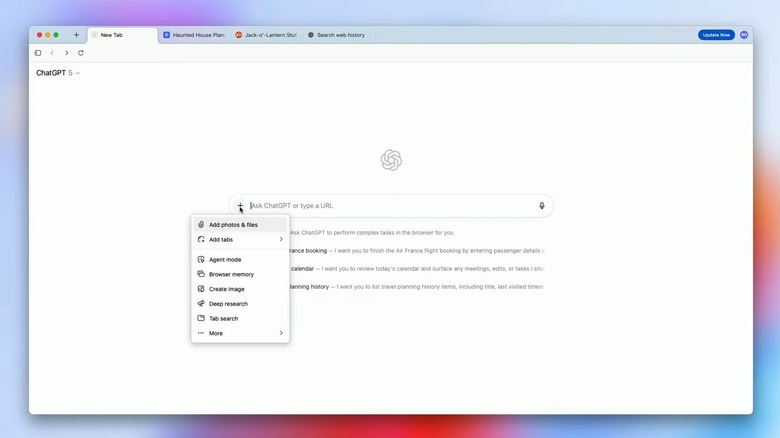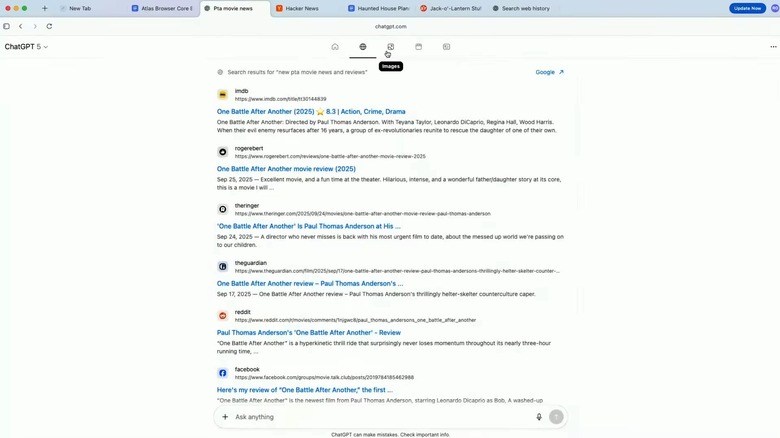ChatGPT Search Works More Like Google Search But Only In OpenAI's New Browser
After months of rumors, OpenAI finally unveiled its ChatGPT Atlas browser on Tuesday, making it available worldwide, but only for Mac users. The company held a brief livestream event to highlight the main features of ChatGPT Atlas, revealing a few key upgrades for ChatGPT Search that make it look and behave a lot more like Google Search. The new ChatGPT Search features are exclusive to the ChatGPT Atlas browser for now, but the update shows OpenAI is serious about online search. It wouldn't be surprising to see the features expand to ChatGPT Search experiences in the ChatGPT app and in third-party browsers soon.
Online search is a feature most ChatGPT users probably take for granted in 2025. It's a key feature for an AI chatbot, as it ensures the AI can perform research online to try to answer a prompt as accurately as possible. Most of the time, you won't have to press the "Web search" button in the ChatGPT composer. The AI will know to do it. But OpenAI also released a ChatGPT Search product that works outside of the ChatGPT web app. You can make ChatGPT Search your default search engine in supported browsers and replace Google Search. That's the online search experience that ChatGPT Atlas improves.
How Atlas improves ChatGPT Search
OpenAI's lead designer, Ryan O'Rouke, demoed ChatGPT Atlas during the livestream, introducing new ChatGPT Search features along the way. He said that OpenAI is aware that search is "one of the core flows in a browser for navigating the internet," and searches can sometimes amount to only a few keywords, which might not be enough for a chatbot like ChatGPT to provide a useful answer.
As a result, OpenAI redesigned ChatGPT Search to offer a tabbed experience similar to Google Search. The first tab (the home tab) offers a ChatGPT chat experience, similar to what you'd get right now when using ChatGPT Search. You can tap on links to open websites. You can also continue chatting with the AI and ask additional questions. Google's AI Mode in Google Search is similar to this ChatGPT Search experience.
But Atlas users looking for a more traditional search can tap on the other tabs, which include traditional search results, images, videos, and news stories. This is similar to the way Google Search is organized. The tab menu at the top of Google Search lets you move between AI Mode, traditional search results, shopping, images, news, and more. The Google Search tabbed search menu is more expansive, but OpenAI hasn't tried to clone the Google Search experience tab for tab in ChatGPT Atlas.
Speaking of Google, some of the search results that appear in ChatGPT Atlas might be powered by Google Search. At least that's what the prominent Google link that appears on the right at the top of results seems to suggest. To test ChatGPT Search in Atlas, you'll need to install the OpenAI browser on a Mac.