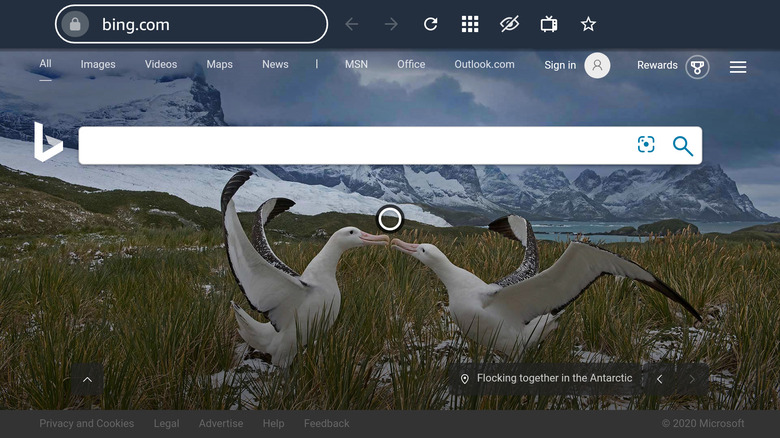The Only Amazon Fire TV Stick Browser You Should Be Using
We may receive a commission on purchases made from links.
Let's not beat around the bush: Using a web browser on a streaming device or smart TV can be a massive pain. While these internet-navigating apps have definitely improved over the last few years, using a TV remote to key in URLs and scroll through webpages is a job better fit for a phone, tablet, or laptop. Still, browser apps are available for all types of web-connected tech, including Amazon's Fire TV Stick lineup. As a matter of fact, Amazon's Silk Browser is built right into every Fire TV Stick (and Fire TV Cube), as well as Amazon's Fire tablets, Echo Show smart displays, and several other devices.
The best part of Amazon's Silk Browser is that it's tailor-made to work reliably and efficiently on your Fire TV Stick. And while it's not the kind of browsing experience you'll get on your MacBook or Windows PC, Silk should be more than sufficient for most Amazon device users. Whether you've never heard of Silk before or you've already been using the browser, there are a few things you should know about this user-friendly Amazon software.
A streaming device browser that doesn't stink
On the surface, Silk looks and performs similarly to other popular web browsers, and doesn't feature much in the way of a learning curve either. While you'll be able to manually key in web addresses, Amazon puts a big emphasis on Alexa-powered voice searches when browsing the web. Bookmarking your favorite sites, streaming videos, and checking up on social media are all things you can do with Silk, and you'll even be able to customize certain settings and UI elements (like the color of the cursor) for a more personalized browsing experience.
Silk's overall performance is relatively zippy, with most pages loading in just seconds. To accommodate the hardware limitations of devices like the Fire TV Stick, Silk will often load the mobile versions of certain pages. Silk will also load up sites with larger font sizes, in order to best serve the bigger TV screens your Silk content will likely be appearing on. In many cases, embedded videos can even be sized to take up the full real estate of your 65-inch LED, LCD, or OLED panel.
Silk will even preload webpages the browser believes you might search for next, another means of optimizing performance without putting a ton of strain on the hardware the browser is running on.
Strengths and weaknesses of the Amazon Silk Browser
The name of the game with Amazon's Silk Browser is "lightweight performance." Unlike a computer, streaming devices and smart TVs don't have the kind of processors and technical horsepower to deliver the robust browsing experience of apps like Safari, Google Chrome, or Mozilla Firefox. But to make up for this lack of peripheral power, developers used a split architecture approach when developing Silk. This means that the browser outsources some of your web searches to Amazon's cloud servers (also referred to as Amazon Web Services, or AWS), instead of solely relying on your Fire TV Stick's CPU.
Not only does this take the strain off the processor, but it also helps to preserve your Fire TV device's storage space. This approach to share the load allows Silk to prioritize things like faster search results, load times, and quicker Alexa functionality. However, there's a caveat that warrants your attention: These AWS servers are much less secure than a traditional web browser, so you won't want to do any banking or credit card checkups when using the Amazon browser.