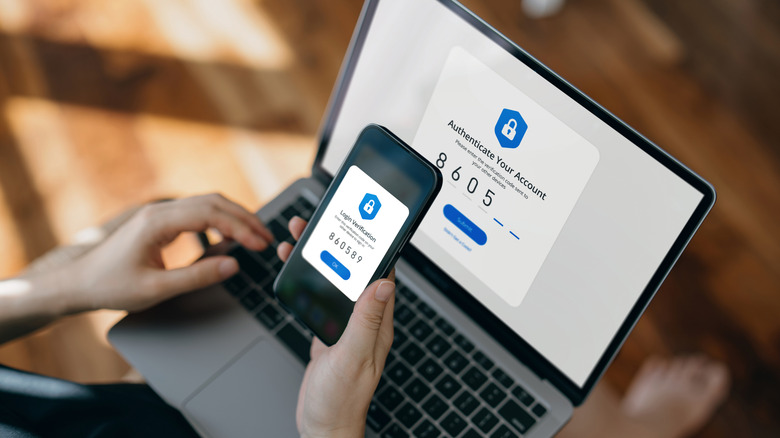The Hidden Risks Of Leaving Your iPhone's Bluetooth On All The Time
Bluetooth has been around for a minute, and it's the type of wireless ingenuity that just keeps getting better. Thanks to the Bluetooth technology built right into your iPhone, you can do all kinds of things with your go-to mobile device, from hooking up a pair of wireless headphones to tracking down a lost item using Apple's Find My network. Your iPhone also uses Bluetooth to connect and share data with devices like smartwatches and other fitness wearables.
The list of Bluetooth-powered iOS conveniences goes on and on, and existing features and functions are frequently improved. But is it safe to keep your iPhone's Bluetooth turned on at all times? The short answer is no, because, at the end of the day, Bluetooth is a short-range wireless protocol, which basically means it's an open door to your phone.
This isn't to say we recommend always having your iPhone's Bluetooth disabled, but we thought it wise to shine a light on some of the security risks your phone is exposed to when Bluetooth is up and running.
The Risks of Keeping Bluetooth Turned On
Have you ever heard of bluejacking or bluesnarfing? No, these aren't elaborate fly-fishing casts, but something far more sinister: cyberattack methodologies. And unfortunately, your iPhone is prone to both types of device hacks. Bluejacking is what it's called when a hacker uses Bluetooth connectivity to send unauthorized information to a Bluetooth-capable device, such as an iPhone. Bluesnarfing is the more serious of the two, and involves the manipulation of the Bluetooth connection as a means of obtaining data from a device.
Hackers can also use your device's Bluetooth signal to track your location, and may even be able to access apps and services on your iPhone that collect location info. It could also cause interference for devices connected over the 2.4GHz frequency band (e.g., computers, tablets, smart home devices, etc.).
Bluetooth's limited detection range prevents malcontents from hacking a device when it's not in direct proximity, but distance has nothing to do with the scale of a cyberattack. Back in 2017, BlueBorne was a significant security concern for Bluetooth devices the world over, and all it required was that attackers be close enough to the hardware they were trying to hack.
Using Bluetooth Safely and Responsibly
Device manufacturers are no chumps when it comes to mitigating hack attempts. That massive BlueBorne incident resulted in a system patch that laid BB to rest for iPhone owners running iOS 10 or later. This is why it's always a good idea to keep your iPhone software up to date, as well as any first or third-party apps you have installed on your device.
At the end of the day, though, the best Bluetooth failsafe is no Bluetooth whatsoever. Fortunately, Apple makes it relatively easy to access Bluetooth settings for quick adjustments. All you have to do is tap Settings > Bluetooth, then adjust the slider to the on or off position. You can also enable and disable Bluetooth from the Control Center. Swipe down from the top-right corner of the screen, then tap the Bluetooth icon to turn the setting on or off. You should also take the time to set up two-factor authentication (2FA) for any apps or services this feature is built into.
While managing your Bluetooth settings may not be ideal, flipping a digital switch back and forth is undoubtedly easier than parting ways with hard-earned income and personal information. We want to do as much as we can to make life hard for hackers, scammers, and other types of cyber-criminals, because these monsters don't think twice about doing the same to us.