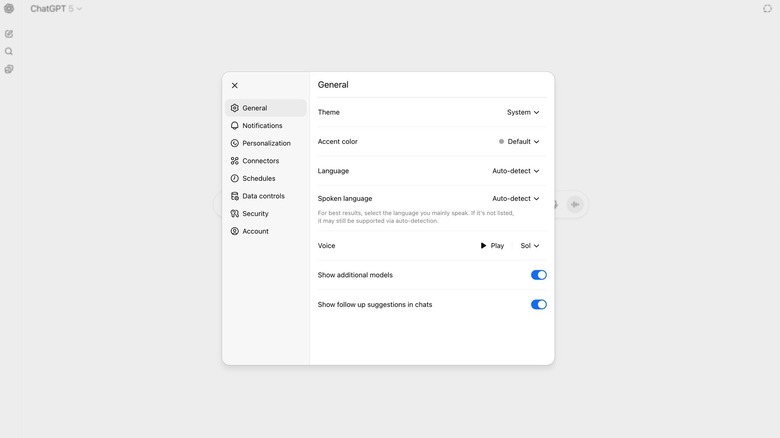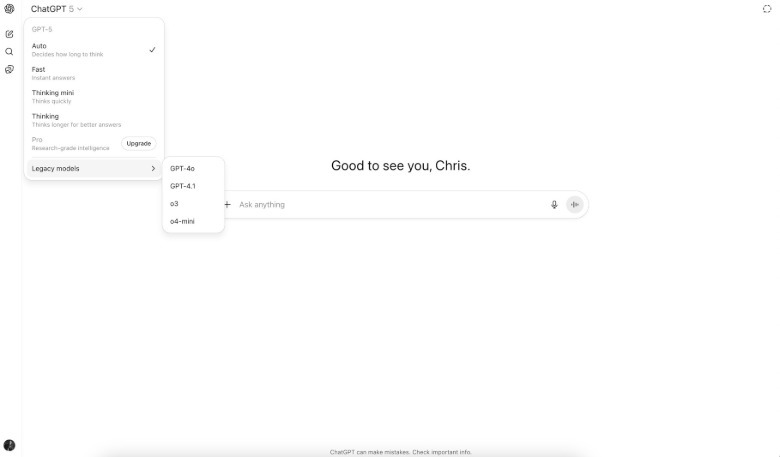Don't Like ChatGPT 5? Use This Feature To Swap To Older ChatGPT Models
ChatGPT 5 is the default chatbot version for the ChatGPT web, desktop, and mobile apps for logged-in users, but subscribers who don't like the newest OpenAI model family can easily access GPT-4o, GPT-4.1, GPT-4.5, o3, and o4-mini by simply enabling a feature called "legacy models."
OpenAI released the GPT-5 (ChatGPT 5) upgrade a few weeks ago to ChatGPT Free, Plus, Pro, and Team members, and the backlash was almost immediate, despite the hype around the highly anticipated release. Some complained about the GPT-5 access limits, and others disliked the GPT-5 personality and/or performance. The latter group favored the GPT-4o experiences and the various other ChatGPT models that were available to paid users before the GPT-5 rollout.
Updates to ChatGPT:
You can now choose between "Auto", "Fast", and "Thinking" for GPT-5. Most users will want Auto, but the additional control will be useful for some people.
Rate limits are now 3,000 messages/week with GPT-5 Thinking, and then extra capacity on GPT-5 Thinking...
— Sam Altman (@sama) August 13, 2025
OpenAI had to react to the criticism quickly or risk alienating some users, including those who paid for a premium ChatGPT experience. The company responded quickly, offering fixes. OpenAI raised GPT-5 access limits for the ChatGPT Plus tier, or the cheapest premium ChatGPT subscription. The same tier received access to legacy models, starting with GPT-4o, a feature initially available only to the ChatGPT Pro, Team, and Enterprise subscribers.
How to access older ChatGPT models instead of GPT-5
Enabling the "legacy models" menu in ChatGPT is straightforward. All you have to do is enable a setting in the web version of the app by following the process below:
- Log in to your ChatGPT account by opening ChatGPT.com in a web browser
- Click on your profile picture
- Click on the Settings menu
- Go to General (selected by default)
- Enable the Show additional models toggle (seen in the image above)
That's all you have to do. Close the Settings menu and return to the ChatGPT user interface. Now, you can start a new chat or continue an existing one and pick your favorite ChatGPT version from the model picker, including the older ChatGPT models (see the Legacy models menu in the following image). Legacy models are available in the mobile app once you enable them on the web.
What legacy models are available? ChatGPT Plus and ChatGPT Team subscribers get GPT-4o, GPT-4.1, o3, and o4-mini. ChatGPT Pro users also have access to GPT-4.5 in the model picker. Paid ChatGPT subscriptions, except the Plus tier, have had access to legacy models since the GPT-5 launch.
What about ChatGPT Free users? If you are on a free ChatGPT tier, most of your chats will run on GPT-5 and GPT-5 mini. You also get one free GPT-5 Thinking message per day. This support document provides additional details on ChatGPT 5 limits for each tier.
What if you don't log in? Users who prefer to chat with ChatGPT without creating an account with OpenAI will chat with the GPT-4o model.