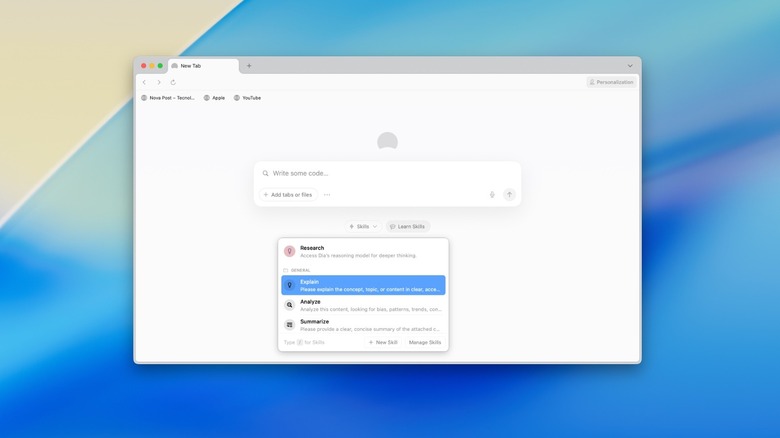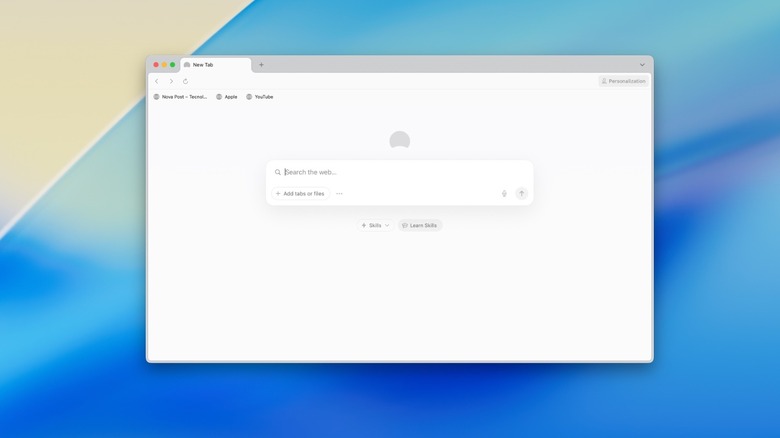AI Agentic Browser Dia Is Now Available To Download For All Mac Users
Following Opera Neon's release last month and Comet being available for everyone to download, the era of AI agentic browsers seems to be here, as The Browser Company is transitioning from beta builds to making its AI browser — Dia — now available for all users on macOS. For those unaware, this is the same company that built and shut down the Arc browser. According to the company, Dia is built to feel familiar, but with an AI assistant to help you work faster. With Dia, one can use the built-in chatbot to interact with open tabs by asking questions and making requests related to the page they're on. The chat can even select text, check browser history, and more when browsing — without switching tabs.
What's different from Opera Neon is that Dia is free to download and use. With the free tier, users have access to all AI features, but with a limit. A $20/month Pro subscription is required for unlimited chat functionality. What's interesting about Dia's release is that The Browser Company is only making it available for Apple Silicon Macs, which means you need to have a Mac with the M1 chip or newer. The software requirement, on the other hand, is broader, as users can be on macOS 14 or newer.
These are the top features of AI browser Dia
What makes Dia so unique compared to other classic browsers is that AI makes your workflow simpler with just a few commands. While ChatGPT requires you to manually copy and paste your work from one tab to another, Dia does all of that for you. The company says it understands your current tab, along with how you use it throughout the day. So, you can use it to summarize docs, compose emails, and extract data without losing focus.
With Dia, users can use the chatbot on any tab, create custom skills, mention tabs in any query, add attachments, personalize use cases with memory, and also have a two-week trial with the Pro version. Those trying Dia can also take advantage of conventional functions they love about classic browsers, like importing bookmarks, extensions, passwords, and history across one or multiple profiles from Chrome, Safari, Edge, or Arc.