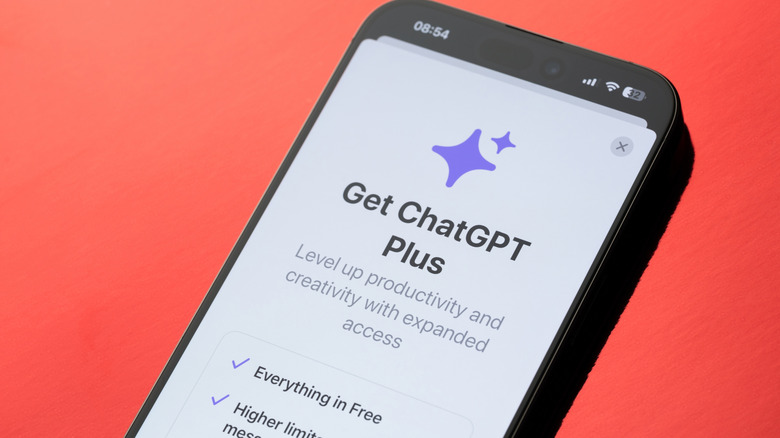Google Gemini Pro Vs. ChatGPT Plus: What's The Difference And How Much They Cost
When it comes to advanced AI assistants, Google Gemini and ChatGPT are the two most dominant options. In both cases, there are free versions you can use casually to play around with all the features; from general inquiries about the best place to have dinner in a new city, to prompts for image generation. When your needs exceed what you can do with the free versions, and want to take advantage of the more advanced features, both have upgraded paid tiers: Google Gemini Pro and ChatGPT Plus.
The upgrades include everything from less restrictive access to process more prompts, inquiries, or image generations more frequently, to more advanced conversational models. For Gemini Pro, that also means deeper integration with other Google services, along with additional Google Drive storage. Depending on how, when, and for what you'd use both (or either) service for, you might find that it's worth the upgrade for personal or even small business use.
What you get with Google Gemini Pro
With Google Gemini 2.5 Pro, the company's most advanced model to date, the assistant can understand inputs by text, audio, images, even video. When speaking, it can pick up on subtle nuances and 24+ languages. You get longer, more detailed contextual responses to queries, and can engage in a fluid conversational style. Keep talking (or texting) for further insight.
For image generation, vibe-coding can turn a static image into a representation of how it naturally behaves, like a tree's leaves blowing in the wind or water flowing from a faucet. All it takes is a simple prompt to create a unique image with interesting context.
Gemini Pro comes as part of a Google AI Pro subscription, which costs $19.99 per month — free for the first month and free for students. Along with access to Gemini 2.5 Pro, you get 1,000 monthly AI credits for video generation, deep search in AI mode, higher daily request limits, access to Gemini across Google apps like Gmail, Docs, and Vids, and early access to Gemini in Chrome. Google Home Premium is included, too, for leveraging Gemini Live on new (and older) smart home products. As well, 2TB of Google Drive storage sweetens the deal.
What you get with ChatGPT Plus
Comparatively, ChatGPT Plus is basically the same version of ChatGPT, but with priority access and a few worthwhile upgrades. Notably, you get access to higher GPT-5 limits, so you're using the most advanced model that OpenAI has to offer, with the ability to better understand prompts given by text, images, and audio. Responses to your queries or prompts are also quicker and more accurate with GPT-5.
You can engage in more advanced voice conversations that include memories from past interactions for better context, along with image generation, file uploads and analysis from sources like OneDrive and Google Drive, and custom GPT creation (personalized AI bots). Keep in mind that you may still have usage limits, including caps on messages during high demand times, even with a Plus subscription.
ChatGPT Plus is the same price at $20 per month, and includes general access to ChatGPT, even during peak times where non-paid subscribers are limited, along with faster response times and priority access to new features and improvements.
Google Gemini Pro vs. ChatGPT Plus
Overall, the paid tiers for both assistants boast useful upgrades. For casual or light business users, both Google Gemini Pro and ChatGPT Plus can eliminate the frustration of being capped when you want to research or create.
Google Gemini Pro has a leg up thanks to integration with the overall Google ecosystem. Features like Gemini Live can be accessed across a multitude of devices, from Pixel smartphones (and phones from other brands), to Pixel smartwatches and the newly announced selection of Google and Nest smart home devices. If you're already well-entrenched in using Google's workplace tools, then Gemini might be a handy addition.
With ChatGPT, whether or not the subscription is worth it really comes down to how often and when you want to use it. If you find that you're running out of tokens often and frustratingly have to wait three hours to continue, the $20 per month might be worth investing. You might feel the same if you aren't able to generate or analyze as many images as you want, or find that server traffic results in long wait times for results. If you'll only use it occasionally and have never run into this problem, however, you're probably fine sticking with the free version.