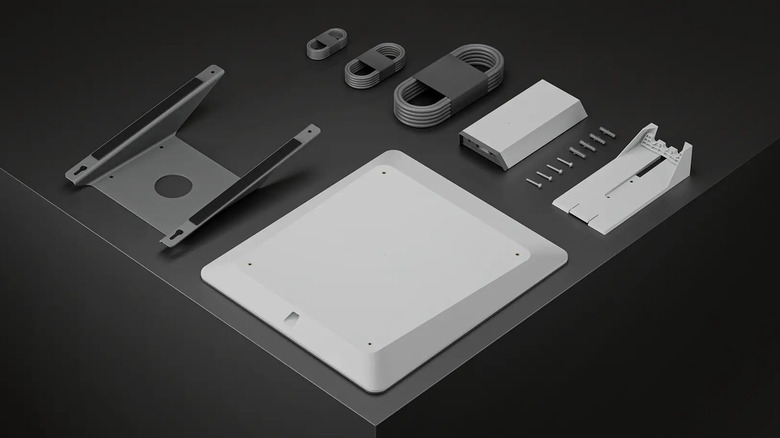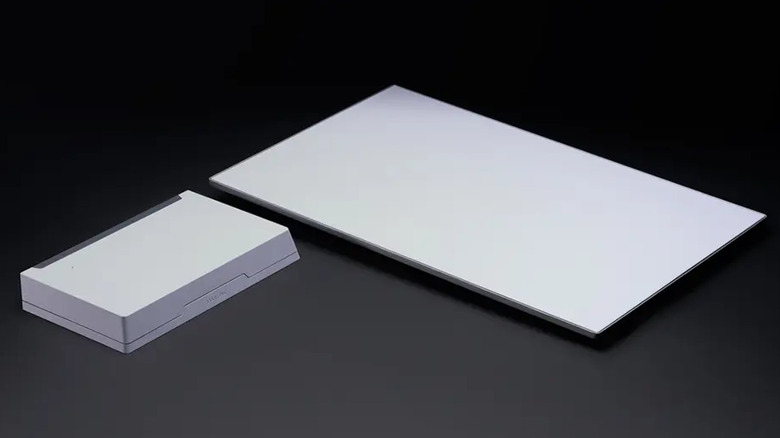Every Starlink Dish Explained: Which Setup Is Right For You?
Starlink has completely changed how we think about internet access. Instead of relying on ground cables or cell towers, it beams high-speed connectivity straight from space using a growing network of over 9,000 satellites orbiting Earth. That means no digging, wiring, or waiting for service to reach your neighborhood. In fact, the setup is ridiculously simple; plug it in, point it at the sky, and you've got fast internet almost anywhere.
This setup is a breakthrough for people living off-grid or in rural areas where traditional broadband still struggles to show up. Whether you're tucked away in a mountain cabin or camping miles from the nearest town, Starlink gives you enough speed for streaming, video calls, and even gaming. It's the kind of tech that makes remote living a lot less remote.
There are six dish options for different needs, from the ultra-portable Mini to the rugged Performance Gen 3. Picking the right one depends on where you are, what you'll use it for, and how much you're willing to spend. Let's break down each setup so you can find the Starlink that fits your lifestyle perfectly.
Mini
The Starlink Mini is the smallest and most portable dish the company has ever released. It's roughly the size of a laptop, weighing just 2.43 lbs, which makes it easy to slip into a backpack for camping, hiking, or road trips. To set it up, simply plug it into a power source, point it at the sky, and it starts searching for satellites. Positioning is made even easier with something like a magnetic mount, which is one of the best Starlink accessories on Amazon. Once positioned, you will be streaming, messaging, or joining video calls from places that normally have zero bars.
Each Mini kit comes with a built-in Wi-Fi router, kickstand, power supply, and DC power cable. It draws around 25–40 watts, which means you can power it with a small generator or power bank. It's perfect for travelers, photographers, and field researchers who need reliable internet without carrying heavy gear.
That convenience comes at a cost. The Mini is currently priced at $299, outside of any temporary deals that Starlink occasionally offers. The $50/month data plan includes 50 GB of high-speed data per month before throttling applies. Starlink internet speeds are set to get a big upgrade, but they can also dip during network congestion since roaming users aren't prioritized like fixed subscribers. Still, for anyone who values mobility and constant connectivity over unlimited speed, the Mini is a capable travel companion.
Standard
The Starlink Standard is the everyday workhorse of the lineup. It's built for homes and small offices that need reliable, high-speed internet year-round. Once you set it up and find a clear view of the sky, it stays steady through snow, rain, and even strong winds. Speeds usually sit between 45–280 Mbps, which is plenty for streaming, gaming, and video calls. Because it's a fixed setup, it tends to stay more stable than Starlink's portable plans.
Each kit includes the dish, kickstand, router, Starlink cable, power supply, and AC cable. You don't need a contract, and the setup doesn't require a technician, which adds to its appeal. In addition, the router supports connections with up to 235 devices. For people in rural or remote areas where fiber or 5G hasn't reached, the Standard remains one of the best options for dependable internet. It's a little pricey, costing $349 for the kit, so if you move often, or live in a dense urban area with cheaper wired options, this model might not give you the best value for the price.
Standard Actuated
The Standard Actuated dish is Starlink's self-aiming version of the Standard model. It is slightly smaller, but offers the same high-speed and low-latency internet as the Standard. It's also weather-resilient and designed for relatively high temperature ranges. The key difference is that the Standard Actuated is self-orienting, which means that it can automatically tilt and reposition itself to find the best satellite signal.
However, Starlink quietly discontinued the Actuated model in 2024 after introducing the newer Gen 3 Standard dish, which no longer requires auto-aiming. If you're looking to purchase a second-hand unit, you'd want to check that it contains the dish, mounting base, Wi-Fi router, Starlink cable, and AC cable. You should also make sure the ownership is properly transferred before attempting to activate the service, since Starlink requires a unique identifier.
The main trade-off with the Standard Actuated dish is longevity. Replacement parts are harder to find, and future firmware updates may stop supporting older hardware. For most new customers, the current Standard model makes more sense. It's easier to buy, easier to maintain, and does everything the Actuated used to do.
Enterprise
The Starlink Enterprise kit is a business-grade version of the Standard kit — built for businesses that can't afford downtime. It's designed for offices, farms, construction sites, and remote facilities that need reliable, high-capacity internet. With download speeds ranging from 150 to 250 Mbps, it stays fast even when residential users experience congestion.
The Enterprise dish is roughly the same size as the Standard model, but its kit comes with more professional-grade gear. You'll find a power supply with a matching mount, a 6-foot AC cable, and a 16.5-foot ethernet cable for easy setup. To support larger buildings or complex installations, the kit also includes a 164-foot enterprise cable. Unlike the older residential versions, the Enterprise dish can also plug directly into third-party routers, enabling Starlink's bypass mode and more flexible network configurations.
At the moment, the Enterprise kit isn't readily available for direct purchase. There's no listed order option on Starlink's website, but there's been no official word of its discontinuation either. It may be limited to business accounts or custom orders for now. It's worth noting that the router isn't included in this kit; so you'll need to buy it separately if you plan to use Starlink's own model instead of a third-party setup.
Performance (Gen 2)
The Starlink Performance Gen 2, formerly known as the Flat High Performance Kit, is built for people and businesses that need stable internet while in motion. It's the go-to dish for RV owners, remote workers, and maritime users who can't always stay in one place. With a 140-degree field of view and advanced GPS capabilities, it connects to more satellites at once, maintaining connectivity even while you are driving or sailing.
The kit comes with a wedge mount for angled installation, a power supply with mount, an 82-foot Starlink cable, an ethernet cable, and an AC power cord. It's weather-resistant and includes an improved snow-melt function that clears up to 3 inches of snow per hour. At $999 for the hardware and a monthly plan starting from $65, it's more expensive than residential setups but delivers better performance.
That said, the Gen 2 is more semi-mobile than fully portable. It's meant for fixed installation on vehicles or boats, not for setting up and tearing down every weekend. It's also bulkier than even the Gen 3 and consumes more power than other models. Nevertheless, for travelers who need expanded internet coverage far from civilization, the Gen 2 strikes a balance between mobility and reliability.
Performance (Gen 3)
The Starlink Performance Gen 3 is the most advanced dish in the lineup and the clear choice for users who demand maximum speed and reliability. As the company states it's "designed for resilient connectivity in remote areas and harsh environments, extreme weather, high-vibration settings, and in-motion usage." It supports both AC and DC power, meaning it can run on traditional outlets or backup batteries. With potential download speeds reaching over 400 Mbps, it delivers near-fiber performance in places where fiber doesn't exist.
The kit includes an 82-foot performance cable, an advanced power supply, 4.92-foot AC and DC power cables, and a 16.5-foot ethernet cable. The dish is built for durability, rated to last up to 10 years with proper care. When used with the Starlink router, the Gen 3 offers Wi-Fi 6 support and 4x4 MU-MIMO technology for stronger coverage across multiple devices. Pricing varies based on additional Starlink accessories, but it typically costs around $1,999 for hardware, with business-tier plans starting at $65 per month.
Despite its impressive features, the Gen 3 isn't a one-size-fits-all option. It's expensive, not very portable, and — like all Starlink dishes — still requires a clear view of the sky. But for teams or individuals who rely on uninterrupted, high-speed connectivity in remote or extreme environments, the Performance Gen 3 remains Starlink's most powerful and resilient option.
Choosing the right dish for your internet needs
Picking the right Starlink setup really depends on how and where you plan to use it. For everyday home use, the Standard dish remains the most practical. It's affordable, durable, and strong enough to handle heavy internet use without much maintenance. With the latest Standard (Gen 3) offering better connectivity with minimal orientation, the Standard Actuated model is mostly obsolete. The Mini, on the other hand, is perfect for travelers and campers who need quick, lightweight connectivity while on the go.
For businesses and field operations, the Enterprise and Performance models are the clear winners. They offer faster speeds, priority access, and better hardware built for demanding environments. Enterprise is best for on-site businesses, the Gen 2 works well for vehicles and boats, while the Gen 3 pushes performance to near-fiber levels for serious users who need reliability over cost savings. Each dish has its own sweet spot, and one size doesn't fit all.
Starlink isn't cheap, and it's not flawless. Prices are high, service can fluctuate, and coverage still depends on clear skies. But for millions of users around the world, it's the most realistic path to fast, uncapped internet wherever they are.