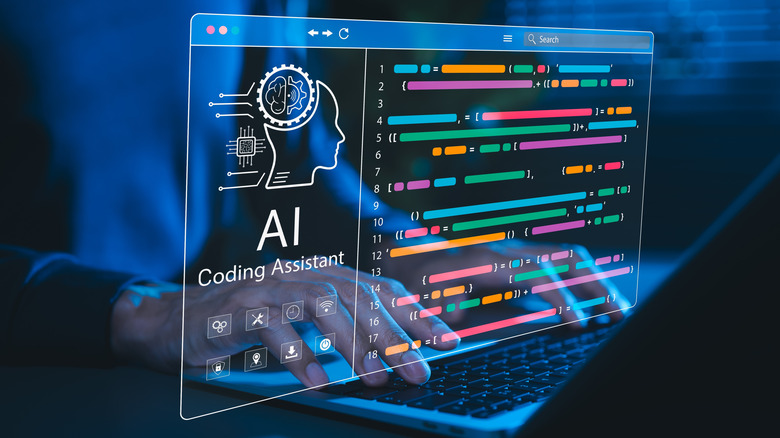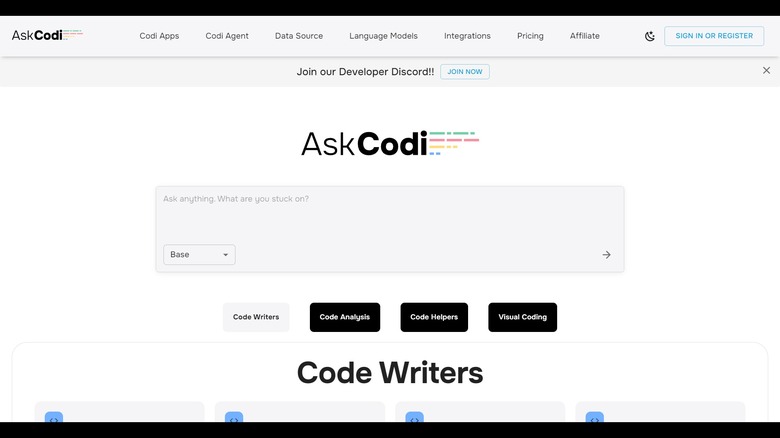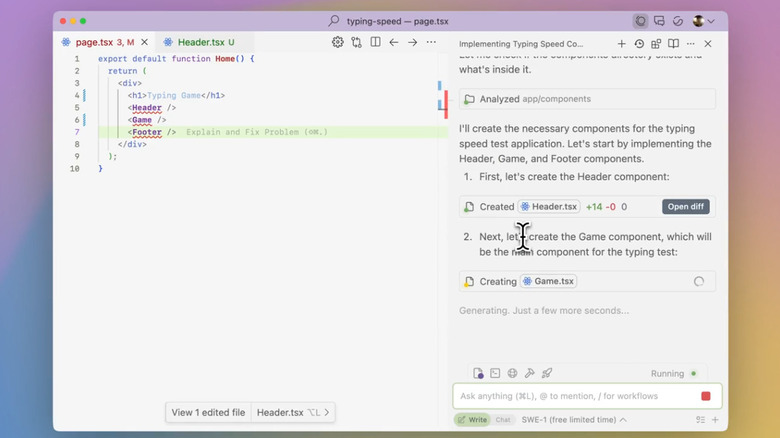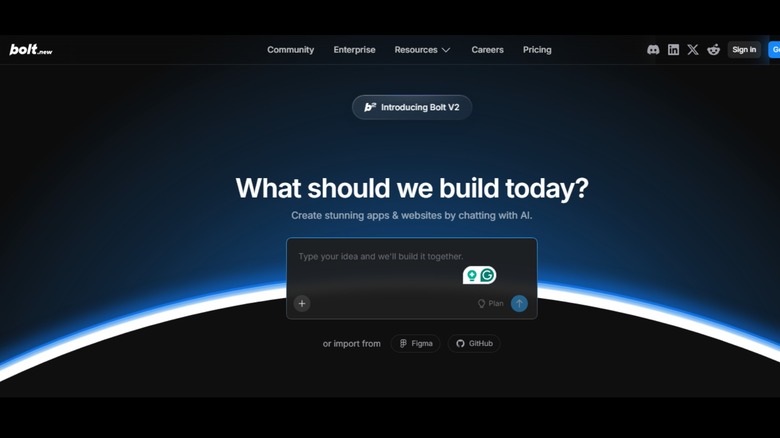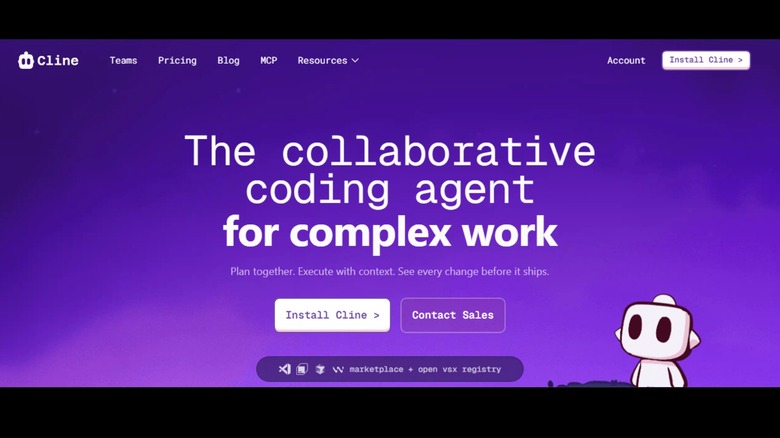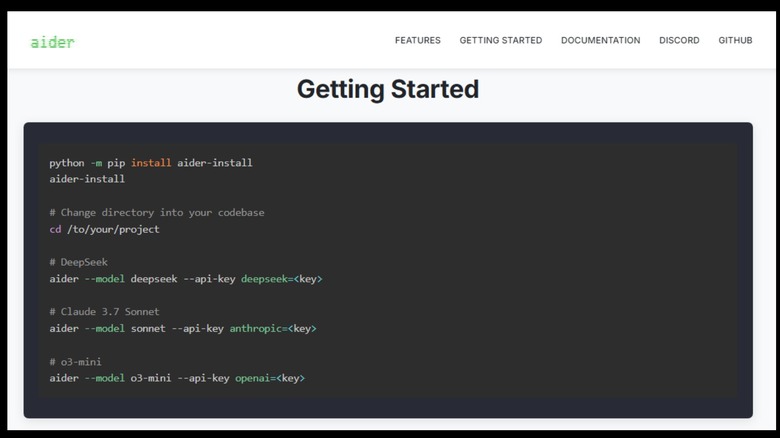10 AI Coding Tools That Actually Make Programming Easier
AI chatbots like ChatGPT and Gemini have turned artificial intelligence from science fiction into a daily tool. ChatGPT alone handles more than 2.5 billion prompts per day, proof of how quickly people have embraced AI to write, brainstorm, and solve problems. That same demand for practical assistance has spilled into programming, where new tools are helping developers work smarter and faster.
Coding no longer has to be a constant battle with syntax or repetitive tasks. With the help of AI-powered assistants, developers can generate code snippets, debug errors, and even understand complex functions in plain language. For beginners, it feels like having a tutor always on hand. For experienced programmers, it means trimming hours of tedious work into minutes. This list rounds up ten AI coding tools that genuinely make programming easier. Each one earns its spot for helping developers boost productivity, improve accuracy, and spend less time stuck on routine problems.
GitHub Copilot
Staring at a blank editor can stall even the best developers. GitHub Copilot cuts through that silence by acting like a coding partner that always has an idea ready. Trained on billions of lines of code, it delivers real-time completions, predicts your next edit, and suggests alternative approaches when one solution feels off.
Its reach spans numerous programming languages, making it equally useful for a Python script as it is for a Swift app. Copilot doesn't stop at writing code, either. It can generate unit tests, draft documentation, and summarize pull requests. With the Copilot Chat feature, you can ask for explanations, request debugging help, or even get command-line instructions written out for you.
GitHub Copilot also fits into just about every environment developers already use. Visual Studio Code, JetBrains IDEs (Integrated Developer Environments), Xcode, Neovim, GitHub Mobile, and Windows Terminal all support it. Developers can also switch between leading AI models like GPT-4.1, Claude 3.7 Sonnet, or Google's Gemini 2.0 Flash to match their workflow. It offers a free plan that includes 2,000 code completions and 50 chat requests per month. But for $10 per month, you get unlimited code completions and access to advanced features. Meanwhile, eligible students and educators can qualify for special free versions.
Cursor
Most code editors make you jump between tools when you need AI help, but Cursor flips that idea by putting AI at the center of the editing experience. Built on the VS Code codebase, it feels familiar right away while adding layers of intelligence that change how you interact with code. Instead of wrestling with syntax or hunting down old documentation, Cursor lets you refactor, debug, and generate new functions directly in the editor.
The platform offers multiple ways to interact with AI. You can type natural language prompts for inline edits, open a chat window to get explanations or debugging help, or move into Composer mode for complex, multi-file generation. There's even an Agent mode that takes on automated problem-solving. Its indexing system also learns from the codebase, giving context-aware suggestions that improve as projects grow.
It can also generate terminal commands and follow custom rules, which helps developers guide the AI to match their coding style. Out of the box, Cursor supports OpenAI's GPT-5 and Claude 4.5 Sonnet, but you can plug in your own API keys if you prefer. Business plans include a privacy mode that protects sensitive code. Cursor offers a free tier with a two-week Pro trial, including limited agent requests and tab completions. However, paid options start at $20 per month for the Pro plan, which extends limits on agent requests, offers unlimited tab completions, and adds background agents.
JetBrains AI Assistant
If you already use a JetBrains IDE, chances are you don't want to juggle another tool just to bring AI into your workflow. JetBrains AI Assistant was built with that exact crowd in mind, weaving AI features directly into environments like IntelliJ IDEA, PyCharm, and the rest of the JetBrains suite. Instead of feeling bolted on, it acts like a native part of the editor.
The assistant can handle inline code generation, documentation, commit messages, refactoring, and even project-wide analysis. Context-aware completions adapt to whatever you're working on, and the natural language chat interface gives you space to ask for explanations, debugging tips, or even file-wide code generation. It doesn't stop there — you can run multiple models, including OpenAI GPT-5, Gemini, Anthropic Claude, JetBrains' own Mellum, or even local models through Ollama. That flexibility makes it a strong option for teams that value both power and privacy.
JetBrains AI Assistant is also free, but with limited usage and basic features. If you would like more advanced features, the Pro plan starts at about $12 per month with a 30-day free trial.
AskCodi
For many developers, repetitive tasks are an unavoidable part of coding life. Whether it's generating boilerplate code, writing test cases, or documenting your work, these duties can eat into the time you'd rather spend solving complex problems. AskCodi steps in to handle exactly that. Its biggest draw, though, is the ability to answer questions about your code with instant, context-aware responses, which makes it especially approachable for newer developers.
AskCodi integrates with popular editors, including Visual Studio Code, IntelliJ, Neovim, and Sublime Text. It also supports a wide range of AI models, including OpenAI's GPT-4, Anthropic's Claude 3.5 Sonnet, and Google's Gemini Pro, as well as the option to run open-source models locally. When it comes to programming languages, AskCodi supports over 50, including Python, Java, JavaScript, and PHP. That flexibility makes it a tool that adapts easily to almost any workflow. By taking over repetitive tasks, AskCodi leaves more room for developers to focus on higher-level logic and problem-solving.
As for pricing, the platform offers a free plan with 1 million tokens each month, which is generous enough to get started. For heavier use, the paid plan starts at $5 per month and includes 4 million tokens, and it can scale up to as much as $200 per month for 160 million tokens.
Windsurf Editor (formerly Codeium)
If coding sometimes feels like getting lost in a maze of files, functions, and forgotten dependencies, Windsurf is the map that helps you find your way. This AI-powered IDE is designed to understand entire projects and even answer why a piece of code exists in the first place. At the heart of it is Cascade, an assistant that collaborates with you in real-time and runs on top-tier models like GPT-4o, Claude 3.5 Sonnet, and DeepSeek-V3.
Instead of juggling half a dozen tools, Windsurf bakes everything into a single environment. It's built on a fork of VS Code, complete with Git integration, multi-language support, SSH, and even Dev Container support. Drag-and-drop image support lets GPT-4o and Claude analyze screenshots, while terminal integration and package management streamline the workflow.
The real game-changer, though, is its two modes of AI assistance: Autocomplete, which predicts the next line at the cursor, and Super Complete, which anticipates the intent of the entire file. Pair that with project-wide context awareness, custom rules, and memory settings, and you get a coding partner that feels tailored to your style. There's also a built-in web search, so Cascade can pull external pages right into its context when extra information is needed. Windsurf starts free with its Cascade Base model, while paid plans begin at $15 per month and scale up with a credit-based system.
Bolt.new
Nothing slows down a good idea like hours of setup. Anyone who has tried to kick off a new web project knows the pain of installing packages, wrestling with frameworks, and watching progress grind to a halt before a single feature is written. Bolt.new is an AI coding tool built specifically for rapid prototyping, and it cuts through that hassle by letting you launch a working full-stack app straight from your browser in minutes. All it takes is a plain English description, and the platform does the heavy lifting.
Built on StackBlitz's WebContainers, Bolt.new feels like a proper IDE but skips the usual headaches. It works with popular frameworks like React, Vue, Node, and Next.js, and even supports Expo for those building native Android apps. Features like hot reload, real-time previews, and npm installs happen instantly in the browser. There's an integrated terminal, version rollbacks, and one-click Netlify deployment for when you're ready to share.
Collaboration also comes baked in. Team workspaces, shareable links, and project history tracking make it easy to collaborate, whether you're prototyping with friends or testing an idea at a hackathon. With Claude 3.5 Sonnet providing context-aware coding, bug fixes, and smart suggestions, the workflow feels smooth and uninterrupted. When it comes to pricing, Bolt.new offers a free plan with 300,000 daily tokens and 1 million monthly tokens, while paid tiers start at $25 per month, with enterprise options available for larger teams.
Amazon CodeWhisperer
Anyone who has spent time building in AWS knows how quickly cloud projects can get complicated. Writing code for services like Lambda or DynamoDB often means flipping between your IDE, the AWS docs, and a stack of open tabs. Amazon CodeWhisperer aims to cut down that overhead by sliding into your existing workflow and suggesting code tailored to the cloud.
Unlike general-purpose assistants, CodeWhisperer is tuned for AWS. Type a comment describing what you need, and it can generate snippets that hook directly into services like S3 or EC2. It also pays attention to the surrounding code, so suggestions feel less generic and more like they belong in your project. The integration with popular IDEs makes it easy to adopt, and for developers already deep into AWS, it feels like the missing piece of the toolkit.
The pricing model is straightforward. It includes a free Individual plan, granting you limited agentic requests (up to 50) per month. Meanwhile, you get increased limits and added features for $19 per month.
Xcode AI Assistant
Ask any iOS or macOS developer what slows them down, and you'll probably hear the same answer: boilerplate code and endless SwiftUI setup. Apple's new Xcode AI Assistant, introduced with Xcode 16, is designed to take that weight off your shoulders. Instead of grinding through repetitive structures, the assistant can generate Swift code, suggest UI layouts, and fill in the blanks with just a few prompts.
What makes it stand out is how native it feels. The AI runs entirely on Apple Silicon using custom local models, so everything stays private and responsive. There's no setup, no external accounts, and no code shipped off to a third-party service. Just open Xcode and start coding, while the assistant quietly speeds things up in the background. From generating preview data to recognizing patterns in your existing project, it's tuned for everyday Swift and SwiftUI development.
Of course, Xcode AI Assistant isn't aiming to compete with heavy hitters like GitHub Copilot or Windsurf when it comes to multi-language support or complex AI workflows. But for Apple-focused developers, it's a welcome addition. The fact that it's included free with Xcode 16 and upward makes it even harder to ignore. The catch, though, is that you'll need a Mac with an Apple Silicon chip to use the AI features. But for developers already in the Apple ecosystem, that requirement probably isn't a dealbreaker.
Cline
Cline isn't your usual autocomplete bot. It's a full-on AI coding agent available in IDEs like VS Code and actually takes action in your development environment. Instead of just suggesting a snippet, Cline can spin up files, run terminal commands, or even checkpoint your work so you can safely experiment without breaking anything. It's built around two modes — Plan and Act — which give it a structured way to understand your goals and then execute tasks, making it more like a junior developer than a typing assistant.
Where it really shines is context management. Thanks to its memory bank system, Cline remembers your project's details across sessions, so you're not stuck repeating yourself every time you reopen the editor. It supports multiple file context windows, understands project-specific rules with ".clinerules" files, and can even analyze screenshots when you're troubleshooting a UI issue.
Flexibility is another big win. You can connect Cline to cloud services via the OpenRouter API and run models like Claude, DeepSeek, or Gemini. If privacy's a priority, it also works with local setups through Ollama or LM Studio. And since the extension itself is free, the only costs come from whichever provider you plug in, whether that's AWS Bedrock, GCP Vertex AI, or another option.
Aider
If you like keeping things lean and powerful, Aider might be your new favorite coding tool. Unlike most AI coding tools that integrate into an IDE, Aider runs right in your terminal and ties directly into your Git workflow. That means every suggestion, change, or refactor stays version-controlled from the start.
Unlike most assistants that try to predict your keystrokes, Aider works at the project level. It can map entire repositories with tree-sitter, edit multiple files at once, and even integrate web search results when you need context outside your codebase. It also comes with flexible operation modes. You can throw it into Code mode to make direct edits, switch to Architect mode for higher-level planning, or use Ask mode to explore your codebase without touching a line. There's even Help mode for tool assistance and a browser UI in the works if you want to go beyond the CLI.
The Git-native features are what set Aider apart. It can auto-commit changes with clear messages, review diffs, and sync seamlessly with existing repos. It even supports multimodal inputs, such as local image files and voice commands, for developers who like experimenting with different workflows. Best of all, it's open-source and completely free, making it one of the most accessible AI pair programming tools available.
Methodology
Not every AI coding assistant makes the cut, so this list was built with developers' real needs in mind. The tools featured were chosen based on a number of criteria, including practical use cases, accessibility, integration, user feedback, and platform-specific support. Each tool helps solve common developer pain points such as debugging, code completion, or documentation.
Tools were also selected for being free or affordable, lowering the barrier for students, hobbyists, and professionals. Many of these AI assistants work within popular IDEs or editors, making them easy to adopt. Ratings, reviews, and developer discussions were considered to ensure that tools deliver on their promises. Some tools integrate deeply with certain platforms, ensuring there's an option for every type of developer. Together, these factors provide a balanced view of which AI coding assistants genuinely improve productivity and coding quality.