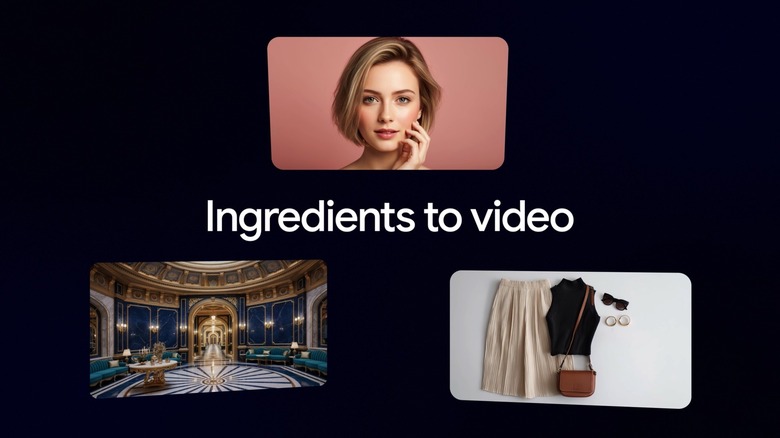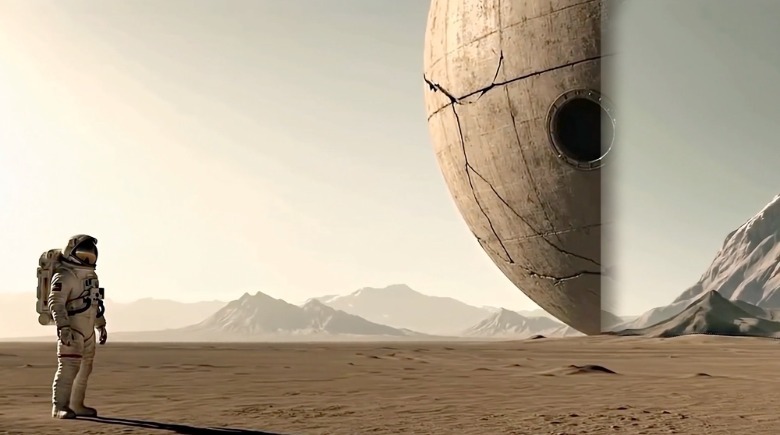Google Launches New Veo 3.1 AI Video Model And Improved Editing Capabilities In Flow
Google unveiled the Veo 3 AI video generation model and the Flow AI filmmaking tool at I/O 2025 in May, stunning the audience with a few advanced capabilities, including realistic video generation and support for audio effects and dialogue. Veo 3 creations went viral soon after the event. Five months later, Google is ready to update these products. On Wednesday, the company announced the Veo 3.1 model, which appeared in recent Gemini 3.0 leaks. Veo 3.1 now offers enhanced realism, more narrative control, and richer audio. Flow, which will be powered by Veo 3.1, brings advanced editing capabilities to the AI filmmaking tools, including audio support for features like "Ingredients to Video," "Frames to Video," and "Extend."
The Veo 3.1 model will be available to users in Flow, the Gemini app, as well as the Gemini API for developers and Vertex AI for enterprise customers. A Veo 3.1 Fast model will also be available to users via the same access points.
What's new in Veo 3.1 and Flow?
Google said in a blog post that Veo 3.1 will offer "stronger prompt adherence and improved audiovisual quality when turning images into video" compared to Veo 3. The text-to-video and image-to-video modes will support horizontal (16x9) and vertical (9x16) outputs. The new model will also bring audio support to some of the existing capabilities in Flow:
- "Ingredients to Video" is a feature that lets you use multiple images to craft a video in Flow, including characters, objects, and styles. (Available in Flow, Vertex AI, Gemini API, and the Gemini app.)
- "Frames to Video" lets you provide a starting and ending image for a scene, with Flow creating a video to bridge them. (Available in Flow, Vertex AI, and Gemini API.)
- "Extend" is a feature that lets users create longer clips, with Flow using the final second in the original clip to extend the video. Audio continuity is limited to the final second of the original clip. (Available in Flow, Gemini API and coming soon to Vertex AI.)
Google added a few new editing capabilities to its AI video tools. The "Insert" feature lets users introduce any object they want in a video "from realistic details to fantastical creatures." Flow will adapt shadows and scene lighting to make the inserted object look natural. The feature will be available in Flow, Vertex AI, and the Gemini API.
The opposite is also possible; removing unwanted objects or characters. Flow will reconstruct the background to make it look as if the object was never there. The feature will be initially available in Vertex AI, but it's coming soon to Flow users. Finally, Nano Banana image editing is already available in Flow to further help users edit ingredients.