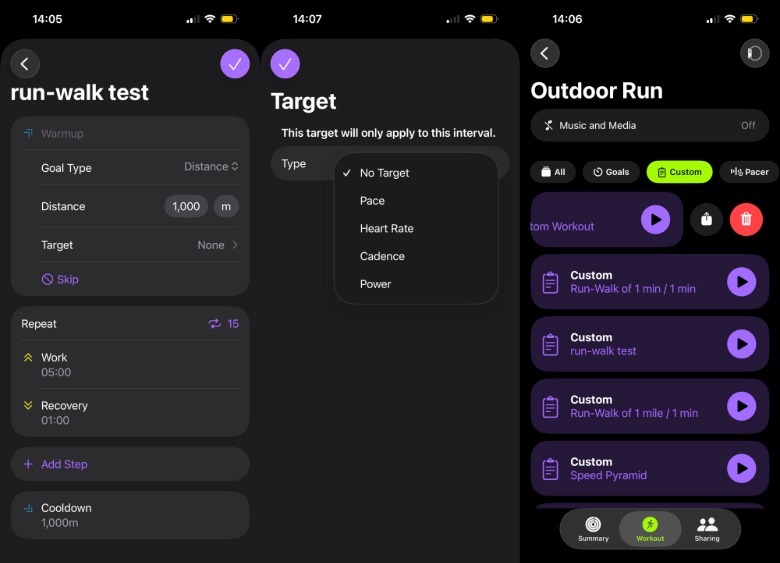Apple Watch Users Will Love This Hidden iOS 26 Fitness Feature
Longtime Apple Watch users who are used to creating custom workouts on the wearable know that it's not an ideal experience. You have to rely on the relatively small Apple Watch screen to create and edit the custom workouts. One wrong tap, and you have to restart the process. You can mirror the Apple Watch to your iPhone, but that's still not ideal. Thankfully, the iOS 26 update comes to the rescue via a handy new feature Apple added to the Fitness app. The new Workout menu lets you create custom training sessions directly on the iPhone.
Apple added the Workout menu to the Fitness app so iPhone users who own the AirPods Pro 3 but don't have an Apple Watch can initiate training sessions from the handset. The AirPods Pro 3 feature heart rate sensors, which operate only during workouts. Meanwhile, Apple Watch owners accustomed to tracking workouts from the wrist might ignore the new menu, especially if they don't take the iPhone with them while training. Therefore, the ability to create custom Apple Watch workouts on the iPhone might go unnoticed.
The customization feature isn't immediately obvious, even if you use the Workout menu in the Fitness app. As a marathon runner, I use the Apple Watch to track and customize my runs. I ignored the Workout menu on the iPhone until recently. I needed a new custom session, and that's how I discovered that Apple added support for creating custom workouts to the Fitness app in iOS 26. Not only is it extremely easy to set up custom workouts on the iPhone, but you can also share them with friends and family with ease.
How to use the workouts feature on the iPhone
To find the hidden customization feature, go to the Fitness app and tap the new Workouts button. Scroll to find your activity, like outdoor running, and tap the button that has a timer icon. Tap the "Custom" filter in the new menu to see all the preloaded custom workouts Apple includes in the app. You can tap an item to start (the play button) the activity or edit it.
To create a brand-new custom workout, tap the plus sign. The next screen will let you name the workout and set up its rules. I made a run-walk workout where I want to run for five minutes and then walk for one minute. I needed to repeat these steps 15 times, and I also wanted warm-up and cooldown steps. As you can see in the next screenshots, it's all easy to set up. You can further tweak the custom workout to add music and targets for the work and recovery phases.
The example above covers outdoor running, but other activities support custom workouts. The process of setting them up should be similarly easy. Once you're done customizing your workouts, you'll find them on the Apple Watch.
Deleting and sharing workouts is also possible; slide a workout to the left to see the share and delete buttons. Sharing a workout is similar to sharing a photo or a link. You can send it via your messaging app of choice. The recipient can add it to their Fitness and Workouts app on iPhone and Apple Watch, respectively.