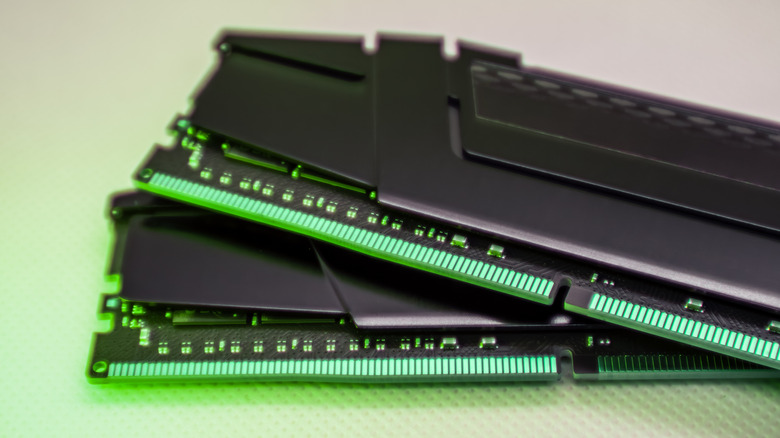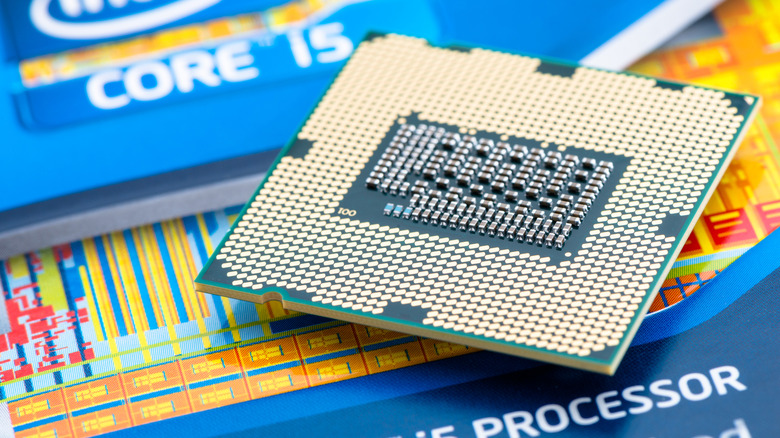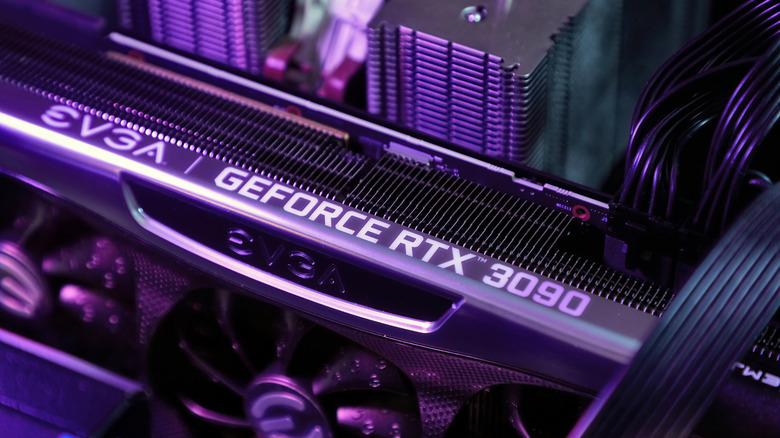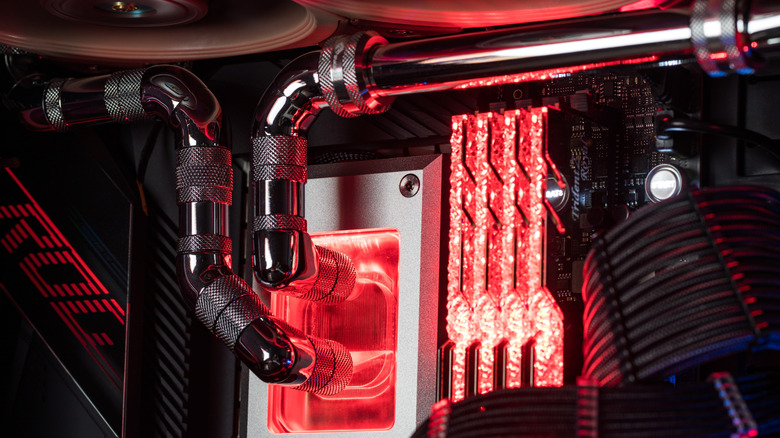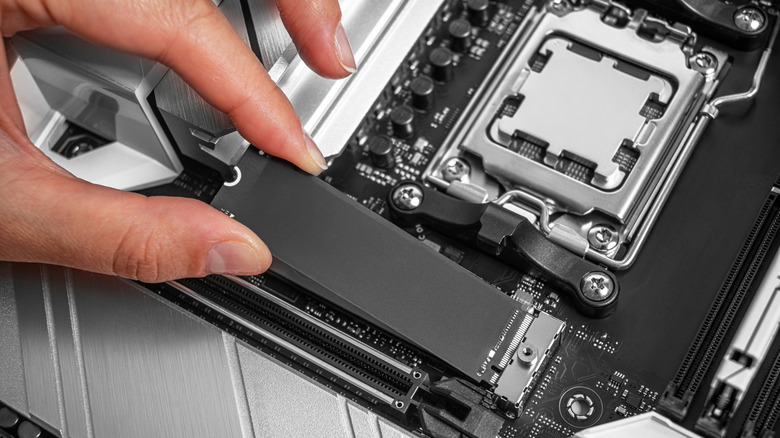4 PC Parts You Should Always Buy Used (And 7 You Should Avoid At All Costs)
Building a brand-new PC is an expensive endeavor in 2025. Costs for almost all components have gone up. Plus, with games like "Indiana Jones: The Great Circle" requiring ray-tracing hardware, assembling even a decent rig to play all games can cost thousands of dollars. This, coupled with the ever-looming threat of Trump's tariffs on shipments from China, makes PC building a really intricate task.
Used components provide an easy solution to all the aforementioned problems. They are cheap, can be found on every marketplace, and give you the added moral superiority of saving a part from landfill. We are huge supporters of giving old components a new life, but it's not all sunshine and rainbows. The used component market is filled with junk and outright fake products sold by scammers that don't work. And while some components are considered safe to buy from the used market, others should never be purchased used, regardless of how good a deal you get. Here are four PC components that you should buy used, and seven that you should not.
Can buy used: PC Cases
A shiny new PC case with tempered glass on the side and cool air vents looks pretty sweet. But if your tower will sit underneath a table for the rest of its life, it doesn't really matter if it's brand new or used. Plus, most used cases come with fans pre-installed, so you don't need to spend extra on improving airflow. This makes them an excellent way to save some cash.
eBay is filled with quality PC cases available at decent prices. Still, there are a few things to keep in mind. Before making a purchase, check if the tower can accommodate your motherboard. If possible, visit the seller to ensure that the front I/O ports are working. Also, physically inspect the fans. Newer cases with tempered glass panels can be tricky to ship, as "glass is glass, and glass breaks." Fortunately, brands like Corsair sell replacement side panels for reasonable prices. After receiving the case, don't forget to thoroughly clean the fans and headers, as the risk of bed bugs is always present.
Can buy used: Air Coolers
CPU coolers are super important because they help transfer heat from the processor to the heat sink for dissipation. Since air coolers are just giant blocks of metal with no moving parts, they make perfect sense to buy second-hand. That said, you do need to check for any hardware damage on the cooler itself before purchasing. Plus, make sure the contact pad has no residue buildup because of dried thermal paste. Ask the seller to hook the cooler up to a CPU and record the temperatures before making a purchase.
If you remember all precautions, then there's a big market of premium air coolers that can be had for a bargain. For example, the Noctua NH-D15, which usually retails for around $155 on Amazon, can be purchased for about $50-$70 on eBay. On the other hand, a used Thermaltake Peerless Assassin 120 SE costs $15 less than its MSRP of $50.
Can buy used: RAM
RAM, or Random Access Memory, doesn't store anything permanently, so buying a used stick wouldn't risk accidentally accessing someone's private information. This, coupled with the fact that RAM doesn't house any moving components and is more durable than an SSD, makes it another great option to buy from the used market. Some brands, such as Corsair, G.Skill, and Crucial, also offer a limited lifetime warranty on RAM.
That being said, there are some precautions to keep in mind. We don't recommend buying any RAM sticks that have been overclocked in the past, since that introduces extra strain and could shorten the lifespan. This goes without saying, but inspect the module physically before purchasing and make sure it's compatible with your system. DDR5 is still a relatively new technology, so finding used sticks will be a challenge. If possible, ask the seller to install the stick in a PC and run the MemTest86 program. The software will run a series of tests on the module and point out any potential issues that could be a problem.
Can buy used: Monitor
A good monitor can make the difference between a decent gaming setup and one that enables you to play at an eSports level. Unfortunately, most people don't consider the cost of a monitor when building a PC. Today, a decent high-refresh-rate monitor, such as the Xiaomi G27i, costs around $150. This sum is pretty significant, and unless you already have a monitor, the cost is inevitable. The good news, though, is that monitors are generally safe to buy second-hand, as most panels are rated for a lifespan of around 100,000 hours. In layman's terms, that's a whole decade of continuous 24-hour use.
But that buying decision will ultimately depend on its condition. Monitors age, and so do their panels. Over time, IPS panels can develop issues with their backlight, resulting in reduced brightness. Meanwhile, OLED panels can develop the infamous burn-in issue. Before pulling the trigger on a great deal, remember to check the monitor in person. Hook it up to a PC and look for any dead pixels or burn-in issues. Also, don't forget to check the back I/O ports.
Should never buy used: Processor
A processor is the brain of your PC. That's where billions of tiny transistors flip on and off to communicate and perform complex operations. And while it's possible to buy a second-hand processor from marketplaces, if you end up with something that doesn't work as advertised, or God forbid, a fake one, it'll jeopardize your entire build. CPUs are extremely delicate, to the point where any mishap during shipping can result in bent pins, rendering the whole system useless. As with any component, if a CPU has been overclocked in the past, its performance may not be ideal and could cause stability issues.
There are also problems with the current processor market. Today, the safest bet for a used CPU is an AMD AM4-compatible one. Something like the Ryzen 7 5800X3D is still a fantastic performer, which will serve well for years to come. Unfortunately, AMD ditched the AM4 platform with the 7000 series processors. It means if you ever decide to upgrade, then you'll need to change the entire motherboard as well. In addition, AM4 doesn't support new standards like DDR5 RAM and PCIe 5.0, meaning you'll be leaving some performance on the table.
Should never buy used: GPU
If a processor is the brain of a PC, then the GPU is the heart on which the whole gaming performance depends. Despite the end of COVID-19, GPU prices are yet to come down because Nvidia has shifted focus to making GPUs for AI data centers. There's not enough supply in the market, which has resulted in some of the worst value graphics cards available today. All things considered, buying a GPU from the used market might seem like a compelling option. Unfortunately, it's not a good idea. The used GPU market, especially for newer gen ones, is full of scammers who'll take your hard-earned money and ship a different GPU altogether. Then there's the issue of crypto mining cards. GPUs that have been used extensively for crypto mining may be degraded and fall short of peak performance.
So, unless you're buying from friends or family, trusting a stranger with hundreds of dollars is something that we wouldn't recommend. However, if you do find a good deal or your budget doesn't allow for newer cards, then there are a few ways of ensuring that you don't get scammed. If possible, try to find a deal on eBay, as the platform has excellent buyer protection. Ask the seller to install the card in a working PC and run some benchmarks. This would help bring out any issues with the peak performance, as mining cards often struggle with that.
Should never buy used: Liquid Cooling System
A liquid cooling system is one of the best ways to cool a PC. The water lines, reservoir, and pump not only look the part but also facilitate quick heat transfer from the CPU and GPU, making them a really attractive option for performance enthusiasts. Since AIOs are expensive, costing at least $100, buying a used one could seem like a good option. But if there's one thing we won't recommend buying used, it's an AIO cooler, and for good reason.
Unlike air coolers that are just big metal blocks, AIOs are very intricate, and there are many things to consider when buying a used one — such as whether the seller had it on their system. They most likely did, so you will have to reconfigure it for your PC. If it's hard-lined, then you'll need to buy new tubes and cut them to the desired dimensions. Then there's the pump itself, which you'll need to see in action before making a payment. Also, the radiator could have corroded, which will likely cause performance issues. If that headache wasn't big enough, you also need to check the hose and joints for discoloration or leaks. If there are any red flags, you need to walk away.
Should never buy used: Storage
Like RAM, buying a used storage drive might seem like a good idea on paper — but it's usually not, because you might end up with someone else's data, including illegal content, which can get you in trouble. Other than that, hard drives and SSDs have a limited lifespan. On average, an HDD is good for about five years because of the different moving parts. Meanwhile, SSDs can last for over a decade. However, these figures are mostly irrelevant because the actual lifespan of an SSD depends on the amount of data that has been read/written to it.
While there are roughly eight signs when an SSD is about to fail, the quickest way to check its health is by asking the seller to install it in a working PC and running tools like CrystalDiskInfo. The program will analyze all key metrics of the storage device and give you a health status rating, which can be used to judge the condition. Still, for most people, the risks of buying a used storage device outweigh the benefits when you consider the prices of new SSDs, which have steadily come down to the point where a reasonable 1TB drive costs less than $100.
Should never buy used: Keyboard & Mouse
After the liquid water cooling system, the next thing you should never buy used is a keyboard and mouse. Sure, they might seem like a safe bet to save some money, but who knows what type of crumbs, liquids, and organic matter have been dropped on it? It's just gross. There have been multiple horror stories on Reddit where someone has bought a used keyboard only to find human hair underneath the keycaps.
That's not all, though. Keyboards, especially, have a lot of moving parts, which makes them prone to damage while shipping, if the seller decides to skimp on packaging material. You also need to be careful and check for sticky or dead keys. If you're not sure, look at the seller ratings on the platform, and, as always, if you find any red flags, back off. Like storage, really good mechanical keyboards, like the Keychron K3 and Satechi SM3 Slim, can be found at decent prices, so there's little reason to go for a used one, unless it's an absolute bargain.
Should never buy used: Motherboard
Motherboards serve as the nervous system of a PC, connecting all the dots and relaying information from one component to another. Although motherboards have no moving parts and do not store any sensitive information, you should never buy a used one. Like AIOs, there are many intricate components on a motherboard that degrade over time, including resistors, capacitors, and fuses.
LGA motherboards also contain super delicate pins in the CPU socket. And while such motherboards do ship with a cover for the socket, most people disregard it after unboxing. This significantly increases the risk of bent pins during shipping, which could render the entire motherboard useless. Without a warranty, good luck replacing it from a seller. As a general rule of thumb, buy a used motherboard only from someone you trust. For a better deal, try to score a combo with a motherboard and CPU.
Should never buy used: Power Supply
A power supply sends power to all your components, and there's no way you should ever consider a used one. That's because PSUs are highly sensitive, and you can never know the history of a used one. A power supply may seem perfectly fine on the outside, but it may have seen heavy use that could present a very serious threat to your build.
A PSU delivering lower power to the components than it should could result in your PC shutting down and even damaging components. Also, a faulty PSU delivering incorrect voltage could cause the components to overcompensate and result in overheating. In the worst case, your PSU could catch on fire. Furthermore, PSU warranties are generally not transferable. So, if a faulty PSU ends up damaging your components, there's no way of getting any compensation.