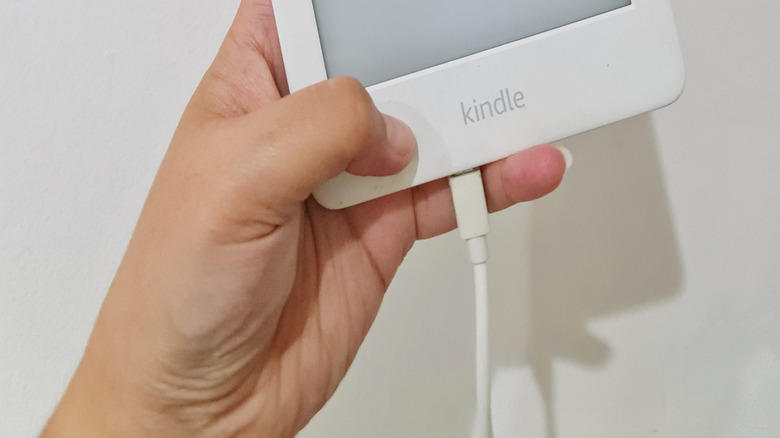3 Bad Charging Habits That Are Ruining Your Android Tablet (And What To Do Instead)
The key to a long-lasting device, like a tablet or a phone, is proper treatment, especially when it comes to the battery. With the advent of newer battery technologies, like lithium-ion, our devices have become more lightweight with higher-energy densities, allowing for greater power capacities — that's why many modern phones offer longer battery life. They can store more energy or charge, compacted into a smaller space, and have no memory effect unlike older batteries, so they can be recharged anytime. A memory effect is when a battery basically recalls the last full state so that it has a reduced capacity each time it charges. It was mostly a nickel-cadmium and nickel-metal battery problem.
But even with those improvements, you still have to be mindful of battery maintenance or rather how you're treating your device and its internal battery. Leaving your tablet or phone plugged in, while not always the best idea, won't hurt newer devices as long as you're not doing it often. They're designed to charge to 100% and then stop drawing electricity, though some recommend against doing this because it creates a trickle charge pattern. That could create heat and put more stress on the battery. There are arguments to be made either way. Most importantly, the smaller the discharge, the longer the battery lasts, so avoiding frequent and full discharges is the biggest habit to follow. However, there are some additional practices like these that can ruin your Android tablet without you realizing it. Here are some things to avoid and what to do instead.
Charging to 100% every single time
Regardless of what side you choose in the leave-on-the-charger debate, a common rule of thumb is to keep your modern devices charged between 20% and 80%, not completely full. By avoiding extremes, completely full or completely empty, it reduces chemical stress on the cells inside the battery. That should, in theory, extend the lifetime and capacity of those cells. Although researchers have discovered an algorithm to potentially double the life of existing lithium-ion batteries but it's yet to be used practically, which is a bummer.
This introduces another concept to leaving your devices on the charger. It's not necessarily doing that once or twice that's the problem, it's doing that regularly over a long span of time. The more you do it, the more you potentially diminish the battery which could lead to a device that doesn't hold its charge for as long. If you've ever used an older device with a diminished battery that doesn't stay active long, even when the battery is fully charged, you'll understand the frustration and headaches it can cause. It might read fully charged, except it's lasting half as long as it did originally. While some amount of diminished returns is reasonable with age, when your battery has a noticeably shorter lifespan it might be time for a replacement. It will be nice if those new batteries that barely degrade after charging hundreds of times ever make it to market. They could seriously improve battery lifecycles and battery health.
Leaving the battery dead for a long time
When a tablet or device is not something you use daily, it's easy to forget about. You might leave it sitting, eventually draining the battery enough to shut down. When and if you do this, you could potentially be damaging the battery cells, which would call for a professional replacement — you can't remove the battery in many modern devices.
Lithium-ion batteries are not supposed to be left empty and should always have a charge, so leaving them empty for long periods of time is a problem. It's also bad to discharge them completely often. It doesn't matter how healthy the battery is to begin with, if you let it sit empty you're risking battery death. Days, weeks, or months with no charge can put added stress on the battery and if you do this for too long, or too often, it's going to damage the cells inside. The best way to avoid this is to follow the previous rule, keeping your battery charged above 20% at all times. Moreover, when you know you're not going to be using the device for a long time, like weeks or months, shut it down completely while there's still a charge left in the battery. If the device is powered off it won't discharge the battery as fast. In addition, set a reminder to power on the device and charge it occasionally, unless you're going out of town and won't be nearby.
Plugging into the wrong chargers or adapters
Even devices that don't come bundled with a charger or power adapter, still often come with a user manual or set of instructions for charging the device. In those instructions, the manufacturers explicitly outline the type of charger you should be using, whether brand-certified, USB-PD-ready, or a particular type of voltage. It goes without saying, using the wrong type of charger may have negative effects on your device or its battery. It is possible for cheap or improper chargers to deliver variable voltage levels, reduced power draw, and experience overload, overheating, and similar power issues.
Beyond the charger itself, these power issues can also happen when you have a damaged or frayed USB or charging cable. Always inspect the cable to look for visible damage before plugging in your device to charge. You might also inspect the cable if you notice the charging notifications appearing intermittently as if the cable is supplying power in intervals or you were constantly plugging and unplugging it. Rapid power fluctuations put added stress on the battery, its components, and even your phone's internals, which could lead to damage in the long run. Someday, we may not have to worry about these issues as scientists are actively working on new designs with new materials like water-based batteries that store more energy than lithium-ion.