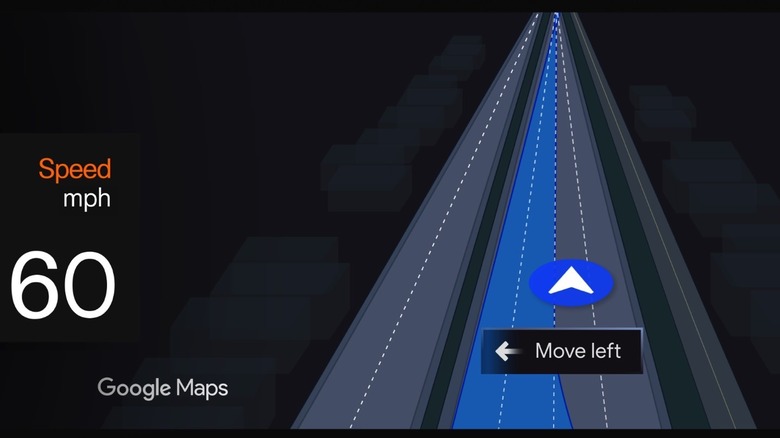Google Maps Can See The Road And Tell You To Switch Lanes If You Have This Car
Google Maps is easily one of the must-have apps on a mobile phone, whether you're rocking an Android handset or an iPhone. The app's main feature is to help you find places and navigate to them, whether it's by driving, using public transport, or walking, though Google Maps can be used for finding places of interest nearby that match specific criteria. On Tuesday, Google unveiled another useful Google Maps feature that the app see the road and the lanes and provide instructions in real-time to switch lanes so you don't miss your exit.
Navigation apps like Google Maps already provide information about turns and exits, but it's up to the driver to ensure they're following the route and ensure they're on the right lane for a specific exit. The feature Google introduced on Tuesday will make it even easier for drivers to follow directions, as Google Maps will now provide visual cues to change lanes before you get to your exit. While the feature is useful, there's a caveat Google Maps users should know. The feature is unavailable to most people.
Only Polestar 4 owners in the U.S. and Sweden will be able to take advantage of the live lane guidance feature coming today. Also, the feature will work on highways initially. Google will roll it out to more car models in the future, but the company only mentioned the Polestar partnership in its announcement. The feature will work with other road types as Google expands the functionality.
Why is the feature restricted to the Polestar 4?
The reason Google is going for a limited launch concerns the vehicle's hardware and software. Google Maps uses built-in AI to analyze lane markings captured by the car's front-facing camera. That's how Google Maps knows you're in the wrong lane. For example, Google explains that "if you're in the far left lane and your exit is on the right, live lane guidance automatically detects this and uses clear audio and visual cues to remind you to merge in time."
The visual example Google shared shows the opposite case (image above). Live lane guidance tells the driver to merge into one of the two left lanes to ensure they're on the right path to their destination. The correct lanes are marked in the app, and an arrow pointing to the left appears on the screen to inform the driver they have to merge left.
Also, the new Google Maps feature is rolling out to a car with Google built-in. Google notes that Polestar has been a close partner since 2020, with the Polestar 2 launching as the first car with Google built-in. "Over the past five years, Polestar's collaboration with Google has delivered many new features for Polestar owners," Sid Odedra, Head of UI/UX at Polestar, said in a statement. "Live lane guidance continues the path of Polestar's driver centric UX strategy, reducing driver stress and improving safety by making missed exits and last-minute lane changes much less of a worry."