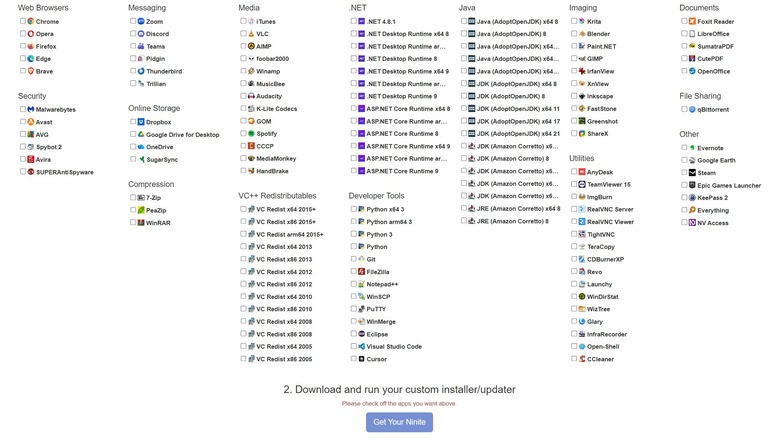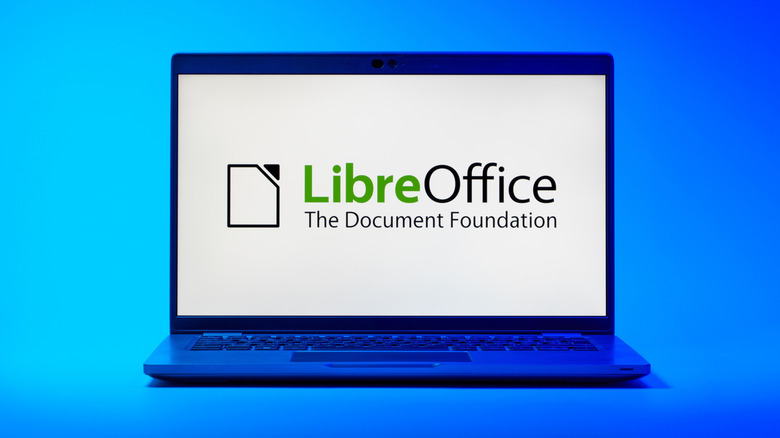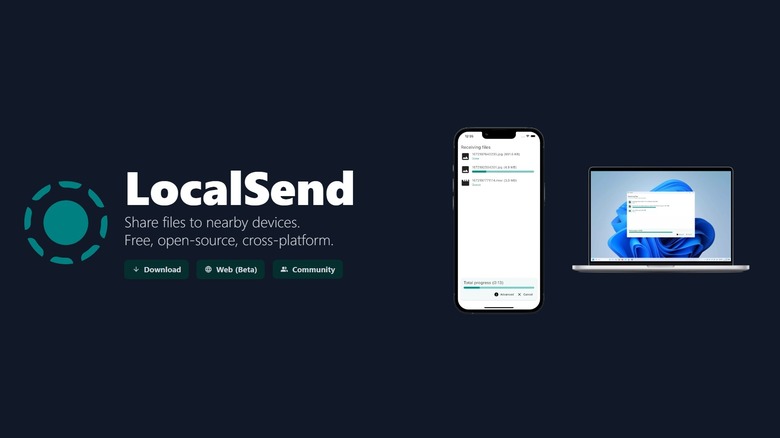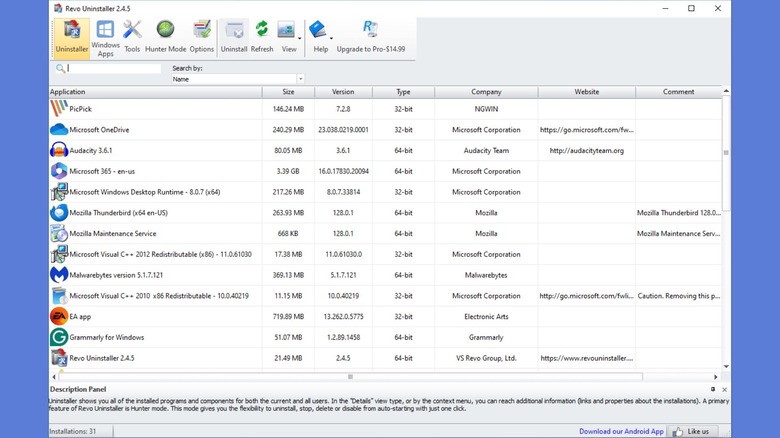5 Free Windows 11 Apps You Should Always Install First On New Computers
Windows 11 is a solid operating system that offers some benefits over its predecessors. It features a fresh design, solid gaming performance, and offers much better multitasking over the prior version of Windows. While Windows 11 Home and Pro editions include a variety of features and applications, every new computer comes with the need to download your favorite applications to make your PC your own. This includes tools to debloat Windows 11, applications to get school and work done, and even software that improves on the natively installed Windows 11 applications.
If you plan to purchase a new Windows 11 machine in the future, there are a few essential applications that you'll want to download before you get started using your machine. Many of these will save you a load of headaches in the future, while others will make using Windows 11 far more enjoyable. And the best part is that every piece of software featured is free to download and use.
Ninite
Ninite is an exciting tool that anyone who purchases a new Windows 11 computer should take advantage of. When you first start using your machine, you'll likely want to download all sorts of commonly used programs, such as your favorite web browser, audio streaming service, content creation tools, online storage applications, security software, and more. Downloading these applications takes a fair bit of time as you'll need to visit the website for each program, find the download page, and install each program individually.
Ninite takes the hassle and clutter out of installing many of the most common pieces of software by simplifying the process. On its website, users can select the programs they want to install on their new machine using a simple checkbox system. Ninite will then compile the programs into a single installation file that you can download.
You'll then be able to launch the provided installer, and Ninite will begin to install all the selected applications in one go, potentially saving you tons of time, the headache of tracking down each installer, and the clutter from downloaded files. If you have a new PC, Ninite is one of the most essential tools you can download to help get you up and running faster.
LibreOffice
Microsoft Office has been the standard office suite on Windows machines for decades. Windows 11 computers often include Microsoft Office 365 pre-installed, but using the service requires a subscription. You can use the web version for free, but it's limited compared to the full version. What if you could get just about everything that Microsoft Office offers for free?
LibreOffice offers just that, providing users with a fully featured, free, and private office suite that's compatible with all Microsoft Office files. You can create and edit documents, produce presentations for work and school, make spreadsheets, and more. After using LibreOffice, you'll probably be asking yourself why you ever paid for Microsoft Office in the past, or why you wasted money every month on a Microsoft Office 365 subscription for basic office tasks.
While LibreOffice offers slightly fewer features than Microsoft Office, it includes several tools that Microsoft Office 365 doesn't currently provide by default. The included LibreOffice Draw application allows the creation of vector graphics, Math allows for the creation of complex math and science equations, and Base provides for the creation of database files and their management. And for those still on Windows 10, LibreOffice remains a great choice as Microsoft has ended support for Office 365 on the platform.
Bitwarden
Everyone needs a strong password to help protect themselves online. We are often told to create complex passwords to help prevent potential intruders from gaining access to our sensitive accounts. But with so many platforms requiring passwords, people can easily feel overwhelmed by the number of long passwords to remember. People like things to be easy, and remembering long passwords is anything but simple. This may be why over 7 million leaked accounts in 2025 used "123456" as their password.
Bitwarden alleviates this headache by allowing you to create and store an unlimited number of passwords in the program, all of which can be accessed with a single master password that only you know. You can share these passwords across devices on a single free account, meaning you can access all your passwords on your home computer, your laptop, and even your smartphone.
Bitwarden can also securely store your credit card information, so you don't have to re-enter it every single time or rely on Google to save it for you. Aside from the desktop app, you can also install Bitwarden as a browser extension, giving you faster access to all your passwords with a single click whenever you visit a site with a login page. If security is important to you, Bitwarden should be one of the first applications to download on a new computer.
LocalSend
Windows doesn't have an easy way to transfer files across devices on a network like Apple does with its AirDrop feature. You can always email files to yourself or plug in your phone to access and share files. Alternatively, you can use a third-party cloud storage service such as Dropbox, but you might not want to trust your data to online platforms.
Sharing files across devices on Windows can be a headache-inducing affair, but thankfully, there is an answer. LocalSend is a free and open-source piece of software that can be considered the Windows equivalent of Apple's AirDrop. This cross-platform alternative lets you share files across all of your devices, whether they run Windows, macOS, Linux, Android, or iOS.
LocalSend is a fantastic way to easily and securely share files across all the different devices you may own, including a Windows 11 machine, a MacBook, a Google Pixel smartphone, a Linux media center, and an iPad. You can imagine the hassle of quickly transferring files across devices, but with LocalSend, the entire process is quick and easy. The best part is that it requires nothing but the app and a good Wi-Fi connection.
Revo Uninstaller
Every operating system has a way to uninstall programs and applications. Some applications even include built-in uninstallers to help you remove them from your system. Windows has long had its own add/remove program feature that users can easily access to get rid of unwanted programs.
It serves its purpose well enough, but it doesn't always remove every trace of a program, leaving behind small bits and pieces on your system. Over time, these bits of data can accumulate and cause conflicts with your system, even becoming problematic when you try to reinstall a program that you've previously deleted. And then there are those unwanted programs built into Windows 11 that you can't delete, as they are protected from removal through the standard Windows uninstaller.
Revo Uninstaller is a full uninstaller that will remove anything you want from your system. This is a great tool for completely deleting a program or removing an application that has left traces of itself behind and is causing conflicts. This tool is also a fantastic way to remove any bloatware that may have been installed on a new computer by the manufacturer or by Windows 11 itself.