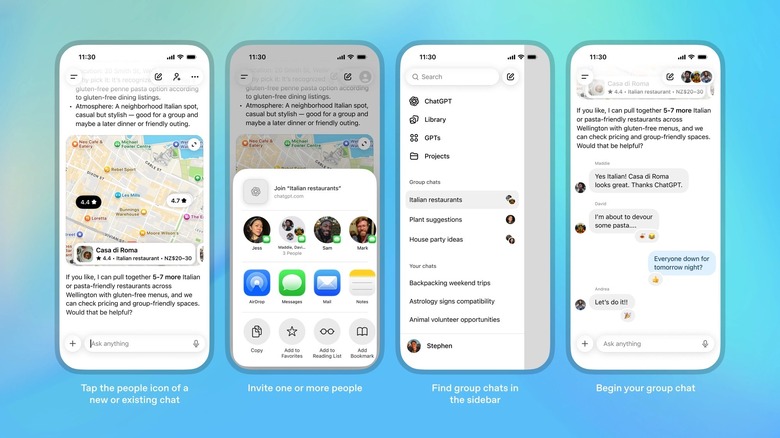ChatGPT Group Chats Now Available In Select Markets
OpenAI on Thursday rolled out support for group chats in ChatGPT, a feature that leaked earlier this week. ChatGPT users who want to bring family members, friends, and co-workers into chats with AI can now do so, as long as they're based in one of the four markets where OpenAI is piloting the feature. Unlike most ChatGPT features that are released globally, OpenAI is taking a more careful approach to group chats. The feature will be available in Japan, New Zealand, South Korea, and Taiwan initially for mobile and web users logged into their ChatGPT accounts. Group chats will be available across several ChatGPT tiers, including ChatGPT Free, Go, Plus, and Pro. OpenAI said in a blog post that it plans to learn from these pilots before it can expand the feature to more regions and ChatGPT plans.
The group chats feature offers privacy and control by design, according to OpenAI. Personal ChatGPT memory isn't used in group chats, and ChatGPT doesn't create new memories from these conversations. Group chats also support per-group custom instructions, tone, and personality settings. Other safety features include the ability for any member to remove a different person (except for the group creator) and content safeguards for people under 18. Crucially, OpenAI doesn't say whether data in group chats will be used to train future versions of the AI.
While anybody can join a ChatGPT group chat if they have the link, ChatGPT will always create a brand new group after a new arrival, so the previous group conversation isn't available to newcomers. All group chats will be available in a separate tab in the ChatGPT app, so it's easy to manage them.
ChatGPT's new social powers
Any ChatGPT user in the supported markets can create a group by using the people icon in the top right corner of a chat. Anyone added to the group can invite others using the same link. When creating or joining a group, you'll be asked to set up a profile with your name, username, and photo so you can be identified in conversations.
OpenAI pitches ChatGPT group chats as a tool that can make collaboration possible, whether it's friends, family, or colleagues working on specific projects. The difference is that the group chat has a built-in AI member that can help with all sorts of activities. ChatGPT features like internet search, image and file upload, image generation, and dictation are enabled in group chats. Also, ChatGPT uses the recently launched GPT-5.1 Auto as the default model for conversations. As a result, ChatGPT will choose whether to employ thinking or provide a quick answer based on the prompt, and on the models available to the user ChatGPT is responding to. Rate limits may apply for conversations when it comes to ChatGPT responses, but not messages between users.
What's interesting about ChatGPT's behavior in group chats is a new social component that OpenAI has taught the AI. ChatGPT will follow "the flow of the conversation and decide when to respond and when to stay quiet based on the context of the group conversation." Mentioning ChatGPT by name will trigger a response. Also, ChatGPT can react with emojis to messages. It can reference profile photos too, which may include creating "fun personalized images" when a person in the group asks for that.