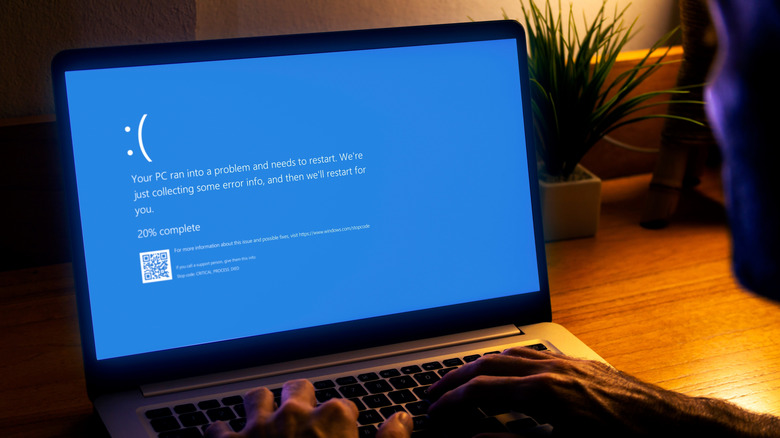Microsoft Just Discontinued Windows 10 Support - Here's Why
From October 14, 2025, Microsoft is no longer supporting Windows 10 with new features, troubleshooting aids, or security updates. That's because Microsoft follows a ten-year lifecycle support policy and with Windows 10 released in 2015, that period is now up. Ending official support allows Microsoft to focus efforts elsewhere, like Windows 11. Understandably, there have been a lot of discussions centered around the event and you've no doubt heard some of that chatter recently. The common message is that, if you're still using the operating system beyond that end of service date, you're now "vulnerable" and need to upgrade immediately. That is mostly true.
You can sign up for Microsoft's Extended Security Updates (ESUs) if you want to stay "protected" on Windows 10 for at least a year. Otherwise, the prevailing solution proposed by tech pundits and Microsoft is to upgrade to Windows 11, which doesn't leave much room for holdouts, especially if you don't like the new version of the OS. It is entirely possible to get rid of Microsoft Copilot on Windows 11, by the way — Microsoft's built-in AI assistant and toolset. The other problem is that Windows 11 has more stringent hardware requirements; namely, a Trusted Platform Module is required, which is commonly found in computers built after 2016 or so. If your computer or laptop is too old, you can't update, and might need to buy a new system altogether. Although there are workarounds and you can "force" Windows 11 to install on some machines that are technically incompatible.
Do you really have to upgrade right now?
Microsoft has been transparent about the end of Windows 10's lifecycle for some time now, actually to the point where they wouldn't let anyone forget it. But it can seem somewhat overbearing with all of the coverage centered around the October 14 date, and so many experts pushing you to upgrade. What is the reality? Are you really in that much danger if you stay on Windows 10? The biggest argument is that Windows 10 will no longer be officially supported, for the most part. No new updates, security fixes, or feature changes. That means, if a 'zero-day exploit' or major vulnerability is discovered, even with all the previous security fixes, it will forever remain unless Microsoft deems it necessary to patch. Windows XP received a security update in 2024, despite Microsoft ending support in 2014.
But while you can sign up for Microsoft's extended protection plan, for a year's worth of additional coverage until October 2026 – Extended Security Updates are free in select countries – Windows 10 will continue to work just fine as-is. If you would like to continue using the operating system, it's critical to practice safe usage. Don't install random or untrustworthy software, keep your browser and online apps updated, and always maintain strong security for your accounts, using challenging passwords and two-factor authentication whenever available. You should also make regular data backups of your most important and sensitive files, in case something goes awry. Realistically, a lot of these things you should be doing anyway, even on Windows 11 if you upgrade. Additional safety measures include installing a security-oriented router, using a robust anti-malware tool, and/or using third-party update services like 0Patch for unofficial software vulnerability fixes.