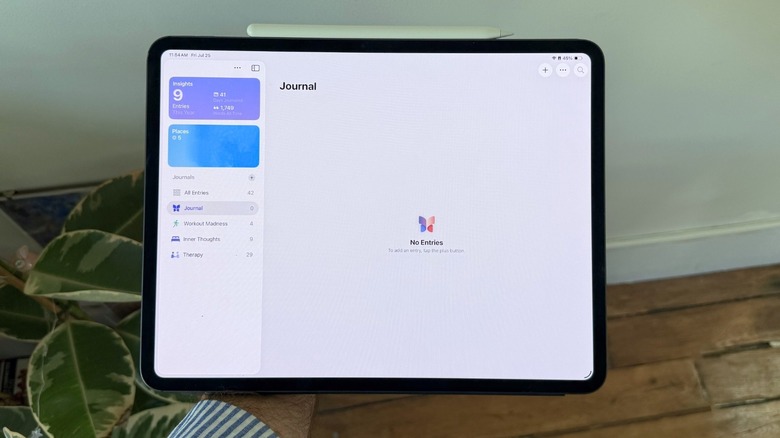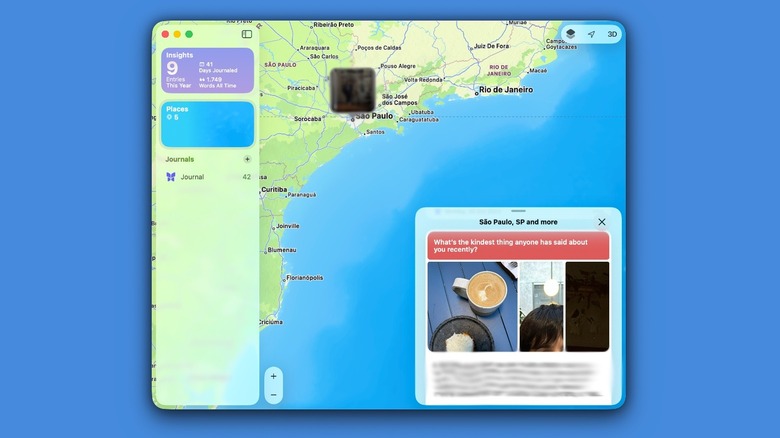How Apple Plans To Make Journal Cool Again In iOS 26
A couple of years ago, Apple released its first take on journaling with the Journal app. As an avid Notes user, including for journaling, I decided to give it a try. While I instantly understood this privacy-first app was focused on deeper thoughts, self-reflection, and part of another effort to help users get in touch with their feelings throughout the day, I also felt it was too limited.
Over the course of the following years, the company started making better predictions of when I'd actually want to write something, sending me notifications to reflect after a long workout, meeting my friends, or visiting a new place, which was very nice.
Still, there have been a few features missing for the app that kept me from returning to it for weeks at a time, and then eventually giving it another chance, and inevitably forgetting about the app once again after that. With the first iOS 26 public beta now out, I decided I might give it another chance.
4 ways Apple improved the Journal app in iOS 26
There are a few reasons why I want to go back to journaling with iOS 26. You might have a different experience, but first of all, what I like the most about it is how inviting it feels to write on the app. Growing up as a teenager obsessed with Tumblr, it also made me appreciate aesthetic apps, which Apple's Journal is all about
With iOS 26, I can finally separate my reflections from late-night thoughts, my personal insights, and other entries. After all, sometimes you just want to reflect on a good workout or a nice night out with friends, and you don't want to remind yourself how close you are to turning 30. Yikes. Another cool feature is that Apple is expanding the Journal app to Mac and iPad. While I mainly use my Mac for working, there are times when I take a few minutes off to record a thought or something similar on my iPhone. Now I can do it on any of my favorite platforms.
Besides that, Apple is making the Journal app more interesting by offering the ability to add images and adding a new map view showing entries based on their location. "Oh, wow, I was having a mental breakdown in London," "I was really happy in Paris," or "I remember how much I miss Rio." I can't confirm or deny that these are thoughts I've had, but these are interesting new ways to use the Journal app.
Reflect on your day with the Journal app
Jokes aside, Apple's Journal app is one of the most interesting ways to journal because it's Apple's proprietary option. You could already lock it behind Face ID authentication, so you don't have to worry about someone reading your deeper thoughts on a server or if you lose your iPhone. You don't even have to sync your Journal entries from your iPhone to your iPad or Mac. You can keep completely different diaries in these devices, which can be useful if you share your device (such as the iPad) with more than one person.
iPhone, iPad, and Mac users can take advantage of these new Journal features in iOS 26, iPadOS 26, and macOS Tahoe thanks to Apple's recently-released public betas. These software updates are expected to be released later this fall to all users. We'll continue discussing all the latest iOS 26 features, hidden secrets, and more, as we continue to test them.