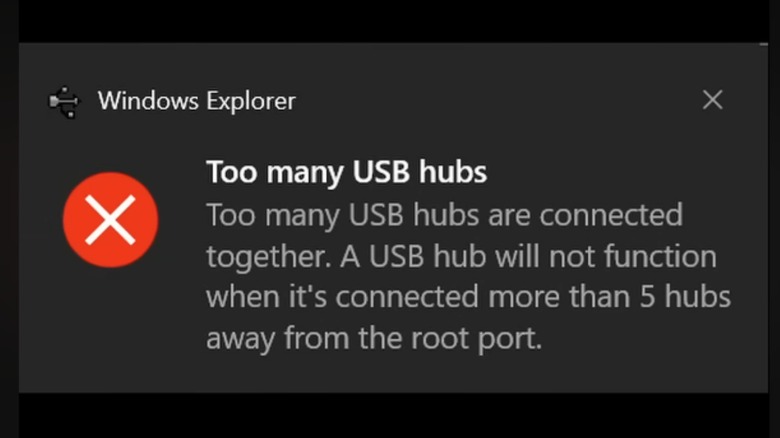How Many Devices Can You Plug Into One USB Port?
The USB port revolutionized the way we used computers when USB 1.0 debuted publicly in 1996. The technology has become ubiquitous in the computing space, and chances are that a USB cable is within arm's reach of you right now. Before the advent of USB, computers used all manner of various ports, making connecting emerging peripherals a challenge.
Today, USB ports are everywhere, even appearing on monitors and coming in specific colors normally signifying speed and class. With nearly every peripheral today using USB, one might wonder what the limitations of USB in terms of load are. We know it's possible to add additional USB cards to expand the amount of USB drives available, but just how many devices can we theoretically plug into a single USB port before failure?
Only a single USB device can be plugged into a USB port at a time. In order to get around this issue, you will need to use several USB hubs and chain them together on a single USB port. The theoretical limit for USB is 127 connections on a single host controller. One might then assume that if you have 4 USB ports on a machine, you should be able to connect at least 32 devices to every single port. This isn't the case due to the limitations of the host controller.
127 USB devices is the theoretical limit, but not the practical one
There is a limit to how many USB hubs can be plugged into a single USB port, as demonstrated in a YouTube video by Doctor Shenanigan. After plugging in 5 USB hubs into a single USB port, he's presented with a Windows Explorer error. The error notes that a USB hub will not be able to function if it's connected more than 5 hubs away from the root port.
Each hub that's chained together can be cascaded only five levels deep as per the specifications of the USB protocol. This limit of five USB hubs persists even with the modern USB-C standard. Windows will throw an error when the hub limit is reached and may alert you if too many devices are plugged into a given port. More often than not, though, when too many devices are plugged into a single port, those devices will simply begin to fail without warning.
While connecting 127 devices to a machine is possible, the hard limit is usually set by the host controller built into the chipset of the motherboard. Practical limitations of a host controller tend to restrict users to about 10 devices that a single USB port can handle before facing bandwidth and throughput issues. Stability, power, and signal degradation can also happen when more than 10 low-powered devices are in use at the same time. Staying under 10 devices per port and keeping those USB ports clean is your best bet to have everything plugged in and running smoothly.