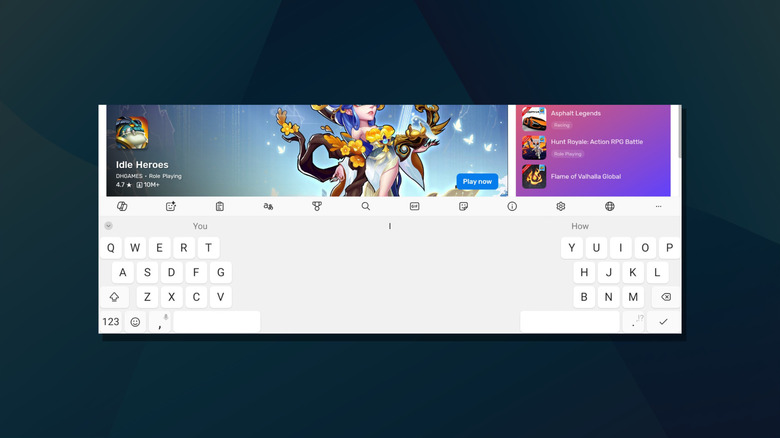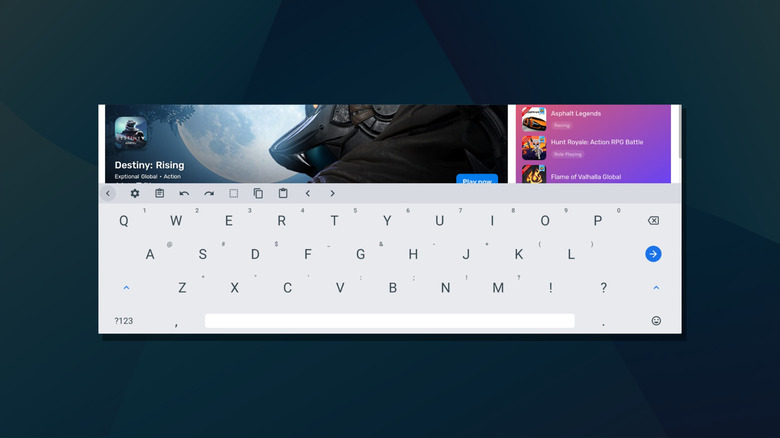2 Powerful Android Keyboards Alternatives That Should Replace Google's Gboard
It's safe to say that most people don't ever think to change the keyboard application they have on their Android device. There's probably a solid portion of the Android userbase that doesn't even know it's possible to replace the keyboard they are using, simply relying on whatever came installed from the factory. This makes something as simple as changing the size of the Android keyboard difficult, as not every smartphone uses the same one.
Google's Gboard is the most popular keyboard, so there's a good chance your device has Gboard installed. The only real outlier is Samsung, who use its own keyboard application on its smartphones. Because of this, many people seek out alternative keyboard applications that offer more control and personalization options. Two of the most popular replacement keyboards include Microsoft's SwiftKey and the open-source HeliBoard, both offering a keyboard application that, at their core, have very different purposes.
For its part, Gboard comes with many features and integrates with applications such as Google Translate, and supports the basics such as gesture typing and voice input. It has also recently implemented new AI writing tools to help improve your messaging experience. But many Gboard users feel the application has been getting worse over the years, and that's not to mention the serious privacy concerns surrounding Google and its services, leading people to seek out alternatives.
SwiftKey is Microsoft's answer to Gboard
Released all the way back in 2010, SwiftKey is available for both the Android and iOS platforms. It was designed to make the typing experience on a mobile device an easier experience, while also increasing productivity by providing several customization options and useful tools. It went far beyond what was being offered with many stock keyboard applications at the time.
The SwiftKey application features Flow, an intuitive gesture-based tool allowing a user to enter words and sentences by gliding their finger across the keyboard instead of tapping each and every letter. Thanks to advanced AI capabilities, Flow can also interpret the context of a potential sentence you are swiping based on your text history. And with Bing-powered AI features integrated into the keyboard, you never have to leave the text chain to look something up.
The software also supports advanced gesture tools that include being able to insert punctuation, symbols, and numbers without the need to lift your finger from the screen. For those out there looking for more customization options, better predictive text, robust clipboard tools, and not being tied to the Google ecosystem, SwiftKey might be your next favorite keyboard application.
HeliBoard is an open-source alternative
It seems like every day, another application or product announces internet connectivity for some arbitrary reason. From your fancy new car to that shiny new fridge, everything seems to be calling back to a server in an undisclosed location. Smartphone keyboard applications are no different, as both Gboard and SwiftKey are connected to the internet for added functionality.
HeliBoard is an open-source alternative keyboard that hosts a ton of built-in features while being completely offline, something unique when compared to both Gboard and SwiftKey. HeliBoard supports everything that you might want in a keyboard application, including themes, custom dictionaries, history, text correction, glide typing, and more. You can also easily adjust the keyboard layout and resize keys in both portrait and landscape modes.
HeliBoard is a great choice for privacy-minded individuals, those who love to tinker with settings, and open-source advocates. The biggest issue you'll face is downloading it, as it's not available on the Google Play Store. If you want to try out HeliBoard, you are going to need to track down an APK file to install it or download the application from a third-party Android store such as F-Droid.