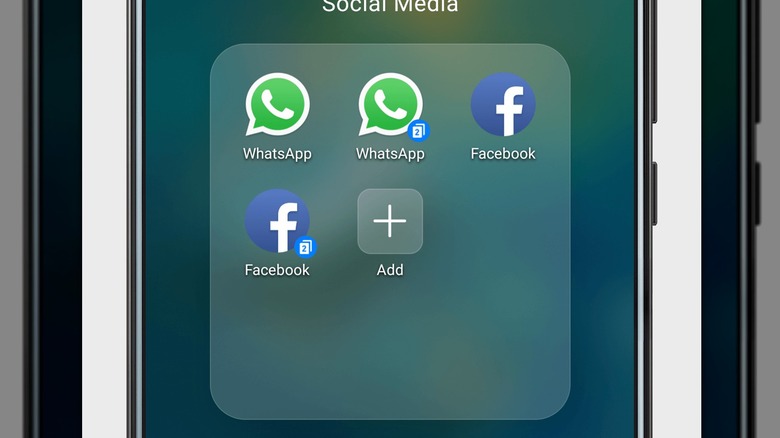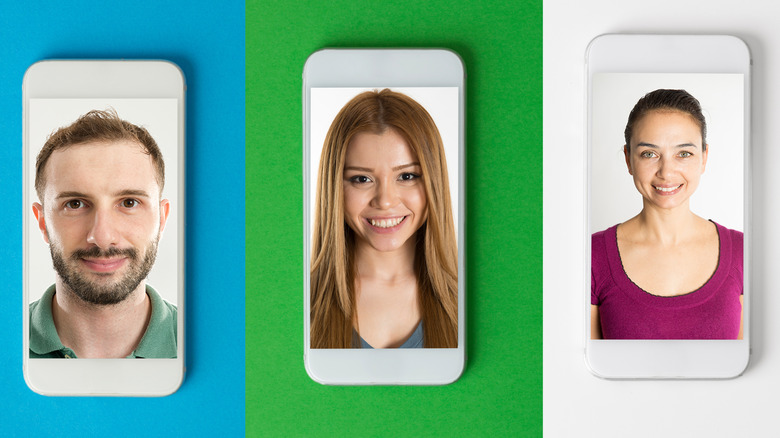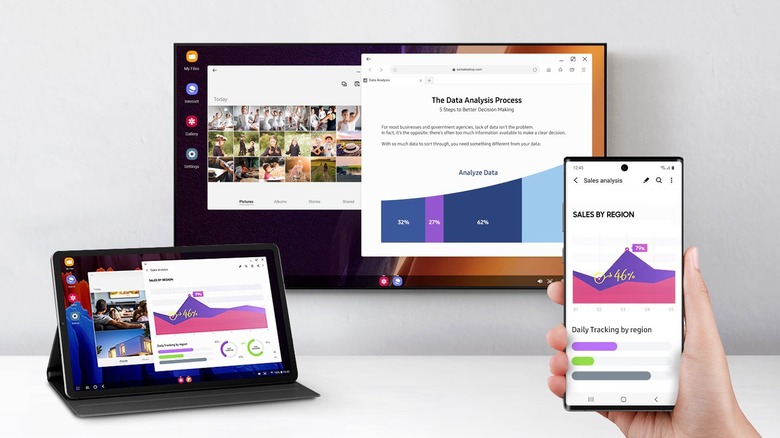7 Android Features That Put iPhones To Shame
The iPhone vs. Android debate is never-ending, with some favoring one platform over the other for features the competitor lacks — but to each their own. Both parties have been engaged in a rivalry for nearly two decades now, and currently, Apple has the most market share in the mobile phone space. From a user-experience standpoint, however, Google-powered devices are arguably better due to the freedom they grant their users. From customizable options to several new useful features Android added in 2025 that provide a personalized experience.
In contrast, iOS can feel more confined due to Apple's restrictive ecosystem. With iOS 26, Apple embarked on a new era of mobile software and is now one step closer to closing the gap against Android with the introduction of several new features that were long overdue. Even so, the tech giant has a lot to catch up on. From the lack of scrolling screenshots to no option for increasing physical storage, here are seven Android features that put iPhones to shame.
Scrolling Screenshots
Versus Android, the iPhone's screenshot experience needs some improvement, mainly due to unwanted UI elements cluttering the screen. Although you can disable full-screen screenshot previews with iOS 26, the overall experience is still suboptimal. Plus, one of the most prominent Android features, scrolling screenshots, is yet to be added to the iPhone. For those unfamiliar, scrolling screenshots allows for capturing an image, text, or anything else that takes up more space than allowed on your phone's display.
While the function has long existed in Samsung's Galaxy phones, it ultimately made its way to all Android phones. This feature can come in handy for noting down a long recipe or capturing lengthy chats as it allows one to document all the information in a single frame without having to merge multiple images. Unfortunately, Apple phone users are deprived of this feature, at least to some extent. iPhones are capable of capturing scrolling screenshots, but only while reading documents or when web browsing, and full implementation is still lacking even after the debut of iOS 26.
Storage Expansion
Storage can be an issue when buying an iPhone, especially since an increase in storage hikes the phone's price by $200. If buyers opt for a cheaper version with less storage, they're stuck with the same internal memory throughout the phone's lifespan. Even a 256GB option can feel underwhelming these days, when you consider how serious Apple has become about iPhone gaming. In this regard, Androids are better as you have the liberty to expand storage via an SD card that can be inserted through the SIM tray.
You can add apps, photos, documents, and more to your external storage; however, it is worth noting that this feature has been removed from some phones like the Galaxy S21. Yet, newer mid-range Android releases do come equipped with such an option, including the the Samsung Galaxy M36, released in July 2025. For Apple phones, the only alternative is iCloud+, which offers 50GB of cloud storage for $0.99 a month. Just be aware that Apple also deletes your iCloud backup if the iOS on your phone is too old.
Cloning Apps
There may be situations when you want to have more than one account for an app on your phone, from personal reasons to running a business. But managing them can be a hassle on an iPhone, since switching accounts requires signing in and out every time. For Android users, the process is easier. Via app cloning, users can create duplicates that hold different data and accounts. This feature has been embedded in Google-powered phones for years now.
Each brand has its own version: Samsung has Dual Messenger, Huawei has App Twin, and OnePlus has Parallel Apps. But they all serve the same function, which is to allow duplicating your apps like Instagram, WhatsApp, and YouTube. For iPhone users seeking a third-party alternative, Apple's strict security features make it difficult to duplicate apps. One workaround is to use your web browser to keep multiple accounts logged in at once, but that is a clunkier approach that what Android offers.
Multiple Profiles
Multiple profiles on a single phone can be beneficial in scenarios like lending your device to a family member, letting one of your kids use it, or to simply keep your personal and work accounts separate. Android manufacturers Google, Huawei, and Xiaomi allow adding a separate user on their phones, with each profile maintaining separate data, passwords, and files.
This helps provide a secure and safe experience for each user. Unfortunately, this is another feature that the iPhone doesn't provide. The closest you'll find to having multiple users in your iPhone is Guided Access, a function that locks your device to a single app, restricting what type of content is accessible. It's one way that Apple works to protect children online with the iPhone.
Split-Screen Usage
iPhones may be regarded as being a few steps behind Android when it comes to multitasking, as Android phones are designed to perform a multitude of activities at once. For Apple users, though, the OS design does not allow for this. One of the most significant advantages of having an Android phone is the split-screen function, which allows users to run two apps at the same time, divided by a section in the middle.
Such a feature is practical when on a video call with someone and having to use another app at the same time, or when studying, as it can boost productivity. While there isn't any way to allow for split-screen usage on Apple handsets, the Split Screen – Dual Window iOS app does enable running two different browser tabs at the same time, but this is not the same as running two apps at once.
Reverse Wireless Charging
Since Apple's introduction of the wireless charging feature with the iPhone X, it has expanded considerably, going from a luxury to an important charging solution. Yet, iPhone's still are not capable of reverse wireless charging. Reverse wireless charging allows you to charge other devices via your phone's battery pack and can be incredibly useful with gadgets like your smartwatch or earbuds.
Doing so is as easy as placing these devices on the back of your phone. Most newer flagship and even mid-range Android phones come with this feature, such as the Galaxy S, Pixel, and OnePlus releases. While the iPhone 17 Pro was rumored to receive reverse wireless charging, the function didn't make it to the final product. Apple was reportedly testing this feature, but the lack of implementation suggests that they weren't satisfied with the outcome.
Desktop Mode
Android phone users may be unaware of their device's capabilities to exhibit a full-on desktop display. The feature allows for a PC-like interface when your phone is connected to an external display, that brings capabilities including using a mouse, dragging and dropping files, and performing other tasks. Beneath the PC layout, it is still the same Google OS powering the device.
Manufacturers have different versions of this desktop feature. Motorola has Ready For, Huawei's version is called Desktop Mode, and Samsung's rendition is called Dex. Out of all these, Samsung Dex arguably provides the best experience and has been doing so for years, thanks to its collaboration with Microsoft.
Currently, all you can do with an iPhone connected to an external display is mirror your screen. Perhaps the reason behind Apple's lack of a desktop mode for their handsets is that they already have a solution with the iPad and the MacBook. Rumors suggest that a desktop mode for iPhones is in the works, but for now, it remains another Android exclusive feature that puts the iPhone to shame.