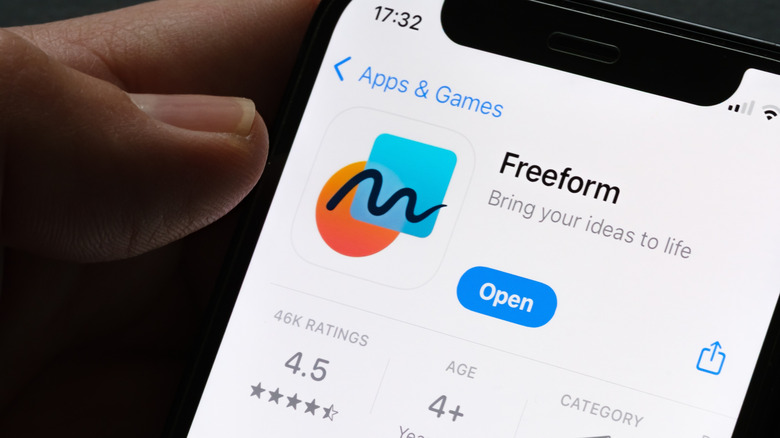4 Worst iOS Features According To Users
In life, true perfection is often hard to achieve, even if you are a company that has hit a $4 trillion market valuation like Apple. While sales of the iPhone continue to see impressive growth, not everything about the device is going to deliver an absolutely flawless performance. In fact, if you ask the internet, some features are outright terrible.
Searching the endless sea that is the web, some of the worst iOS features according to users include Apple Intelligence & Siri, Image Playground, Freeform, and the Journal app. When it comes to these apps and features, it's not just a matter of many of them offering poor performance, but some of them outright confuse users regarding their purpose.
Of course, just because the internet doesn't like something is no reason to take it as gospel. Though the list below contains the worst of the worst currently available from Apple, that doesn't mean you won't find the good within them. Contrary to popular opinion, features like Apple Intelligence and Journal may have something to offer you. Moreover, depending on your outlook, you may hope Apple gives some of these features better treatment than it currently does.
Apple Intelligence & Siri
Considering artificial intelligence, in general, may be one of the most polarizing advancements to hit tech in quite some time, it shouldn't come as a surprise that Apple Intelligence –- the company's own flavor of artificial intelligence for its devices – has plenty of critics and naysayers. While some features within Apple Intelligence offer good functionality –- such as the powerful writing tools you can use –- it's what Apple has done to its virtual assistant that causes the most offense.
Perhaps one of the most egregious problems with Apple Intelligence is that many are convinced it has made interactions with Siri worse. Several users across Reddit note that Siri often has a hard time comprehending exactly what's being said, sometimes causing it to pause and think for several seconds as it does its best to understand. Users also complain that it takes them multiple tries just to get Siri to respond to them, and even then, getting it to perform a requested action may be a challenge.
Though Apple Intelligence has gotten smarter since Apple moved from iOS 18 to iOS 26, many are still annoyed by Siri relying so heavily on ChatGPT when answering questions or during interactions. Moreover, the feature being limited to primarily newer Apple devices –- such as the iPhone 15 Pro and Pro Max and later models –- isn't helping matters. Considering Siri may soon lean on a custom version of Google Gemini, it seems even Apple is aware of its virtual assistant's shortcomings.
Image Playground
Introduced in iOS 18.2 alongside a wealth of other features, Image Playground is a tool that has plenty of individuals online irate about their experience with this app. Much like Apple Intelligence, a lot of how you feel about it is going to depend on your feelings regarding artificial intelligence in general. Nonetheless, Image Playground has a lot of promise and potential, though its aspirations may be a bit too large for its current capabilities.
On paper, Image Playground sounds promising. Simply enter a prompt for something that you want to create, and then Image Playground will choose from multiple styles –- such as Sketch, Illustration, and Animation –- to generate an image of your idea. Apple even incorporates ChatGPT to add more styles –- such as Oil Painting, Vector, and an "Any Style" -– and you can add or remove prompts from your central image for even more creations.
While the concept itself is rather cool, the results often produced by Image Playground can certainly leave a lot to be desired. For many, Image Playground is little more than a toy, with many unable to see viable use cases outside of potentially creating yourself a new profile picture, and even then, it's rather obvious that it was generated by AI. Though there's quite a bit from iOS 18 that's worth trying, even in iOS 26 Image Playground can still use a bit more polish.
Journal
Just like when trying to land a job, first impressions for apps can mean a great deal too. Though the Journal app has gone through several rounds of updates since it first saw release, many have already abandoned it for other journaling apps due to its initial problems, making it a feature that could definitely use some reimagining on Apple's end. Or, at the very least, the company could promote it a little more to remind users it exists, and has evolved.
Released with iOS 17.2 alongside an improved iPhone autocorrect and other features, Journal allows iOS users to capture their thoughts and feelings throughout the day using text, photos, videos, audio, and more. The app can provide suggestions and writing prompts, and can even guide you to journal certain moments based on information found on your device. With a focus on wellbeing and mindfulness, the Journal app also allows you to record your state of mind at any given time and save it to the Health app thanks to the Journal features introduced in iOS 18. The app also saw additional improvements in iOS 26, including expanding the app to Mac and iPad.
Be that as it may, many users still take umbrage with the app, especially when comparing it to Apple Notes. Though Journal has more of a focus on an individual over the Notes app, users also complained about the lack of features upon release. While the app has received updates, those that did give it a try when it first released have likely soured on the experience.
Freeform
If the suite of apps available directly from Apple were a family, Freeform would be the black sheep. Launched with iOS 16.2, this collaborative app has plenty to offer users, but for some on the internet, they're not even entirely sure what the app actually does.
One of the biggest setbacks Freeform has is that users can often misunderstand its actual functionality. Taking a look on Reddit, several users confuse the app for a drawing app, which is pretty far from accurate. If you're unfamiliar, Freeform is a collaborative tool that allows users to create and share their own canvases for idea generation and brainstorming. While it does have some drawing capabilities, Freeform actually offers a lot more. With options like adding media such as video, audio, images, PDFs, and more, Freeform is more akin to a vision board rather than a traditional drawing app.
As useful as Freeform tries to be, users across Reddit either forget about it or mistake it for something else, making it an app that could definitely use some more love from Apple, as the actual application offers decent functionality for something that's free directly from the company. Even if there are better free productivity apps for the iPhone, Freeform suffers more from being potentially swept under the rug over anything else.