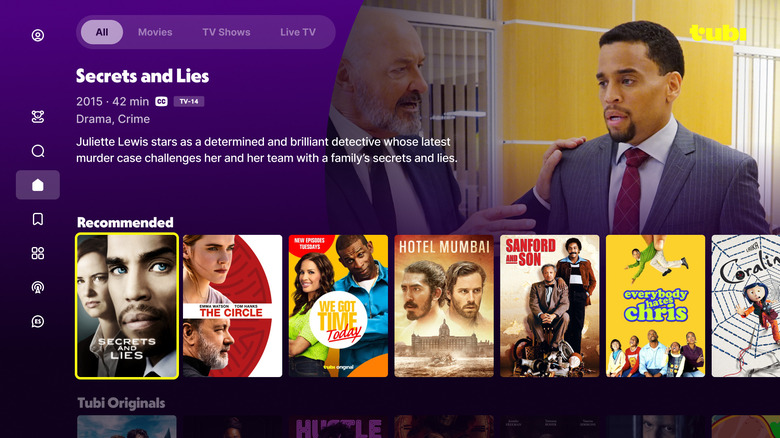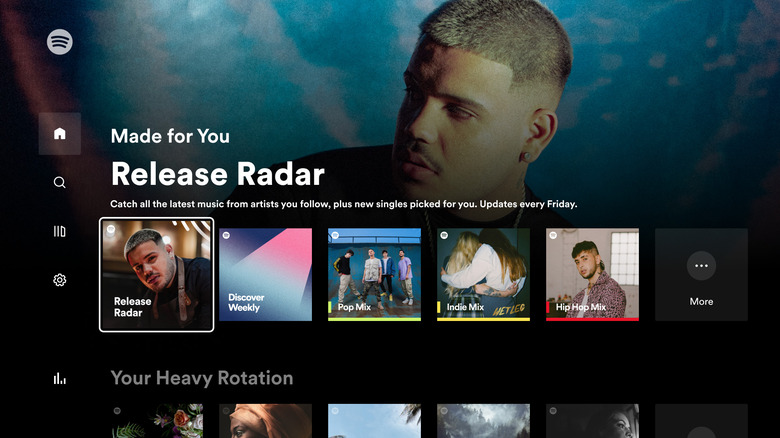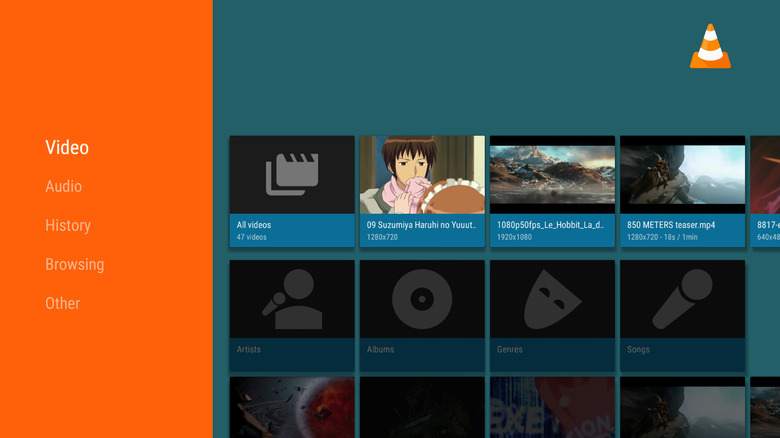5 Essential Fire TV Apps Everyone Should Be Using By Now
We may receive a commission on purchases made from links.
Fire TV is Amazon's line of smart TVs that run on Fire OS. Additionally, the company sells a host of portable Fire TV sticks that run on the same OS and connect to your TV via the HDMI port. This differentiates these TVs from the more common Android smart TVs, because Fire OS has its own App Store and ecosystem, optimized for seamless integration with Amazon services. In this article, we'll look at some essential Fire TV apps that go beyond the usual popular streaming services such as Netflix, Hulu, and, of course, Amazon Prime Video.
Most of the apps we've picked are free and can add more convenience to your life. You'll be able to access a wide range of movies, shows, and live content, as well as organize your own personal media library. We've focused on apps that truly pack a punch and are highly rated on Amazon's Appstore. Check out the apps below to level up your Fire TV experience.
Tubi
Subscriptions to streaming apps can quickly pile up and put a dent in your budget. A great alternative is Tubi, the largest free movie and TV streaming service in the U.S. What sets it apart is that it's completely free, without any hidden fees involved. It has a vast library of free content that's supported by ads so that you can always find something to watch without needing to spend. New content is added every week, including mainstream and indie titles to suit varying preferences.
Moreover, there's plenty of international content too, from anime and K-dramas to Bollywood hits. Tubi also has an impressive range of original content, including critically acclaimed series such as "Boarders" and "Big Mood." This is quite commendable for a free service and makes it worth downloading from the Amazon Appstore. To top it off, you can also watch live TV, news, weather, and sports. Tubi has a 4.3-star rating from over 26,000 user reviews and the app supports English, Spanish, and French.
Plex
Plex is another essential free app for Fire TV that also supports your personal media library. You can set up a free Plex Media Server to efficiently organize all your photos, music, movies, shows, and even DVR-ed TV to then stream to any device. The interface is super easy to use and Plex helps out by adding rich descriptions, artwork, and other related information. While the basic functionality is free, you can get a Plex Pass for $6.99/month for advanced features like remote streaming for all users, downloads, and more. However, even with just a free Plex account, you can keep a single, unified "watch list" for any movie or TV show, on any service. That means you don't need to keep switching between watch lists on Netflix, Amazon Prime, or other services. Just add it all to Plex and you're good to go.
Along with this, Plex gives you access to 600+ channels of free live programming. This covers anything you could possibly want to see, whether it's the plain old news or enriching international content. It caters to all ages with Oscar award-winning movies, anime, kids' shows, documentaries, family-friendly shows, and so much more. Plex has been lauded by the New York Times as "the center of your streaming universe" and scores a 4.1-star rating with over 14,000 stellar user reviews on the Amazon Appstore.
Spotify
It's called Fire TV, but that doesn't mean you have to limit yourself to video content. You can get the Spotify app to enjoy your favorite music and podcasts on your TV. A bigger screen makes cover art come alive as you browse through artist pages, albums, songs, and playlists. You can control playback with your TV remote, or using Spotify Connect on your phone or tablet. You can even switch between the two, for a totally seamless experience. The best part is that Spotify is not just limited to music but also has an excellent podcast library. So, you can always find something to put on in the background as you go about your chores or wind down for a cozy night.
Of course, it gets better if you have a surround sound setup or a soundbar connected to your Fire TV. Spotify takes full advantage of this equipment to give your playlists and podcasts an immersive, room-filling quality. You can also explore curated playlists tailored to your mood and personalized mixes and recommendations that adapt to your listening habits. Although many features are limited to its paid Premium plan, Spotify routinely updates its free version offering decent functionality. It effectively transforms your Fire TV into a complete entertainment hub, not just limited to video streaming. It's no wonder Spotify has a 4.4-star rating with over 16,000 customer reviews on the Amazon Appstore.
VLC for Fire
VLC is a versatile media player that's been around for decades. It's an essential app for Fire TV because it supports a multitude of audio and video file formats. One user even tested and listed all the compatible file types in their review, calling it the best player for usually unsupported formats such as ATSC MPEG2. Of course, it also works with the commonly used formats such as MP3, MP4, AVI, etc. What makes it special is that it's free and open source, without any ads or in-app purchases.
Rated 4.2 stars and reviewed by over 13,000 users on the Appstore, VLC also stands out for its simplicity and powerful playback features. You can easily stream media over your local network, access files from external drives, or even play content from cloud storage if configured. Thanks to its intuitive interface, you can easily navigate through your library, create playlists, and adjust playback speed with just a few clicks of your remote. It also includes handy features like support for multiple subtitles, hardware acceleration for smoother playback, and customizable audio settings.
NordVPN
With the ever-prevalent threat of malware, hackers, and scammers trying to get your personal data, it's a good idea to invest in a VPN app for any device that connects to the internet. NordVPN is, therefore, an essential app for Fire TV because it securely encrypts and shields your data, making it invisible to third parties. This means even your Internet Service Provider won't be able to track your browsing activity, which ensures a safer and more private online experience. Moreover, with one NordVPN subscription, you can install it across 10 devices, whether that's TVs, laptops, phones, or tablets. This makes it easy to keep your whole household covered.
Another great advantage is that it helps bypass geographical restrictions on streaming services. For instance, if you have a Netflix subscription and travel abroad, NordVPN can help you access your favorite content even if it's not available in the country you're in. It has over 7,000 servers across over 100 countries and provides good speed during browsing sessions. NordVPN has a 4-star rating with over 3,000 customer reviews on the Amazon Appstore. This points to its reliability and usefulness.