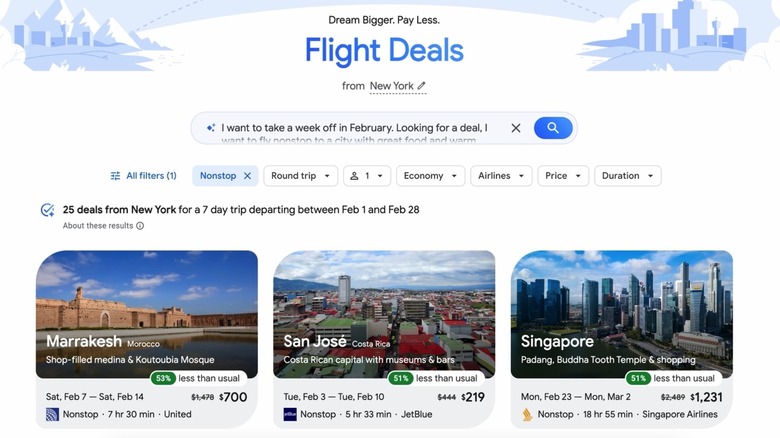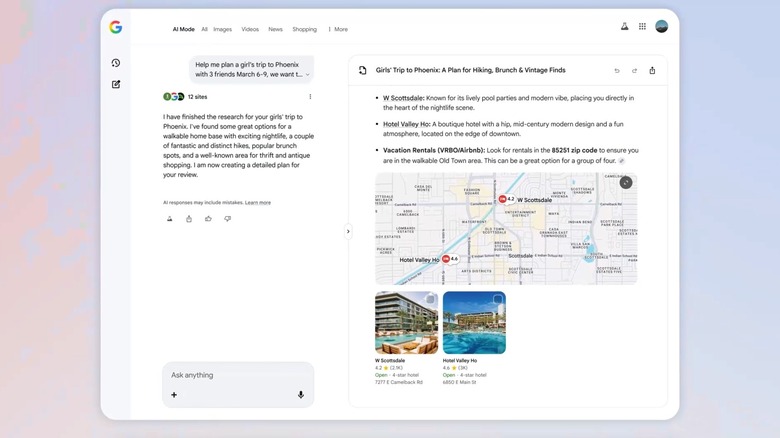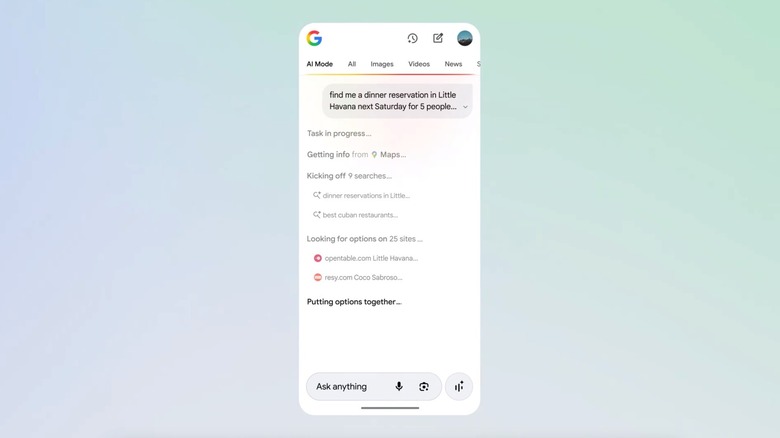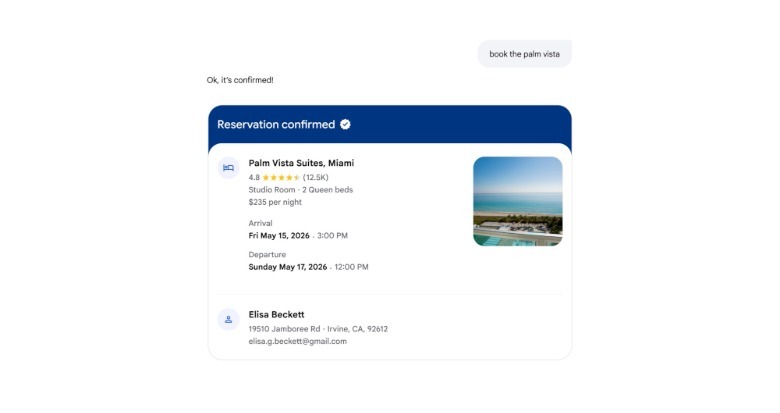Google Expands Flight Deals And Launches New AI Mode Travel Features
Google on Monday announced new AI-powered features for Google Flights and AI Mode in anticipation of the busy holiday travel season and just in time for planning new vacations for the year ahead. The Flight Deals experiment Google kicked off in August is now available globally, allowing users to find better flight deals by simply asking the AI in natural language to find specific flights that meet their budget and needs. AI Mode in Google Search also supports more travel-related features, including a new Canvas feature that makes planning trips easier than before, and expanded support for using AI Mode to make restaurant reservations.
Google launched Flight Deals, an AI version of Google Flights, in the U.S., Canada, and India earlier this summer. The feature is now launching in more than 200 countries and territories worldwide, with support for more than 60 languages. Consumers looking for flight deals but unsure where and when to travel can now use Flight Deals "like you're talking to a friend," according to a Google blog post. In a video, the company shares this example prompt for Flight Deals: "I want to take a week off in February. Looking for a deal, I want to fly nonstop to a city with great food and warm weather." The user specifies only the period in this scenario, with the AI tasked to find everything else. You can give the AI as many details as you want to further refine your search and get better deals.
Canvas in AI Mode supports travel searches
Whether you use the new Flight Deals service or not to plan your next getaway, you'll want to check out the new travel features for Canvas in AI Mode. Unlike a regular AI Mode chat, which looks a lot like a conversation with Gemini inside the Gemini app, the "Create with Canvas" mode lets you open a Canvas that will cover all the travel details the AI compiles with for you. The advantage is that the travel information is displayed in a dedicated panel on the right side of the AI Mode window, and you can continue to chat with AI Mode on the left side if you have additional questions or want to refine your travel-related search.
Google offers the following example in a video demonstrating the new Create with Canvas feature: "Help me plan a girl's trip to Phoenix with 3 friends March 6-9, we want to be in an area walkable to nightlife. We want to go on a couple of different hikes, try some good brunch places, and find some thrift or antique shops." AI Mode performs the necessary searches, then combines data from Google Search and Google Maps inside the Canvas. The results will include flight and hotel details, as well as photos and reviews for different places. The AI Mode will also offer comparisons and ideas for restaurants and activities near your stay. The feature will be available initially in the U.S. for desktop users who have opted into the AI Mode experiment in Labs.
The future of booking is agentic
Finally, Google is expanding the agentic abilities of AI Mode to more users. Agentic booking for restaurants (seen above) will be available in AI Mode to U.S. users without needing to opt into Labs. Agentic booking for event tickets and local appointments will be available to AI Mode users in the U.S. who have opted into Labs. Google also said that AI Mode will support flight and hotel booking. Google is working with partners to "build an experience where you can simply describe what you're looking for to compare different flights or hotels and browse helpful information like schedules, prices, room photos, amenities, and reviews." Once it's available, AI Mode will be able to purchase hotel and flight deals on your behalf.
A video demo showed what the agentic hotel booking experience will look like. AI Mode will surface results from various hotels that match the user's desired period and budget. The user will be able to select an option in the list, and AI Mode will then show a prompt inviting the user to confirm the details, before booking the hotel for them and displaying a confirmation, as seen below.