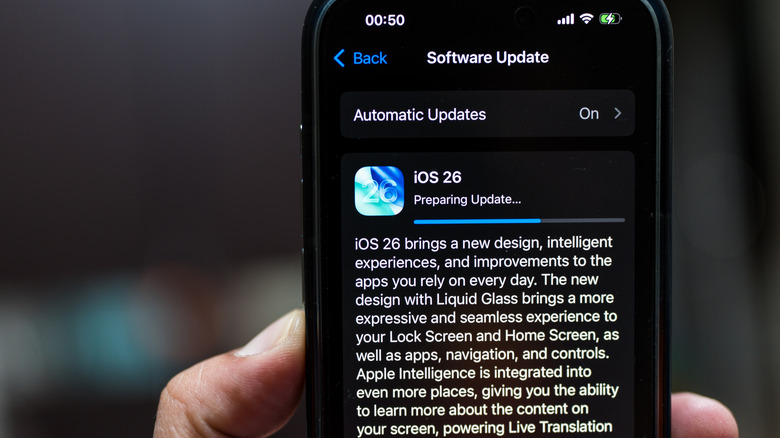Five Common Mistakes New iPhone Users Always Make
Switching to an iPhone from an Android smartphone means learning and discovering new defaults, shortcuts, and settings. Apple's iOS handles multitasking, battery management, and software updates differently, and it could take time for new users to get used to it. Fixes that work on an Android phone may not give the same result on an iPhone and can even backfire in some cases.
For example, force-closing can drain the phone's battery faster than saving it. Another annoying example is deleting photos and videos from an iPhone's camera roll to free up storage could result in losing them from the iCloud as well without some legwork. Delaying updates to avoid bugs could result in performance issues and security risks as well.
These are some typical mistakes first-time iPhone users are likely to make, especially after using a different operating system for long. Understanding how iOS works can make the transition to an iPhone smoother and save users from losing data, draining battery, and overlooking some useful iPhone features they haven't discovered yet on their new device. Here are five common mistakes and how to fix them to get the best from your device.
Using low-quality charging accessories
Apple doesn't include a power adapter with the new iPhones; users get just the USB-C cable. This means spending extra on a charger, and Apple's accessories are usually expensive. A 20W power adapter costs another $19. MagSafe chargers are priced at around $39. Some find it a lot cheaper to order third-party alternatives from Amazon or other e-commerce platforms, but it can prove disastrous if you're not careful.
Non-certified chargers, especially lesser-known brands that claim to offer fast-charging, can pose real risks to your phone since they lack proper voltage regulation. This can cause overheating during charging, or otherwise damage your phone's battery. Similarly, cheap USB-C cables don't support safe charging speeds, and can damage your phone's charging port.
Some people who have chosen to use cheap MagSafe cases for their iPhone, which often cut corners on quality. These cases can lead to more heating during charging or slower charging, which would eventually affect the phone's battery health. It's always better to invest in reliable accessories, as repairing an iPhone can be really expensive. Stick to official Apple products as much as you can, or make sure to buy from certified third-party brands for charging accessories.
Deleting photos to free up space
You get limited storage on an iPhone, and it's always smart to back up photos and videos to save space. However, iCloud works differently from Google Photos, and some learn this the hard way. New users often delete photos and videos to free up space, thinking they're safely stored in the iCloud. Later, they discover those photos and videos have vanished from your iPad, Mac, and iCloud.
The reason is: iCloud is a real-time synchronization service, not a traditional backup. When you delete a photo or video on one device, it's deleted on all other devices where you're signed in. Moreover, the deleted media moves to the Recently Deleted folder for 30 days before being permanently erased, and it still takes up storage space during that time. To fix this, go to Settings, tap on Photos and turn on "Optimize iPhone Storage." This way, your phone keeps compressed versions of photos and videos, while the full-resolution originals stay in iCloud.
Using wrong tricks to save save battery
As you start downloading more apps, making Reels on Instagram, and scrolling for hours on X (formerly Twitter), your iPhone battery drains faster than before. People think the best trick to save battery is swipe-up to close all the apps and reopen the required ones. While some Android phones benefit from this, iOS doesn't work that way. Force-closing apps on iPhone can do more harm to the iPhone's battery than any benefit.
When running normally, iOS handles background app management automatically, deciding which apps to keep suspended and which to close based on memory needs. When you exit an app normally, iOS puts it in a suspended state where system resources usage is minimal and this app uses almost no battery. However, when you force-close apps and re-open them, your iPhone has to reload everything from scratch, which consumes a lot more battery and processing power than simply using a suspended app. Unless you face any issue with an app, it's better to leave them open to save battery and open them faster.
Delaying software updates
Some people wait for weeks before installing new software updates on their iPhone thinking it will make the phone slow or introduce a bug. The fear mostly stems from their Android experience, where a new update can spoil some features or affect the battery life. While it takes time for brands to optimize a new Android update on their devices, Apple releases one version of iOS update for all compatible iPhones.
Apple may not release new features every time with iOS updates, but they mostly include critical security patches. When you skip an iOS update for weeks, it leaves your phone vulnerable to security breaches. While you're avoiding bugs, your personal data is at risk. New iOS updates could result in battery and performance issues initially. After an update, the iPhone runs processes in the background to prepare the new OS, these tasks need more processing power resulting in increased battery usage. However, the phone's performance returns to normal after a few days, and at times, the iPhone works better than before.
Ignoring features like Find My, AirDrop, or Siri
New iPhone users are either unfamiliar or often think features like Find My, Siri, and AirDrop are too complicated. They share photos using email or WhatsApp, skip setting up Siri, or don't realize the importance of Find My until it's too late. However, these are simple tools that solve everyday problems, if you use them properly.
Find My is perhaps the first feature you should start using if you keep misplacing your device. It's also a key feature if someone steals your phone. Find My lets you locate your phone and share location with family and friends. It works even when your iPhone is offline or powered off, and you can also add your AirPods, iPad, or other Apple devices to track from this app.
With Siri, you can multitask and control your phone faster, even without touching it. With a voice command, you can manage your day better by asking Siri to play or pause music, set reminders or alarms, schedule your calendar, reduce brightness, open Maps, and call friends. People use WhatsApp or Gmail to share pictures and videos without realizing AirDrop can make it easier and faster. It lets you transfer files directly between Apple devices using Bluetooth and Wi-Fi. From a 5MB photo to a 1GB video, you can share pictures and videos quickly without compressing original resolution.