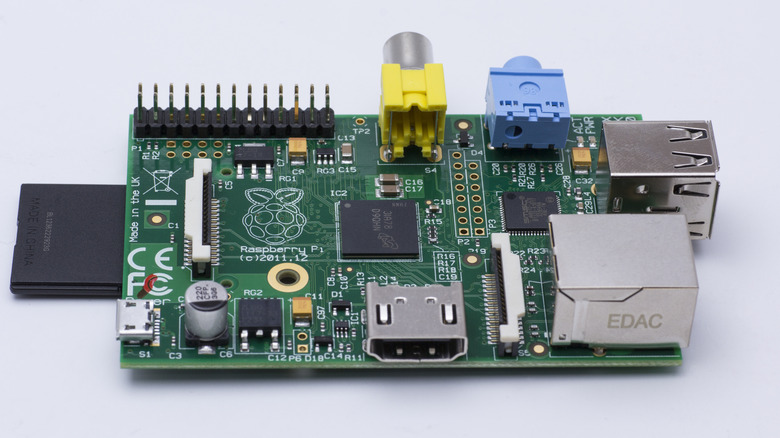10 Raspberry Pi Projects That Will Make Your Smart Home Even Smarter
The Raspberry Pi might sound like dessert, but it's actually a credit card–sized computer changing the world of DIY tech. First launched in 2012 by the Raspberry Pi Foundation, it was designed to make computing affordable and accessible for everyone. Since then, it's evolved into one of the most versatile tools in modern technology, powering everything from classroom lessons to smart home automation. For as little as $50, you get a device that consumes less than 27 watts of power, making it remarkably cost-efficient compared to full-size computers.
Despite its small frame, the Raspberry Pi packs impressive computing power. It includes USB and HDMI ports, built-in Wi-Fi, and an intuitive desktop operating system, giving beginners and experts alike the tools to innovate. The latest Raspberry Pi 5 takes this even further with faster performance and stronger graphics support.
Raspberry Pi's versatility is what makes it shine. Homeowners are transforming their spaces with smart mirrors, automated blinds, and custom hubs powered by this tiny computer. Whether you're building your first DIY setup or upgrading an existing smart home, these Raspberry Pi projects prove that powerful automation doesn't have to come with a hefty price tag.
Whole-home hub with Home Assistant
If you want to turn your Raspberry Pi into the brain of your smart home, start with Home Assistant. This open-source platform lets you control all your smart home accessories — lights, thermostats, sensors, and cameras — from a single central dashboard. It runs locally on your Raspberry Pi, meaning your automations work even without an internet connection. Privacy is another benefit because it doesn't rely on cloud storage, and your data remains securely within your home network.
Home Assistant also lets you create advanced automations tailored to your lifestyle. You can dim your lights at sunset, adjust your thermostat when you leave, or link routines to Alexa or Google Assistant for effortless voice control. All you need to get started is a Raspberry Pi 4 or Raspberry Pi 5 with 2GB RAM minimum and a 32 GB micro-SD card. Home Assistant is available as a standalone operating system, which means you can flash it onto your Pi and get pre-configured dashboards right away.
Setup is beginner-friendly thanks to detailed guides and a thriving online community that constantly releases add-ons and troubleshooting help. Once configured, your Raspberry Pi becomes a powerful, private smart-home hub that rivals commercial alternatives without subscriptions or vendor lock-ins.
Automated blinds controller
Automating your window blinds might sound like a luxury, but with Raspberry Pi, it's surprisingly practical and energy-efficient. Wire up your Pi with a servo motor, temperature sensors like TMP102, and sunlight sensors such as the SI1151, and you can raise or lower blinds based on time of day, ambient light intensity, or room temperature.
Implementing this project requires considerable ingenuity to attach the servo motor to your window blinds. You would also need to process input signals from your sensors and translate the data into precise movements on the motor. Luckily, the gpiozero library makes it easy to directly control hardware devices connected to your Raspberry Pi using simple Python scripts. More advanced setups can integrate voice control or artificial intelligence for smarter shade control.
The primary benefit of this project is increased energy savings, as opening your blinds reduces your dependence on active cooling systems, such as fans and air conditioners. Additionally, automated blinds offer comfort and convenience. You could schedule them to open gradually at sunrise, gently waking you with natural light, or close automatically during midday heat to keep rooms cool.
Smart mirror that shows more than your reflection
Imagine starting your morning by looking into a mirror that displays the day's weather, calendar reminders, or news headlines alongside your reflection. That's the idea behind MagicMirror², an open-source software that transforms a standard two-way mirror into an interactive digital display. Powered by your Raspberry Pi, it pulls information from online modules, giving you a smart mirror that feels straight out of sci-fi.
Building one is simpler than it sounds. You'll need a Raspberry Pi, a monitor, and a two-way mirror glass. Raspberry Pi provides an official tutorial on how to assemble these components. Once the software is installed, the display appears behind the mirror, showing widgets for weather forecasts, clock, motivational quotes, and more. It can even serve as an interface for your smart home controls. The layout is entirely customizable, and dozens of community-made modules can be added for extra features.
This project is an impressive blend of form and function, perfect for a hallway, bedroom, or bathroom. For step-by-step guidance, check the MagicMirror² documentation or engage with the community forum to get quick answers to any questions you may have.
Personal cloud for files and photos
If you're tired of paying for cloud storage or worrying about who can see your data, a Raspberry Pi can give you complete control. Installing Nextcloud transforms your Pi into a secure, personal cloud server that stores your documents, photos, and videos locally. It's an affordable and privacy-friendly alternative to Google Drive or Dropbox, and it works seamlessly across all devices.
Nextcloud offers many of the same conveniences as commercial cloud services. You can upload files through your browser or mobile app, share them with friends or family, and even enable automatic photo backups from your phone. Add-ons like calendar sync, office suite, and video conferencing extend its usefulness, making your Raspberry Pi a full-fledged personal productivity hub rather than just a storage box.
Setting it up is surprisingly straightforward. Once you have installed the Nextcloud software, connect your Raspberry Pi to an external hard drive for extra storage space, and access your private cloud from any device on your network or securely from anywhere online. And if you're after a personal Jarvis-style touch, Nextcloud now includes an AI assistant that can summarize emails, translate your conversations, and suggest edits as you work on documents.
Smart garage door opener
Wondering if you forgot to shut the garage door when you left home? This Raspberry Pi project provides a definitive answer to that question. By pairing your Pi with a relay module and a simple web app, you can open or close your garage door from anywhere using your phone. It's a small upgrade that brings major convenience without expensive commercial kits or extra remotes.
The setup is so straightforward, you'll wonder why you never did this before. Find a relay module that's compatible with your door's existing switch and connect it to your Pi with a bit of basic wiring. Using a low-code web interface like Blynk allows you to monitor the door's status in real-time and receive alerts whenever it opens or closes. Add a few proximity sensors, and you can make your setup even smarter with geofencing — your door automatically opens and closes whenever you approach or leave home.
What makes this project particularly fun is just how far you can take it. Start with a simple toggle system, then expand with sensors, cameras, or voice control through Alexa or Google Assistant. At a fraction of the cost of commercial alternatives, a Raspberry Pi-powered garage door opener gives you hands-free convenience and an extra layer of security.
DIY smart thermostat
Temperature swings don't just affect comfort — they affect your bills too. With a Raspberry Pi, you can build a smart thermostat that manages both effortlessly. Hook up temperature and humidity sensors like the DHT22 or DS18B20, and your Pi instantly starts tracking room conditions in real time. When linked with existing smart heating or cooling systems, the setup forms a network that automatically adjusts to your preferences.
This project is highly customizable. You can program your thermostat to shut off when everyone leaves, pre-warm your space before dawn, or sync with weather forecasts to anticipate temperature changes. Add artificial intelligence, and your thermostat begins to learn your routine, maintaining comfort while keeping energy use in check. Connecting it to Home Assistant unlocks remote control, data tracking, and even voice commands through Alexa or Google Assistant.
It's a small project with a big payoff. Studies from the U.S. Department of Energy indicate that programmable thermostats can reduce energy costs by up to 10% annually. With the Raspberry Pi, you're saving money and designing a system that adapts to your lifestyle, helping to make your home truly intelligent.
Indoor air quality monitor
Clean air isn't something most people think about until it becomes a problem. A smart air-quality monitor built around a Raspberry Pi can help you stay ahead by tracking indoor air pollution in real time. Equipped with sensors like the DHT20 for humidity and temperature, the MH-Z19B for CO₂, and the PMS5003 for particulate matter, the system continuously gathers data and sends alerts whenever air quality starts to decline.
Linking the sensors to a relay or smart plug enables your Pi to automatically activate an air purifier, dehumidifier, or fan whenever pollutant or humidity levels exceed your preferred limit. You can also collect and visualize the sensor data to identify which activities, such as cooking or cleaning, cause air quality to degrade.
Most of these sensors use simple communication protocols like I2C or UART, and Python libraries from Adafruit make integration easy. What you end up with is a compact, low-cost system that improves comfort, reduces health risks, and offers a clearer picture of the air you breathe every day.
Garden watering automation
Keeping your plants healthy doesn't have to mean constant guessing or overwatering. A Raspberry Pi combined with soil moisture sensors can automate your garden's watering schedule so plants are watered exactly when they need it. The sensors monitor the moisture level in the soil, and when it drops below a certain level, the Pi activates a small water pump to automatically hydrate your plants.
This project controls water usage in both indoor and outdoor areas. You can connect multiple sensors to monitor different pots or zones and program your Pi to adjust watering based on weather forecasts, temperature, or even sunlight intensity. Integrating the system with Home Assistant or a simple web dashboard also allows you to track soil conditions remotely and make adjustments if needed.
It's an eco-friendly and cost-effective solution that saves time and reduces water waste. With a bit of Python coding and basic wiring, you can create a system that keeps your garden lush year-round, even while you're away. For beginners, it's one of the most rewarding Raspberry Pi projects — you see the results growing right in front of you.
Whole-house media center with Kodi
Installing Kodi on your Raspberry Pi doesn't just turn it into a full-fledged entertainment system — it's also a clever way to repurpose your old CD player to give it new life. Kodi is a free, open-source media platform supporting everything from movies and live TV to music, photos, and even games from retro handhelds. When paired with the Raspberry Pi 5's upgraded GPU, the playback rivals smart TVs, even for high-definition content.
To set it up, install Kodi on your Raspberry Pi, connect it to your display, and start streaming your favorite content. Kodi is also preinstalled on some Raspberry Pi distros like XBian and RetroPie — all you have to do is pick one and flash it onto your Pi board. Once set up, you can organize your personal collection, connect to your home server, and use Kodi as a central hub for family entertainment. For your convenience, the software supports a wide range of remote controls, game controllers, and touch interfaces.
It's worth noting that Kodi does not provide any media itself. All your content must come from the Raspberry Pi's local storage or through connections to existing streaming services. You can also enhance your experience with add-ons for TV quizzes, media metadata, custom interfaces, and TV show re-runs.
DIY door and window sensors
Adding door and window sensors is one of the easiest ways to enhance home security without expensive equipment. With a Raspberry Pi and a few wireless magnetic reed switches, you can build a system that notifies you whenever a door or window opens. The sensors detect changes in the magnetic field when the two halves separate, sending a signal to your Pi, which can then trigger an alert, sound an alarm, or log the activity in real time.
This smart security system integrates perfectly with Home Assistant or similar platforms. You can receive notifications on your phone, combine the sensors with motion detectors, or even automate lighting so the hallway lights turn on the moment a door opens at night. It's also possible to create a simple dashboard that displays the open or closed status of each entry point in your home.
The build is simple, budget-friendly, and fully customizable. You can expand the system to cover multiple rooms, connect it over Wi-Fi using an ESP8266 or Zigbee module, and encrypt your network for extra protection. It's a small project that adds a significant layer of awareness and peace of mind to any smart home setup.
Your DIY smart home awaits
Every smart home starts with a central system that keeps everything connected, and Home Assistant on Raspberry Pi is the control room that links all your devices and projects together. Your smart thermostat and automated blinds share temperature and sunlight data to maintain comfort, while the air-quality monitor ensures your living space stays clean and healthy. Door and window sensors feed into the same dashboard, so security alerts appear alongside environmental updates. Even your Kodi-powered media center can sync with the system, adjusting lights or curtains automatically when you start a movie.
The best part is that you don't need a separate Raspberry Pi for every task. A single device can comfortably run several projects, handling automations, monitoring, and media streaming all at once. Instead of juggling multiple gadgets, you end up with a unified network that understands your habits and adapts to your lifestyle.
Your smart home doesn't have to stop there. You can keep experimenting and expanding, exploring new ways to make your space more comfortable. For a great next step, learn how to upgrade your bedroom with simple Raspberry Pi projects that improve everyday routines in small but noticeable ways. Each build adds something personal and practical, bringing you closer to a home that truly works for you.