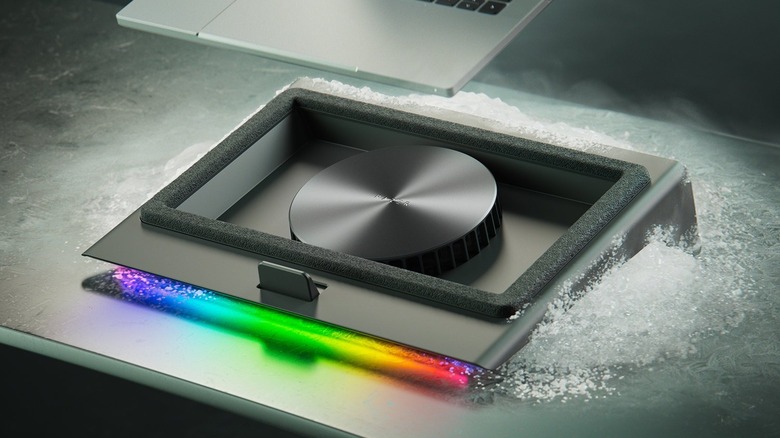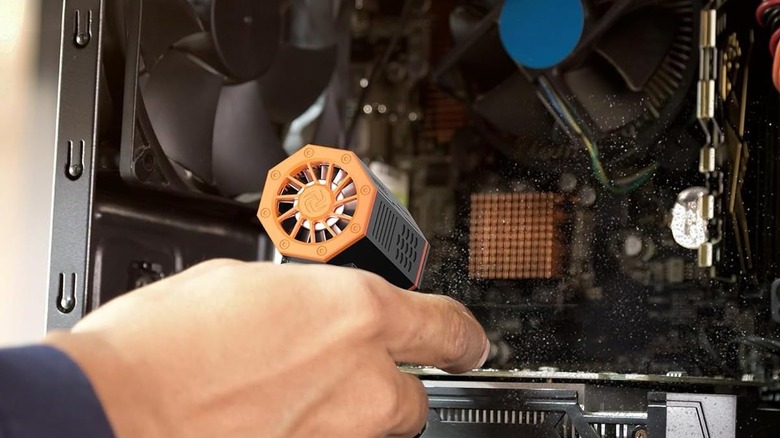10 USB Gadgets Every PC Gamer Should Know About
We may receive a commission on purchases made from links.
Coming home after a long day's work and then sitting back to play your favourite games is one of the best feelings in the world. For most people, their PC is more than just a gaming center. It's also a workstation, a cinema for movies, and a lot more. This makes accessorizing it a very personal experience, not dissimilar to car enthusiasts and their vehicles. And sometimes, it's not about adding functionality, but about making it more personal.
The PC gadgets market is a huge ocean filled with millions of products. This not only makes it hard to find the right items for you, but it also increases the chances of ending up with something that doesn't really work as advertised. One excellent way to add functionality and personalization is with USB gadgets. They unlock new worlds of functionality and convenience by plugging right into one of the USB ports. Here are ten USB gadgets that every gamer should be aware of.
USB docks
Your PC might have adequate ports for all your accessories. But if your tower sits beneath a table, reaching the back ports can be a difficult task. After all, nobody wants to perform this gymnastic exercise just to plug in an accessory. That's where USB docks come in. They are small boxes that typically use the Thunderbolt port to unlock a new level of convenience. Instead of plugging things directly into the tower, you can connect all your accessories in one place. The best part is that your table is now clutter-free and doesn't look like a college student's basement.
These stations, however, aren't cheap, and the more expensive docks usually have the most bells and whistles. The CalDigit Thunderbolt 4 Dock, which also made it to our list of the best MacBook docking stations, is an excellent example. Priced at $380, it features over 18 ports in total, comprising multiple Thunderbolt 4 ports, a DisplayPort 1.4, five USB-A ports for various types of accessories, SD and MicroSD card readers, and a 2.5 Gbps Ethernet port.
If spending nearly $400 on a dock doesn't seem feasible, then the Plugable USB-C Docking Station is a great alternative. It costs just $129 and comes with two HDMI ports, both of which support 4K/60Hz displays. You also get a pair of USB 3.0 and Type-C ports, along with a USB 2.0 port, a headphone jack, and an Ethernet port.
Controller
Despite the moral superiority claimed by keyboard and mouse gamers, controllers are still the best way to sit back, relax in a chair or sofa, and enjoy certain games. It's not just about comfort, though. Playing specific titles, such as racing games with a keyboard, is not ideal. Controllers are easy to use, feature an ergonomic design, and allow you to maintain a distance from the monitor, thereby reducing eye strain. They can also come in both wireless and wired configurations via the USB-A port.
Today, there are plenty of options from first-party makers, like the Xbox Elite Series 2 Core Controller. It costs roughly $149 and is a fan favourite for many reasons. Its controls are super-responsive, the clicks are tactile, and the grip is comfortable for long-term usage. The Series 2 Controller also offers several customization options, allowing buyers to configure four paddles at the rear, adjust sensitivity, and even change the control sticks.
If you're on a tight budget, then GameSir Nova Lite is a good bet. It's priced at $24.99, and for that money, it comes with Hall Effect joysticks, which eliminate the infamous stick drift. There's a 2.4 GHz dongle that connects to your USB-A port. Bluetooth and wired modes are still available as options.
Controller charging stand
While most controllers have a really long battery life, they do need to be charged eventually. Unfortunately, keeping track of the charging cycle can be difficult — and nothing is as frustrating as sitting down for a session only to pick up a dead controller. That's where a charging stand comes in handy. It takes away the headache of manually charging the controller with a flimsy cable. Instead, you can drop it on the stand after finishing a gaming session, and it'll top up the battery while you go about your business.
If you're still using an Xbox controller that takes AA batteries, then the PowerA Duo charger will be a lifesaver. It comes with two battery packs, which replace the AA batteries, and a dock. After installation, you can play your favorite games until the controller runs out of juice, and then just drop it on the dock where it'll charge. No changing of batteries needed. The dock lights up orange when a controller is charging, and once it is complete, the light changes to white.
Racing wheel
Formula 1 is by far the most popular motorsport on the planet, and its hype keeps on increasing. For many F1 fans, sitting behind the wheel of an F1 car is the biggest dream. Unfortunately, this dream will probably never come true, as the number of people who have raced in F1 is not much more than that of those who've been to space. However, there is a shortcut. Racing wheels work with games like F1 25 and drop you right into the action of driving a race car. If implemented correctly, you can even take this hobby to a professional eSports level and compete with the likes of Max Verstappen himself in iRacing.
Typically, racing wheels set you back a fortune. However, if you're looking for something of quality that is relatively inexpensive, the Thrustmaster T128 is among the best budget racing wheels. It shares the same Hybrid Drive system as the more expensive T248 and offers excellent driving feel and resistance.
That said, the T128 does lack the ability to swap wheels and is made from relatively inexpensive materials. On the higher end of the price spectrum, the Logitech G Pro is one of the best racing wheels out there. It features a new direct drive motor for a wrist-breaking 18 lb-ft of torque. While the paddles are sold separately, the overall package is the closest to what a real racing car feels like, thanks to the inclusion of dual-clutch paddles under the gear shifters.
Headsets
Stunning visuals from a monitor are only half of the gaming experience. The rest is audio. And having a good pair of headphones to enjoy awesome soundtracks and audio landscapes, as the developers intended, really adds to the immersive experience, but that's not all. A headset with a good microphone can also help you effectively communicate with the team without waking up everyone at home.
Unfortunately, there are many gaming headphones on the market, ranging from $10 to $500. The myriad of choices, coupled with the fact that bad headphones can cause ear damage in the long term, makes choosing a good pair ever so difficult. While most headphones still connect via the headphone jack, headsets with a dedicated USB hub or USB-C headphones have recently become popular thanks to their advantage in sound quality.
Two of the best options on the market today are the SteelSeries Arctis Nova Pro and the Turtle Beach Atlas Air. The Arctis Nova Pro headphones work with both consoles and PCs, and come with a USB hub that connects to two devices simultaneously. This allows players to quickly switch between different outputs without needing to fiddle with cables. The cherry on top is the inclusion of hot-swappable batteries. On the other hand, if your ears are prone to heating during gaming sessions, then the Turtle Beach Atlas Air are a great pair of open-back headphones. They don't seal off your ears and are super comfortable for long gaming sessions, all while housing 40 mm dynamic drivers and supporting 24-bit audio.
Cooling pads
A gaming laptop packs in the fun of a PC with a form factor that can be carried anywhere inside a backpack. But as performance standards have continued to increase, the cooling space inside a laptop hasn't. Today, high-performance chipsets like the AMD Ryzen 9 9955HX can reach up to 210.2 degrees Fahrenheit inside a laptop chassis. This can result in significant thermal throttling to manage the temperatures and can also cause long-term hardware damage.
Cooling pads offer a convenient solution to this problem. They connect via a USB-A cable and sit underneath your gaming laptop, blowing fresh, cool air directly into the fan intakes. Typically, cooling pads can be found at really cheap prices. While they would work to some extent, if you're serious about getting more performance, then the Llano V12 and the Razer Laptop Cooling Pad are the best on the market. Both have been tested by experts and have proven to help effectively manage temperatures and unlock more performance.
Air duster
Keeping your PC clean and free of dust is no easy task. And nobody wants to damage a small, fragile piece of hardware that costs a fortune to replace. However, if dust collects on fans or the motherboard, it can cause overheating, which in turn limits peak performance. Compressed air cans to blow the dust away are one solution to this problem. But instead of buying new cans every month, it's a better idea to invest in a rechargeable air duster. They can blow or vacuum the dust from tight spaces. Plus, most air dusters come with an in-built battery that can be charged using a USB cable.
If you're looking for something that'll last a long time and can also be used to clean other gadgets, then the WOLFBOX MF100 and the Mershgaya Electric Compressed Air Duster are highly rated on Amazon and have received positive reviews. Both use a single motor that can spin at speeds of up to 125,000 RPM and include different fan speed modes. There's also an array of attachments, with each geared toward specific cleaning scenarios.
Cup warmer
Gaming, especially eSports, can be a physically and mentally fatiguing activity. And depending on how long you play for, your body might need a little top-up in between. However, intense battles don't usually give the time to head to the kitchen and make a refreshing cup of coffee or tea. In that case, you'll need to make your drink beforehand. But as soon as you pour the coffee from the kettle, it becomes a race to finish it, as no one likes a room-temperature coffee.
Cup warmers are one of the game-changing coffee accessories on the market. With them, you can make your coffee before the gaming session starts, and it'll stay at a set temperature during that period. Although most cup warmers connect directly to the wall, there are also USB models that connect to your PC. Some, like the Smart USB Coffee Cup Warmer, even feature a USB-C port for charging other devices, such as your smartphone.
Portable SSD
Games have grown larger with each passing year, to the point where even 1TB is barely enough to store a handful of titles at most. Thanks to this problem, expanding your storage isn't a question of convenience, but rather about keeping all your data locally without relying on the cloud. Since it's not a good idea to store sensitive data in cloud storage, the obvious answer is to install more drives in the motherboard. However, external SSDs are also a great alternative.
These drives can offer the same storage space as internal SSDs, connect to the Thunderbolt port of your PC, and even come with a few perks, such as the ability to share your games with friends or play together on someone else's PC. Unlike the external hard drives of the past, external SSDs are now generally more affordable as well.
Typically, any SSD with big storage and high speeds would work just fine. One great option is the Adata SD810. It's a USB 3.2 Gen 2x2 drive, which unlocks sequential read and write speeds of over 2,000 MB/s and 1,700 MB/s, respectively. The SD810 is also IP68 dust and water-resistant, meaning it can withstand being submerged more than a meter underwater for up to 30 minutes.
Portable gaming monitor
Gaming laptops are great for just about everything, from gaming to sitting in a quiet coffee shop and editing spreadsheets. However, laptops have just one display, and if you're someone who doesn't like to juggle between 15 Chrome tabs, working on a small display can get cramped. That's where a portable monitor for your laptop comes in. The extra screen helps distribute the workload. Most portable monitors connect via the USB-C port, and some don't even require an external power brick. All you need to do is plug the monitor into your laptop, and that's it. Now you have a second screen to game or keep an eye on the chat while streaming.
Although there are plenty of portable monitors for office work, like the Dell Pro 14 Plus, only a handful are suitable for gaming. One top option is the Asus ROG Strix XG17AHPE, which packs in a 17.3-inch FHD IPS display with a 240 Hz refresh rate. The panel is also Nvidia G-Sync compatible and has a latency of just 3ms. Instead of taking power from the laptop, the Strix display uses its 7,800 mAh battery. Without the stand, the package weighs just 2.34 pounds; With the stand, the weight increases to 3.88 pounds.
Methodology
For this guide, we have curated a list of gadgets based on specific product recommendations, a thorough review of listings, customer and professional reviews, and analysis of physical and performance specs. You can always game without a decent headset or charge your controllers with a cable instead of a stand. However, with these accessories, you can take your gaming experience to the next level. And who knows, one day you might be battling wheel-to-wheel with Max Verstappen in iRacing, just because you decided to own a racing wheel after reading this list.