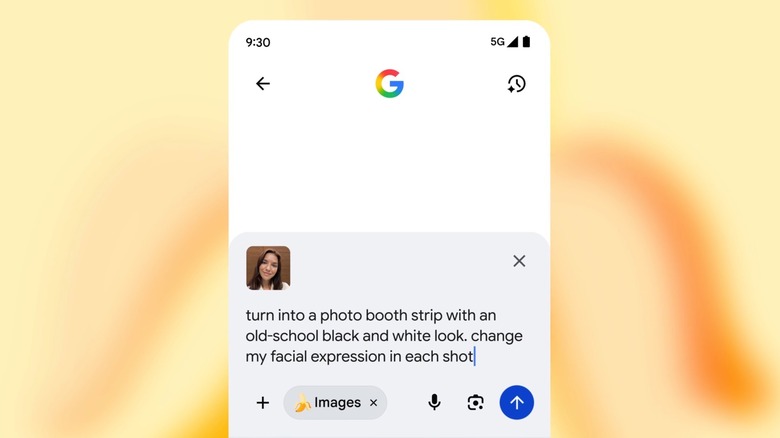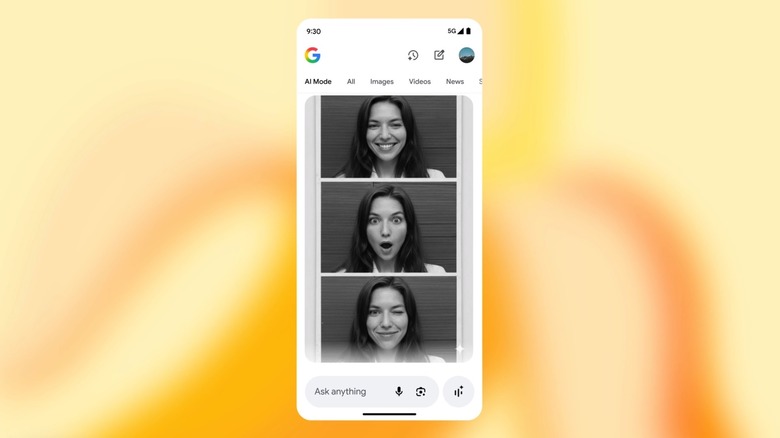Nano Banana AI Image Generator Is Now Available In Google Search: Here's How To Use It
Google's Gemini 2.5 Flash AI image generation model was known as Nano Banana during pre-release testing when it first went viral. The name stuck after Google released Nano Banana in late August. The new model went viral again in September, helping Gemini become the most downloaded iPhone app for a brief period. Even Google is referring to it as Nano Banana in official communications, which shows how strong this informal brand has become. The latest example is a Google announcement surrounding the launch of Nano Banana inside Google Search.
Naming schemes aside, what's important here is that Google is ready to make Nano Banana available in more places than the Gemini chatbot app or third-party apps like Adobe Photoshop. Nano Banana will let users edit photos with AI and create new images directly via Google Lens in the Google app for Android and iPhone. The AI Mode — which is a chatbot-like version of Google Search — will also support Nano Banana image generation.
How to use Nano Banana in Google Search
Opening access to Nano Banana in other Google apps is a brilliant move, as Google can make the viral image generation tool available to a wider audience — especially users who may not have Gemini installed on their devices. Nano Banana's ability to quickly create realistic images from a text prompt could serve as a way to lure more users into a Gemini subscription.
Using Nano Banana in the Google app is straightforward:
- Open Google Lens in the Google app by tapping the camera icon.
- Tap the Create mode button, which features a yellow banana.
- Type a text prompt in the composer or click a photo and ask for edits.
- Get the AI-edited image. You can make further edits via Nano Banana using relevant prompts.
Google notes that editing pictures via Nano Banana works with both selfies and regular photos. Importantly, AI Mode also supports Nano Banana AI image generation as of Monday. You can create images from scratch in Google Search by going to the AI Mode panel, tapping the Create image button, and entering a prompt. Unfortunately, Nano Banana won't be available to Google Search users worldwide as of now. The feature has started rolling out in English only in the U.S. and India. More countries and languages will follow. Separately, Nano Banana is also now available in NotebookLM and will land in Google Photos soon.