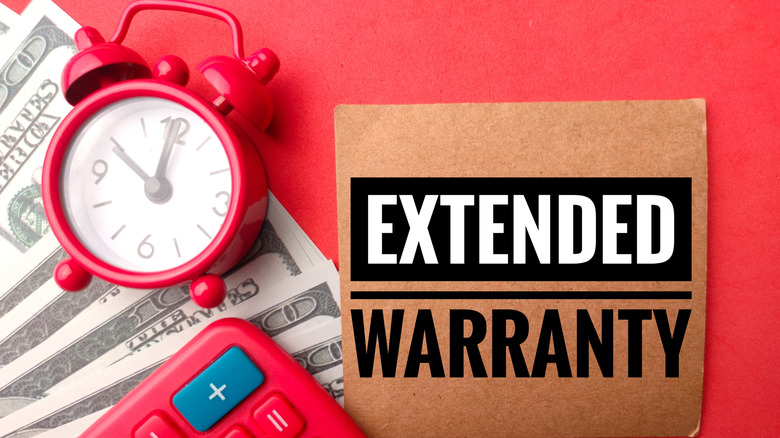12 Common Mistakes People Make When Buying A New TV
Picking a new TV should be an exciting experience. After all, it's going to be the centerpiece of your living room, the cozy companion of late-night movies, or the ultimate screen for your gaming sessions. However, this journey isn't always easy. With technical jargon like OLED and QLED, multiple size options, countless smart features, HDR standards, and whatnot, it's easy to get overwhelmed and make a costly mistake. You may end up paying for unnecessary features and miss out on important ones that actually matter. To get the best TV for your home and habits, it's important to know what not to do.
We've discussed 12 common mistakes that people make when buying a new TV. Additionally, we've shared some useful tips to help you choose a television that's truly worth the investment. Before you hit the Buy Now button or make the payment at a store of your choice, make sure you are not making any of these mistakes.
1. Getting a wrong size
Selecting the wrong size is one of the most common mistakes that people make when buying a new TV. The right size determines your overall television viewing experience. Some users may feel that getting the biggest size they can afford is the key to enjoy the most immersive TV experience. While others looking for a secondary TV or one for the kids, may feel that a smaller TV is a more practical option. However, none of them is true. A TV that's too small can feel underwhelming and strain your eyes, no matter how advanced the technology is. On the other hand, a TV that's too big for your surrounding space can result in overwhelming and disjointed picture quality.
To make sure you get the right TV size, it's important to consider your viewing distance. It is the average distance between where you sit and where you wish to place your TV. A good rule of thumb is to maintain a viewing distance between 1.2 to 1.6 times the screen's size (measured diagonally). For instance, if you have a viewing distance between 6 to 7 feet, you can go for 55-inch to 75-inch TVs.
2. Neglecting TV placement and viewing angles
Many users don't consider TV placement and lighting conditions. If you're planning to buy a TV for a dedicated home theatre setup or a dark room with blackout curtains, you don't have to think about glares and reflections. However, if you're planning to set up a TV in a bright living room or just next to a window in your bedroom, it's important to look for anti-reflective technology. Some of the top TV brands, including Samsung, LG, and Sony, offer groundbreaking anti-glare and anti-reflection technologies for a superior viewing experience. You can also consider wall-mounted swivel stands, as they can help you avoid direct sunlight during specific hours of the day.
Most casual users don't thing as much about viewing angles. If you wish to place your TV in a large room or watch movies with multiple people, it's important to consider the viewing angles. Some models, especially those with LCD panels, often have narrow viewing angles, which can degrade color accuracy and picture quality when viewed from off-center positions. If you have a wide seating arrangement and want to make sure the picture quality looks good from different positions in a room, you may wish to search for OLED TVs, as they have wide viewing angles.
3. Not knowing the display technology
You may have noticed that TVs are labeled with a range of abbreviations like LED, QLED, OLED, and Neo QLED. These acronyms can be technical and overwhelming, but understanding them can help you make an informed decision. Each display technology offers a distinct viewing experience; therefore, you should know the basics before choosing one. An LED TV uses an array of tiny light-emitting diodes to backlight an LCD (Liquid Crystal Display) panel. These televisions produce saturated colors and deep blacks, and also use less power than traditional LCDs. They are one of the best options for people looking for budget-friendly TVs. A Mini LED TV uses thousands of tiny LEDs to offer vibrant colors, improved brightness, better contrast, and deeper black levels. A QLED TV also offers high peak brightness levels, accurate colors, a long lifespan, and a diverse range of options. Both QLEDs and Mini LEDs are great for bright rooms where glare could be an issue.
On the other hand, an OLED TV consists of organic films, where each pixel has its own light, resulting in perfect black levels and an infinite contrast ratio. These TVs offer eye-catching visuals, an incredibly thin design, fast response times, and wider viewing angles. They make an ideal option for dark rooms and wide seating arrangements. That said, OLEDs are relatively expensive and more prone to permanent burn-ins. They also have limited brightness levels compared to LED panels, which makes them less suitable for bright spaces.
4. Ignoring port selection
Most users don't pay attention to the number and types of ports a TV has. However, it's important to ensure a model has enough HDMI and USB connections for your needs. It makes the TV setup flexible and future-ready. HDMI ports are the most important ones, as they allow you to connect your gaming consoles, soundbars, streaming sticks, and other devices. Besides checking the number of ports, it's essential to note the type of HDMI ports. If you have modern gaming consoles like the PlayStation 5 or Xbox Series X, you should look for a TV with HDMI 2.1 ports. They enable smoother and more responsive gaming with a faster 120Hz refresh rate, Variable Refresh Rate (VRR), and Auto Low Latency Mode (ALLM). Most of the latest TVs, especially the LG and Samsung OLEDs, are equipped with three or four HDMI 2.1 ports. Some brands also offer a mix of HDMI 2.0 and HDMI 1.1 ports. You can double-check with the salesperson or look out for labels like 4K@120Hz or HDMI (eARC) to ensure a TV has an HDMI 2.1 port.
USB ports enable you to connect external storage devices, computer monitors, and other peripherals. They can help you turn your TV into a workstation or a capable media player.Other than HDMI and USB, some TVs also have Ethernet (LAN), Optical Audio Output, and other ports. We strongly recommend checking the available ports as it will give you the freedom to build an entertainment system of your dreams.
5. Settling for a cheap TV
It could be an exciting idea to snag a cheap TV that looks expensive and checks all the essentials. That said, in the journey to find the most budget-friendly TVs, some users may settle for a cheaper option that isn't worth the bargain. Ultra-cheap TVs might help you save some money, but they also make a lot of compromises. You might be stuck with poor visuals, subpar audio, average build quality, and limited connectivity.
With televisions making many promises, there are a few things it's worth paying a little more for. Resolution is one of the top features that makes a visual difference in viewing. We recommend that every user consider the resolution of a TV, as it significantly impacts the overall picture quality. Unless you're looking for a secondary screen or a smaller TV, consider at least 4K resolution. It will provide you with high-quality content that offers more details, better clarity, and sharp images, and it costs a bit more than the bargain basement models. The second consideration is durability. Paying once for a ten-year television from a major brand is often more cost-effective than buying a more affordable option three times in the same period. You want to ensure you're getting a capable TV that can last you a long time. We've already discussed port selection, but higher-end TVs will generally feature more ports that help create an all-around entertainment center in your television.
One voice to turn to when evaluating price is consumers and reviewers who have gone before. Testimony and testing can be found in Amazon's customer feedback, enthusiast blogs throughout the internet, and in professional publications such as Consumer Reports guides. Positive feedback and excellent after-sales service are two key trends to watch.
6. Forgetting operating system and smart features
Just like a smartphone, the overall experience of your smart TV is determined by its operating system. The major smart TV operating systems include Google TV, Apple tvOS, Samsung Tizen, LG WebOS, Android TV, and more. Every smart TV platform offers its own app stores, built-in apps, connectivity options, and smart home integration. It's a smart idea to invest in an OS that's easy to use and best suits your needs. For instance, if you already own multiple Google products, it makes sense to go for Android TV or Google TV. They come with built-in Google Assistant, Google Play Store, and Chromecast capabilities. On the other hand, if you've invested in the Apple ecosystem, you must look for a TV with AirPlay 2 support. Samsung users may want to go for Tizen, which offers a SmartThings hub to manage compatible devices.
When you're buying a smart TV, you must ensure that it offers quick and easy access to your favorite streaming services like Netflix, Disney+, and Prime Video. If you want a TV that can handle games, we recommend looking for game-centric features, such as a 120Hz refresh rate, fast response time, Variable Refresh Rate (VRR), Auto Low Latency Mode (ALLM), dedicated Game Mode, and more. These features will deliver a responsive gameplay with minimum input lag. The operating system is the core of modern televisions, and choosing the right one for your needs is a great way to get value without spending more money.
7. Not Checking HDR Performance
There are some consumers who focus solely on 4K and 8K resolutions while completely overlooking HDR performance. High Dynamic Range (HDR) improves color accuracy, brightness, and contrast to produce lifelike visuals. While all 4K and 8K TVs are HDR compatible, not every model offers the same performance. HDR comes in three major formats: HDR 10, HDR 10+, and Dolby Vision. HDR 10 is the most widely used industry standard that supports 10-bit color depth and 1,000 nits of peak brightness for vivid and natural-looking images. You can easily find a TV model with HDR 10 support. The major drawback of HDR 10 is that it uses static metadata, which means it applies the same brightness and contrast settings for the entire movie. HDR 10+, the elder sibling, utilizes dynamic metadata, which enables a TV to adjust brightness and contrast settings on a scene-by-scene basis. It also supports up to 4,000 nits of peak brightness for a better picture quality.
Dolby Vision is an advanced format that supports dynamic metadata like HDR 10+. That said, they aren't the same. Dolby Vision can handle up to 12-bit color (over 68 billion colors) and up to 10,000 nits of peak brightness for the ultimate cinematic experience. Unlike HDR 10 and HDR10+, which are open-source, Dolby Vision requires manufacturers to pay a licensing fee, which can add up to the final cost of the product.
8. Spending on unnecessary features
Many TV shoppers believe that the highest resolution and most advanced technologies will provide them with the best experience, but that's not always the case. You may end up spending a fortune on features that you don't even need. It's easy to be swayed by an 8K television as they have four times the pixels of a 4K TV, which means having the ability to produce more detailed picture quality. That said, 8K TVs are relatively expensive and offer fewer benefits right now. First and foremost, there's very limited 8K content available at the moment. You won't find native 8K content even on popular streaming services like Netflix and Prime Video. They still prioritize 4K or lower resolution. Also, the visual difference between 8K and 4K is almost negligible unless you're sitting very close to a giant TV screen. Most people won't even be able to spot a difference between a 4K and an 8K television.
Currently, it's not worth spending extra dollars on 8K TVs unless you have an absolute need for one. To get the best experience for your home and wallet, consider 4K alternatives that prioritize essential features, such as brightness and contrast, the number of ports, HDR performance, compatibility, or any other practical features that will enhance your viewing experience.
9. Overlooking sound quality
Whether you're planning to watch news, sports, or movies, speaker performance can make a whole lot of difference. Imagine watching a video with amazing visuals and color accuracy, but the audio quality falls short. Poor sound can ruin your overall viewing experience, regardless of how good the visuals are. Today, many smart TVs, especially premium models, are equipped with incredible speakers and bass-boosting subwoofers that can enhance your room with clear and immersive sound. You can also find various TVs that offer multi-channel audio, different sound modes, AI sound features, and advanced sound technologies (like Dolby Atmos) to deliver sound that perfectly matches the action on the screen.
However, you may struggle to find good built-in speakers on cheaper TVs. If you don't like the TV's tiny speakers, you can choose to add a soundbar or external speakers, whichever you prefer. It's vital to consider HDMI ARC or eARC compatibility. It will simplify your entertainment setup and deliver high-quality audio. This way, you will have peace of mind that you are ready to enjoy an immersive experience that your TV can provide.
10. Relying on store demos
It's a good idea to check out a TV in a store before you plan to order it online. When you see a model in person, it gives you an idea of the design, size, build quality, and other features. That being said, you shouldn't base your decision only on in-store demos. In most stores, televisions are set to a store demo mode, which involves maxed brightness and oversaturated colors to attract shoppers. Generally, the footage is shown in full 4K or 8K resolution, which would make any TV look fantastic. This could conceal flaws such as blooming or motion blur. Furthermore, most retail stores are brightly lit, which makes every screen so bold and bright that you may wanna take a TV home right away. However, that dreamy, bright setting of the store doesn't reflect the lightning in regular homes or spaces.
So, what's the solution? You can call a salesperson and ask them to disable Store Mode. Then, you can play some standard content, such as regular YouTube videos, to get an idea of the actual picture quality and sharpness you will experience at home. You can also research customer reviews or read expert opinions from reliable sources, such as RTings and CNET, to gain insight into what type of resolution, contrast, and brightness are suitable for your space, and follow up with reviews from those who have gone before. Just know that the magnificent and vibrant peacock that transfixes you with its gaze as you walk into the store will not look like that in your living room.
11. Buying the TV at full RRP
A newly released flagship TV can be darn expensive. Of course, you can find relatively affordable smart TVs these days, but prices increase with display technology, size, and other key features. If you have been eyeing a pretty high-end model, you can still save some serious cash if you make your purchase at the right time. Black Friday and Cyber Monday are two of the best times to shop for electronics. Most TV retailers offer slashed prices and other freebies to attract shoppers. During this time, you can find some lucrative discounts on popular models. Spring Clearance Sales provide huge discounts on outgoing flagship models. Most TV manufacturers release new models between March and May. To make room for the fresh stock, retailers start offering discounts on older sets, including last year's high-end sets. Therefore, if you aren't particular about buying the latest flagship, Spring is one of the best times of the year to shop for a TV.
If you're an online shopper, events like Amazon Prime Day (held in June and October) can help you save big on your favorite products. When you're paying for a subscription, you have the right to enjoy all your Amazon Prime membership perks. Many retailers also hold special sales during major sports events, such as the Super Bowl and the FIFA World Cup, as well as holiday weekends like Memorial Day and Labor Day.
12. Falling for unnecessary extended warranty
Many users fall for an extended warranty in an attempt to future-proof their financial outlay for a television. You might be tempted to add one to protect your TV if it develops a fault after the standard warranty has passed. It's also pretty common to believe that paying upfront for a warranty that covers everything is a smart way to avoid higher repair costs. However, it's not true. Extended warranties may cost you around 50% of the TV's actual price, and one-off repairs can be way cheaper. There are several other reasons not to get an extended warranty. Including other types of insurance or legislation may protect you without cost,
Major TV brands like Samsung, LG, and Sony offer up to 5 years of warranty on select models. Therefore, you're fully covered if your shiny tech fails. Also, faulty goods are already covered under the Consumer Rights Act in the U.K., and an overlapping network of state and federal regulations in the United States.
That means, if your expensive TV develops any fault or issue within a certain time period and you're in no way responsible for it, the retailer has to fix it, replace your TV, or give your money back. A skilled salesperson may try to convince you that an extended warranty is essential.