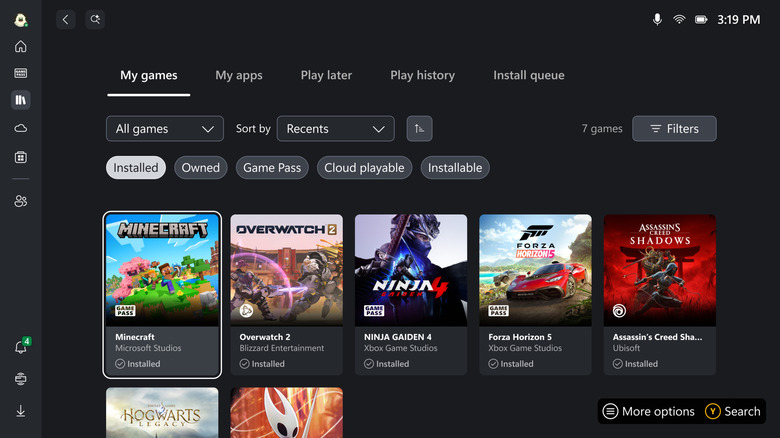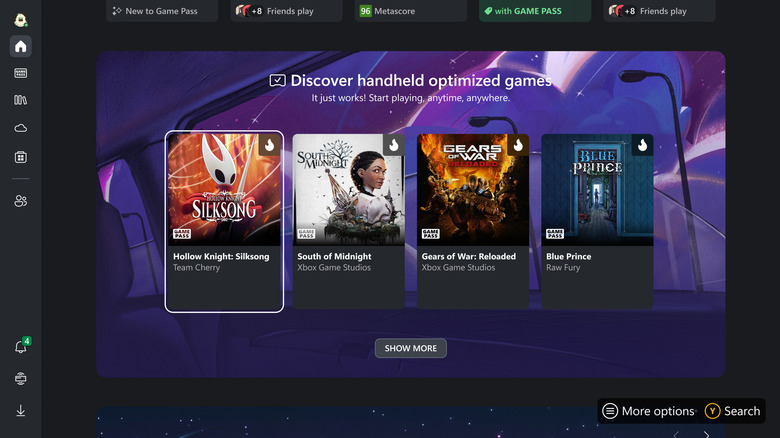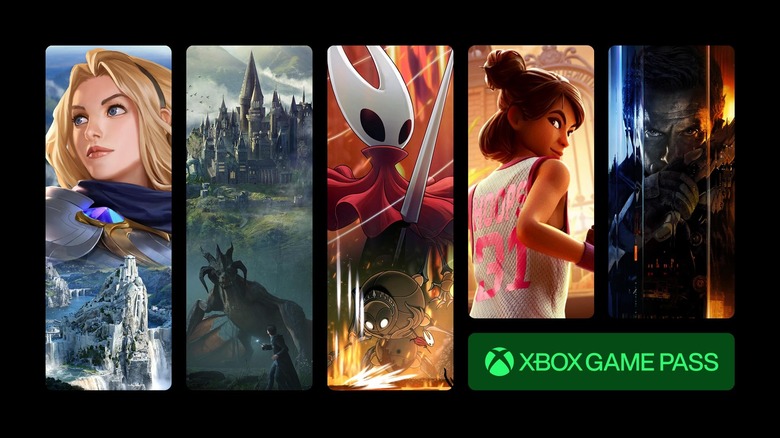ROG Xbox Ally X Review: Performance Outpaces Imperfections
A new contender has entered the increasingly crowded field of handheld gaming PCs, and by virtue of its name alone, it's sure to make waves this fall. The ROG Xbox Ally X is the high-end variant of the new co-branded device, and I've spent the past week putting it through its paces to see if it can justify its $999.99 price tag.
More than just the price, I wanted to see if a revamped user experience, a unique form factor focused on ergonomics, and one of the most powerful handheld processors currently available would convert a satisfied Steam Deck owner such as myself. At the same time, I wanted to see if this device could live up to the expectations of a hardcore gamer who wants to bring the most demanding PC games with them wherever they go.
The answer is more complicated than a simple yes or no. The ROG Xbox Ally X blew me away nearly as often as it ruffled my feathers. Thankfully, I have an entire review ahead to discuss the pros and the cons of this portable gaming beast.
Xbox full screen experience: Two steps forward...
One of the many reasons I haven't strongly considered replacing or complementing my Steam Deck with a Windows handheld is because of SteamOS. Valve's Linux-based operating system for the Steam Deck is a perfect fit for a controller-based device, and the same can't be said of Windows 11. I'm a Windows 11 apologist – I even prefer it to macOS – but it does not translate well to a small touchscreen. Xbox was well aware of that fact, which is why the company built a new full screen experience specifically for these gaming handhelds.
The Xbox full screen experience does an admirable job of bridging the gap between Windows and the UI that Xbox Series X/S owners are familiar with. Rather than dumping users on to a scaled-down Windows desktop, the ROG Xbox Ally X boots directly to a stylish, intuitive new interface that – at least on the surface – gives SteamOS a run for its money.
On the left side of the screen, you'll find a simplified menu with a series of icons that represent the Home screen, Game Pass, My Library, Cloud Gaming, and the Store. If you own an Xbox, there's also a convenient button at the bottom of the menu to start up Xbox Remote Play, so now Xbox has its own (far more expensive) PlayStation Portal competitor.
The Home screen is mostly full of ads for games you don't already own, but at the top of the screen, you'll find a "Jump back in" section where you can easily launch any of the games you've played most recently. Otherwise, you're best off heading to My Library, where you can quickly launch any games installed on your device. That includes games from Steam, Epic Games Store, Battle.net, GOG Galaxy, and Ubisoft Connect.
The other three tabs provide varying levels of utility depending on how invested you are in the Xbox ecosystem. The Game Pass tab shows you all the games you can download, depending on your subscription tier. The Cloud Gaming tab offers easy access to Xbox games that can be streamed on the Xbox Ally X (which requires a Game Pass subscription). Finally, the Store tab lets you buy games and downloadable content you don't own yet. Theoretically, you might never interact with any of these tabs if all of your PC games are in your Steam or Epic Games libraries, but the experience is clearly catered toward Xbox fans. That said, it's relatively streamlined and easy to use if and when you do wade into the Xbox full screen experience.
...and one step back
The biggest problem with the Xbox full screen experience is that it's still just a skin on top of Windows 11. Having picked up the ROG Xbox Ally X more than a dozen times over the past week, I can't remember a single session that didn't include a handful of bugs and issues. Inevitably, at some point while navigating the menus, downloading software, or booting up games, I'd encounter an obstacle. The controls would randomly stop responding, apps would suddenly shut down, taps on the screen wouldn't register, and games would hang.
In one instance, the device failed to power on altogether. I figured I might have let the battery run down on accident, but after holding down the power button for an extended period, lights began to flash and the Xbox Ally X booted back up with a full battery.
None of this is to say that SteamOS, Android, or any other operating system is without issues and bugs of its own, but at the end of the day, Windows 11 is simply ill-equipped to power a handheld gaming machine. The Xbox full screen experience is a significant improvement, and even outclasses SteamOS in some regards, but there's still plenty of work to be done before I would feel comfortable recommending a Windows handheld to anyone without the technical know-how to overcome the recurrent hurdles the operating system presents.
Balancing comfort and heft
At a glance, the most pronounced difference between the ROG Ally X and its Xbox-branded successor is the silhouette –- altered substantially by the contoured grips on either side of the new model. In effect, Microsoft threw the Ally X in a blender with the Xbox Wireless Controller, and the resulting contraption is indeed a bit more comfortable to hold than a slab handheld.
That comfort is somewhat hampered by the ROG Xbox Ally X's 715g weight, which is heavier than the original ROG Ally X (678g), the ROG Xbox Ally (670g), the Steam Deck OLED (640g), and the OG Steam Deck (669g). There are heavier handhelds out there (the MSI Claw 8 AI+ comes in at a whopping 795g), but you will feel the heft of the ROG Xbox Ally X.
Whether or not I need to spend more time at the gym aside, I was able to play games on the Xbox Ally X for an hour or two at a time with minimal discomfort, though some sessions were kinder to my fingers, hands, and arms than others. Although the bulky device fits relatively naturally in my hands, the travel between some of the buttons –- especially the triggers -– did cause some minor irritation over extended play sessions. Any games that required me to use the bumpers and triggers extensively –- like first-person shooters and 3D action games – were not especially conducive to multi-hour gaming.
The button layout is nearly identical to that of the original Ally X, with satisfyingly clacky ABXY buttons, two perfectly-sized analog sticks (reminiscent of those on an Xbox controller), large bumpers and triggers that should be within reach for most hand sizes, a solid D-pad, and two rear programmable buttons for those who utilize them. Other than that, you'll find four menu buttons flanking the screen (Menu, View, Library, and Command Center), as well as a new Xbox button for quick access to the Game Bar.
All that said, comfort is subjective when it comes to these hulking handhelds. I have no doubt that some users will struggle to find the perfect position to game on the ROG Xbox Ally X for long periods, others will find it to be the most comfortable handheld on the market.
Genuinely impressive portable power
Putting aside the interface, user experience, and comfortability, there's no question that this is an exceptionally powerful piece of hardware. Featuring 24GB of LPDDR5X-8000 RAM, a 1TB M.2 2280 SSD, and AMD's Ryzen AI Z2 Extreme processor, the ROG Xbox Ally X was a step up from any handheld gaming PC I've ever used.
That made a difference while playing demanding titles like "Cyberpunk 2077," "Gears of War: Reloaded," and "Starfield." Even after bumping up the graphics settings, these triple-A games were consistently playable at 30 frames per second with minimal hitches or slow-downs. For those who care about the hard numbers, here's what Geekbench had to say about the CPU and GPU performance of the Xbox Ally X at its max TDP of 25W:
-
Single-Core Score: 2715
-
Multi-Core Score: 11661
-
OpenCL Score: 38872
Those numbers translated to relatively smooth sailing for me regardless of what I threw at it, especially when I turned up the operating mode in Asus's Armoury Crate software from 17W (Performance Mode) to 25W (Turbo Mode). There are limits, of course – the Ultra graphics preset in "Cyberpunk 2077" was a breeze while ray-tracing dragged the FPS below 25 – but even two unreleased 2025 triple-A games I tested on the Xbox Ally X performed admirably, sticking around 30 FPS in large open-world environments and with over a dozen enemies on screen.
Then there's the 80Wh battery, which gave me a solid 2 hours and 15 minutes in Turbo Mode while playing one of the most demanding games I could throw at it. Those who plan on playing indie and older PC games will easily be able to squeeze 8 hours or more out of a single charge. Plus, if you take advantage of cloud gaming services, you can stream games without ever having to bump up to a higher TDP.
Diving deeper into the specs
Moving past the raw power, it's worth noting that the Xbox Ally X doesn't stray far from its roots (those roots being the ROG Ally X) when it comes to the design. That's not a knock, because the same 7-inch 1080p LCD display with a 120Hz refresh rate that shipped with the 2024 model is still quite a looker on this year's model. OLED may be the trendy pick, but everything I played came through bright and smooth on this screen.
The Xbox Ally X also features two USB-C ports (one of which is compatible with Thunderbolt 4), a microSD card reader for additional storage, and a 3.5mm headphone jack. I found the device to charge rather quickly using those USB-C ports, despite the size of its battery.
I know that many of you are just here for the performance, but chips aside, I found the Xbox Ally X to be a compelling package from a hardware perspective. There's a reason the non-Xbox Ally devices were so popular in this product category, and while the Xbox branding came with a few helpful tweaks, there was no need to fix what wasn't broken.
Better with Game Pass (if you can afford it)
As noted above, one the second tab on the main menu of the Xbox full screen experience is labeled "Game Pass," highlighting the importance of the subscription service. Admittedly, I let my Game Pass subscription expire earlier this year, but the Xbox Ally X (like other handheld gaming PCs) comes with three months of Xbox Game Pass Premium. As noted above, the Xbox full screen experience all but expects you to have a subscription, and if you do, you're simply going to get more out of owning this device.
Complicating this potential benefit is the fact that Xbox just increased the price of Game Pass Ultimate by 50% in the United States. You've already spent over $1,000 after taxes on a new gaming handheld, and now you need to tack on a $30 monthly fee to unlock its full potential. Your budget will obviously inform this decision, but given how much of the UI revolves around Game Pass, you're inevitably going to feel like you're missing out without it.
That said, if you value what Game Pass has to offer, it's undoubtedly the puzzle piece that completes the Xbox Ally X. It's just less than ideal that skipping out on Game Pass subtracts from an otherwise admirable user experience.
Carving out a wider niche
Despite its Xbox branding and more approachable design, the ROG Xbox Ally X doesn't quite do enough to attract a wider audience than any handheld gaming PC before it. That's not to say that was even an achievable goal for Asus and Xbox, but for as exciting as this device can be in ideal circumstances, its software continues to hold it back. The Xbox full screen experience is a significant step in the right direction, but Windows 11 just doesn't run smoothly on a portable touchscreen device. Certainly not this one – not yet, anyway.
Of course, anyone willing to ignore or circumvent those inherent problems will be rewarded with an extraordinarily powerful gaming rig. There's not going to be much you can throw at the Xbox Ally X that it can't handle, provided you're willing to tone down the graphics settings every once in a while. The hardware itself is thoughtfully designed, relatively comfortable to hold for hours at a time, and looks about as slick as a foot-long, all-in-one gaming PC could look.
For anyone hoping that the ROG Xbox Ally X would turn out to be a game-changing crossover hit, combining the best of all worlds and turning the handheld gaming PC market on its head, I think they should keep their expectations in check. On the other hand, those who simply want an "endgame" device that can play a vast majority of their PC game library without instantly running out of battery or sacrificing visual fidelity, the ROG Xbox Ally X is a clear winner.
The ROG Xbox Ally X launches on October 16 and will retail for $999.99. On the same day, Asus and Xbox are also launching the ROG Xbox Ally — a more affordable, less performant handheld that will cost $599.99.