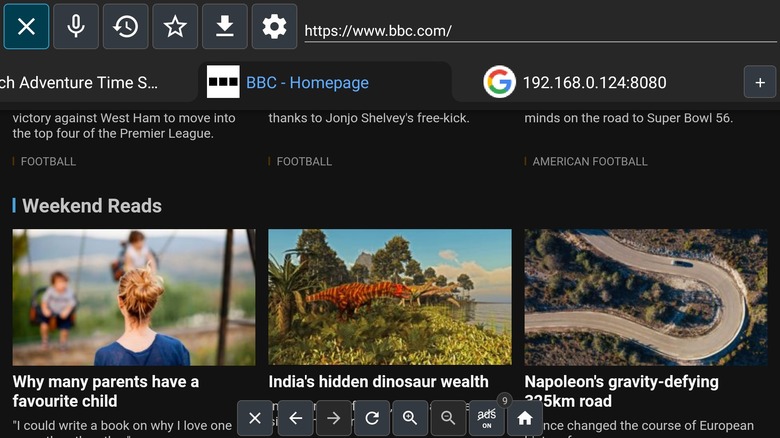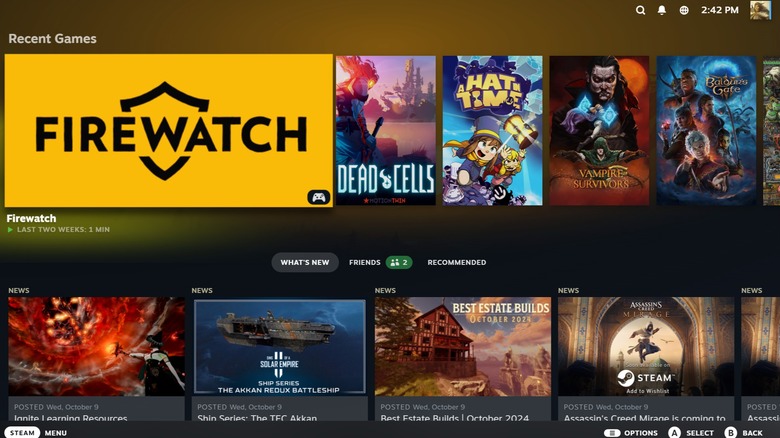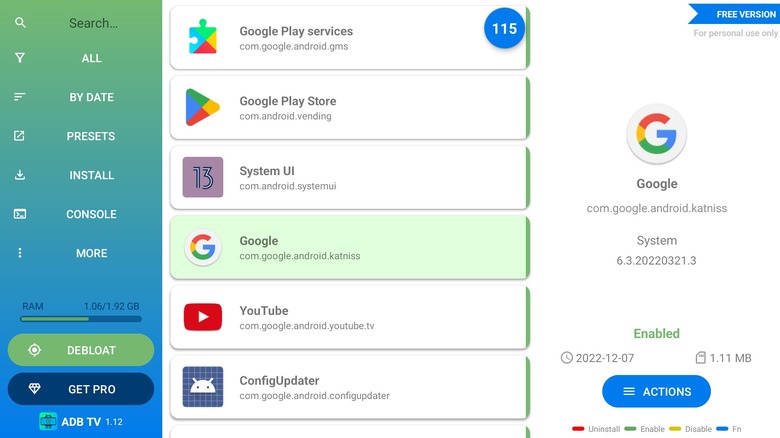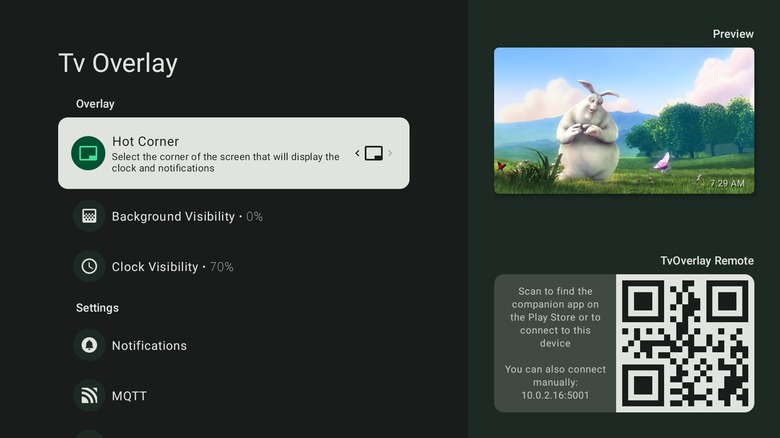4 Free Apps You Should Always Install First On New Smart TVs
Getting a brand-new smart TV is exciting, especially if you're snagging one of the most popular brands. Using an operating system like Android TV means getting to download and install additional apps, some of which can make for a blockbuster event. Just like knowing what to do with the extra USB ports on your smart TV, knowing which apps you should download immediately can help tailor your television-watching experience into one that's as unique as your streaming recommendations.
The best TV apps don't always have to be about finding free movies or TV channels. Expanding the capabilities of your Android smart TV can be just as essential. This list of free apps for your smart TV is one that virtually anyone who uses a television should check out, as it includes options like a powerful internet browser, a great way to access games, a nifty method for removing bloatware, and an app for adding and expanding your notification options.
All of the apps below are free, but be aware that some do have premium options for additional features. However, the baseline experience won't cost you a thing, ensuring you can put that money towards your Netflix subscription, so you're not missing the latest and greatest shows. Check out these apps to transform your new smart TV into a powerful entertainment station that's great for keeping you engaged and informed.
TV Bro
Depending on what type of smart TV you own, the built-in internet browser might be extremely lacking or may not even be present at all. Having a browser function available is handy if you want to quickly search for information or simply browse the web, which is why TV Bro from Fedir Tsapana is an excellent choice for those looking for web access on their smart TV.
TV Bro is an open-sourced internet browser designed to work with a remote, making it ideal for use with your smart TV. Along with being built for televisions, it comes with several features that you would expect from a typical internet browser on your computer. This includes functions like browsing history, shortcuts, tabs, bookmarks, and even a download manager. TV Bro also comes with voice search support, the ability to switch user agents, and the inclusion of two web rendering engines you can switch between. That's some high-tech TV browsing.
TV Bro's interface makes exploring the web directly from your television a breeze. The app is also designed to access webpages that aren't optimized for Android TVs, redefining what it means to go couch surfing. TV Bro will still play well with cached items, so you don't have to constantly worry about clearing your Android TV cache. Even if you don't plan on using a browser on your television all the time, TV Bro is a must-have for when you need it.
Steam Link
Anyone with the slightest interest in gaming is likely familiar with the distribution platform Steam and its massive library of games. While you can play Steam games on your Android phone, there's also an option for smart TVs, known as Steam Link from Valve Corporation. It's an essential app for gamers or those looking to expand the gaming capabilities of their television. Plus, setting it up is rather easy.
To get Steam Link on your Android TV, you're going to need some additional equipment, including a computer that runs Steam, a 5GHz wireless router, and a controller. On Android, supported controllers include the official Steam Controller, a Microsoft Xbox One S Controller, a Sony DualShock 4 (if using Android 9.0 or higher), and a Razer Kishi or Raiju Mobile. Getting this app on your TV is as simple as turning on your computer and making sure you're logged into Steam, that it's running, and that your computer and TV are connected to the same network. From there, download the app from the Google Play Store and follow the instructions.
For optimal Steam Link functionality, Valve recommends connecting your computer and the television to your router via Ethernet. Remember, doing things wirelessly can cause a bit of lag, which may not create the perfect gaming experience. Nonetheless, Steam Link is great for getting in a quick gaming session or for anyone who often needs to entertain children.
ADB TV: App Manager
As much as you enjoy your Android TV experience, there are probably a number of apps that you don't actually want. That's where ADB TV: App Manager by Cyber.Cat Developer comes into play. This application manager for Android TV 8 and newer gives you ultimate control over what's on your device.
ADB TV is great for eliminating bloatware and has an interface specifically designed for TV remotes. The app takes advantage of the Android Debug Bridge (ADB) feature, allowing you to manage your TV's apps easily. Without needing root access, you can enable and disable apps directly from your television, while also being able to install APK files from your external and remote devices. The app also includes an ADB shell console and a screen resolution manager for easy access.
With ADB TV, you can freeze the apps you don't want to see and add the ones you do, giving priority to the best and essential Google TV apps you frequently use. While all of the basic features are available for free, premium in-app purchases cost $6.49 per item. The premium version comes with added benefits, such as debloat recommendations, ensuring your Android TV is only displaying the things you want and need.
TvOverlay
These days, having continuous access to information can be vital. That's why TvOverlay by Tab Developer is an incredibly important smart TV app for anyone who wants constant access to their Android notifications. Though this may seem like a negligible offering, some of the included features in TvOverlay make it a must-have, especially for those interested in security.
TvOverlay is packed with features that deliver a wealth of information while you watch TV. If you install its companion app, TvOverlay Remote, you can receive notifications from your Android device, Rest API, and Home Assistant. The app also provides three different notification options: Minimalist, Icon Only, and Default. Fixed notifications ensure certain items remain visible on your screen for a set amount of time or until you clear them away. TvOverlay also comes with a handy clock that you can personalize if you're a premium user, as well as the ability to add overlay backgrounds.
While the notification system is nice, it's the inclusion of Home Assistant support that makes this app essential. From being able to receive notifications when someone gets home to being alerted when a security camera detects movement, TvOverlay is good for peace of mind, making it perfect for new parents or anyone concerned with keeping an eye on things. The notifications aren't disruptive, and the fixed notification bar is unobtrusive, to ensure your television experience isn't interrupted.